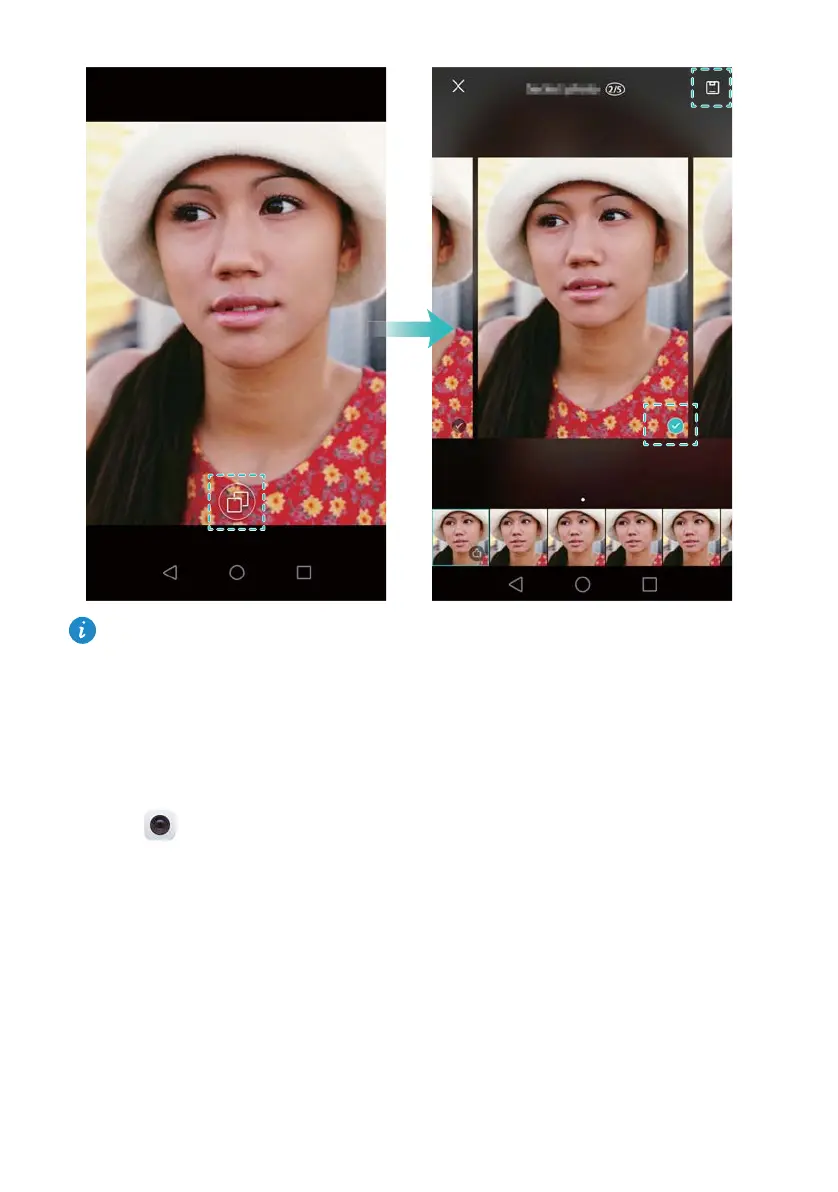Camera and Gallery
100
If you cannot access Burst shooting mode, touch
Touch & hold shutter button
on the
camera settings screen and check that
Burst shoot
is selected.
Voice activated shooting
Use voice activated shooting to control the shutter when taking a group shot.
1
Open
Camera
. Swipe left on the screen to access the camera settings.
2
Touch
Audio control
and turn on the
Audio control
switch. You can then:
•
Say "cheese" to take a photo.
•
Set the camera to take a photo when the ambient noise reaches a certain decibel
level.
3
Frame the scene you want to capture. The camera will take a photo automatically
when you issue a voice command or the camera detects a loud sound.
