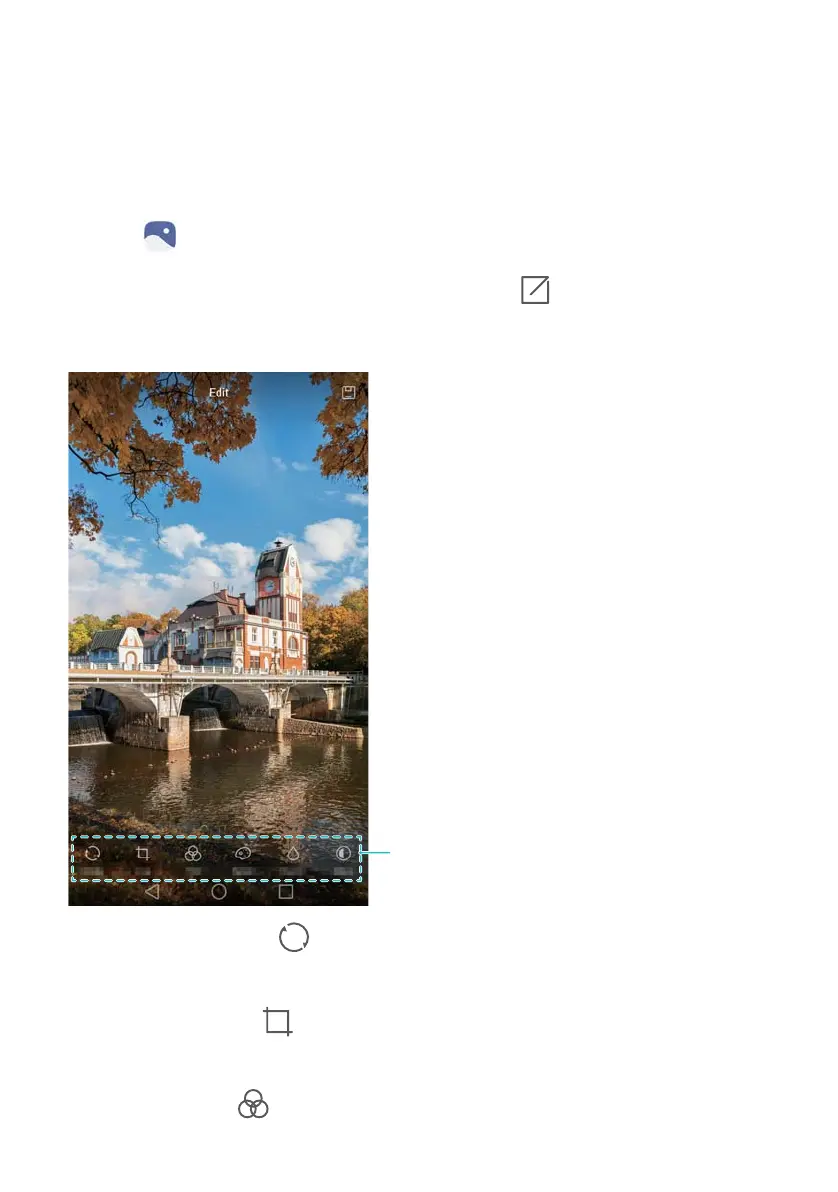Camera and Gallery
125
Editing an image
The Gallery application comes with powerful image editing tools that you can use to
bring your photos to life. For example, you can draw graffiti, add watermarks, or apply
a variety of filters.
1
Open
Gallery
.
2
Touch an image to view it in full-screen mode. Touch to edit the image.
3
Select an image editing tool. You can:
•
Rotate an image
: Touch and swipe the screen to adjust the angle of rotation. Touch
Mirror
to create a mirror image of the photo.
•
Crop an image
: Touch to select the crop ratio (for example, 16:9). Drag the dotted
edges to crop the image to the desired size.
•
Add a filter
: Touch and select the desired filter.
Swipe left to view more editing tools
