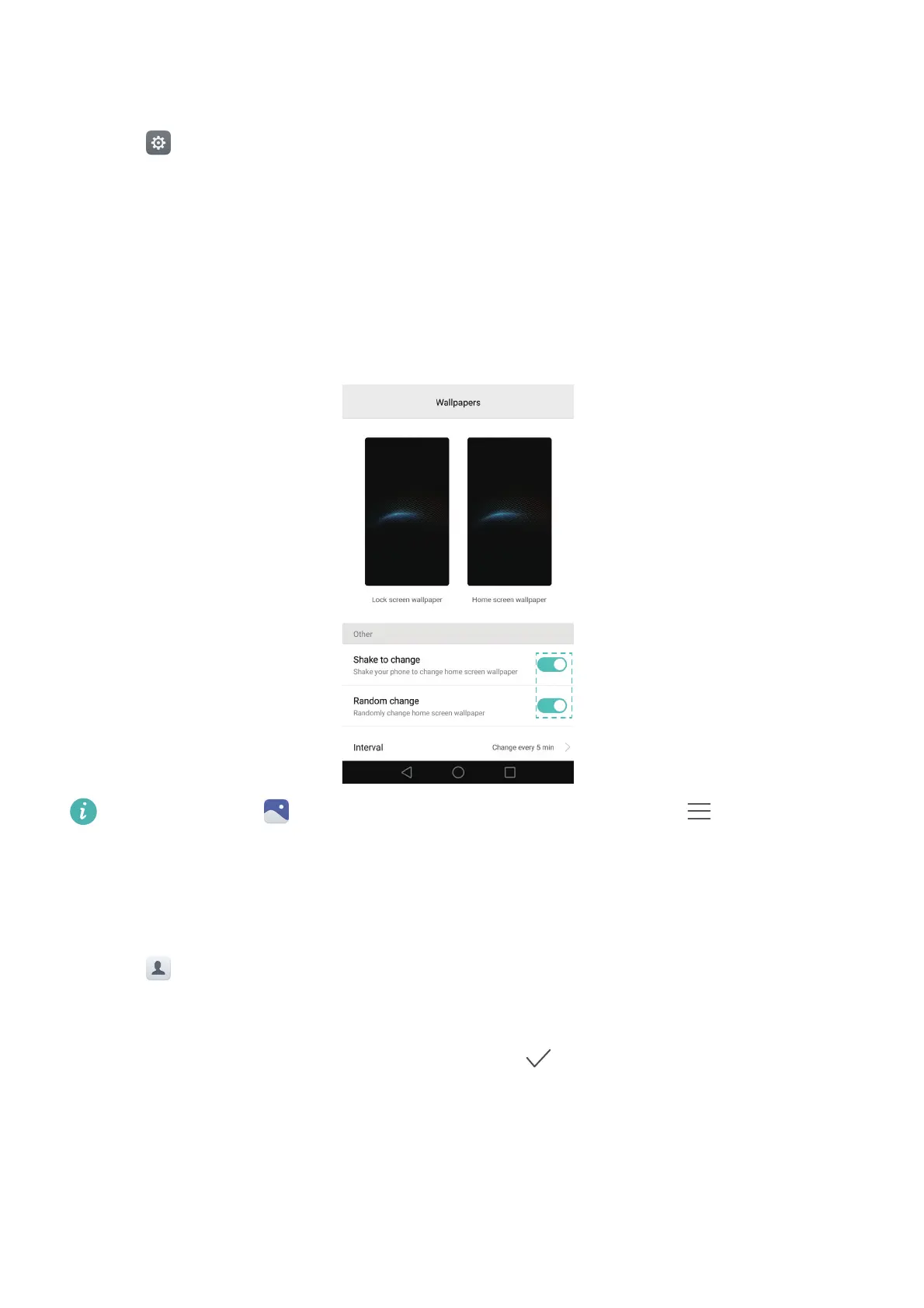Getting Started
40
Changing the wallpaper
Set your favourite images or photos as your phone's wallpaper.
1
Open
Settings
and select
Display
.
2
Touch
Wallpaper
, then touch
Lock screen wallpaper
or
Home screen wallpaper
.
3
In the
Wallpapers
or
Live wallpaper
tab, select an image, then follow the onscreen
instructions to set it as the wallpaper.
Turn on the
Shake to change
switch. The wallpaper will change every time you shake your
phone. Turn on the
Random change
switch. Configure
Interval
or
Album to display
. Your
phone will automatically change the wallpaper at the specified time interval.
You can also open
Gallery
, touch and hold an image, then touch >
Set as
>
Wallpaper
. Follow the onscreen instructions to set the image as the wallpaper.
Assigning a ringtone to a contact
Assign a unique ringtone to each contact so that you can easily tell who is contacting you.
1
Open
Contacts
.
2
Select the desired contact, then touch
Phone ringtone
.
3
Select the desired ringtone or music file, then touch .
For more information on how to configure call and message ringtones and vibration settings, see
Sound settings.