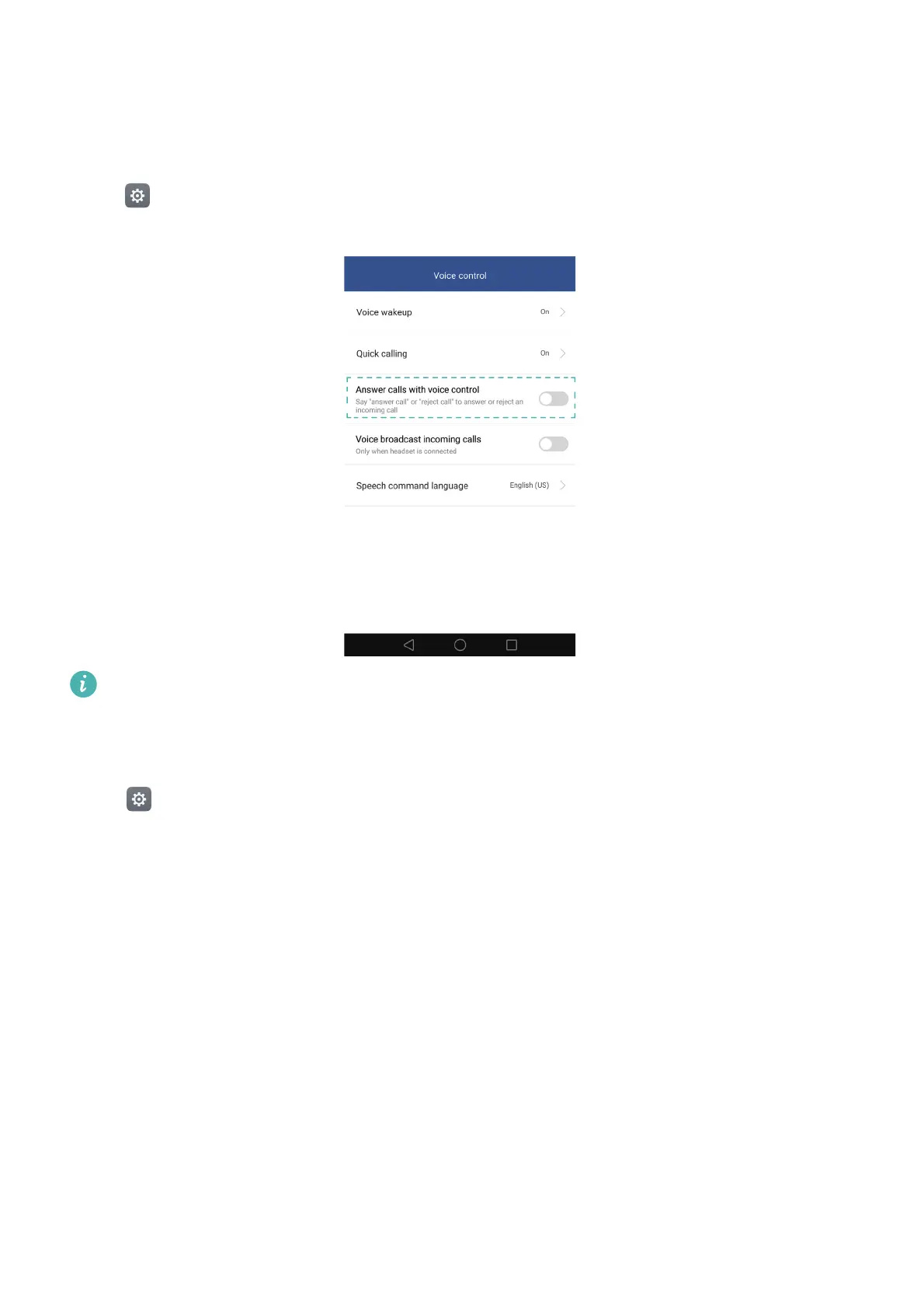Tips and Tricks
49
Answering or rejecting a call using voice commands
If your hands are occupied when a call comes in, simply say "Answer call" or "Reject call" to
answer or reject the call.
Go to
Settings
, touch
Smart assistance
>
Voice control
and then turn on the
Answer calls
with voice control
switch.
Touch
Speech command language
to change the voice command language.
Using voice wakeup
Open
Settings
. Touch
Smart assistance
>
Voice control
>
Voice wakeup
. Turn on the
Voice wakeup
switch and follow the onscreen instructions to enter your voice wakeup
commands. You can:
•
Find your phone
: Say "OK Emy, where are you?". Your phone will ring to reveal its location.
•
Make a call
: Say "OK Emy, call Jane". Your phone will make a call to Jane.
Finding applications quickly
Use the search feature to quickly find an application.
Swipe down from the middle of the screen to access the search bar and then enter the name of
the application that you are looking for. The search results will be displayed underneath the
search bar.
