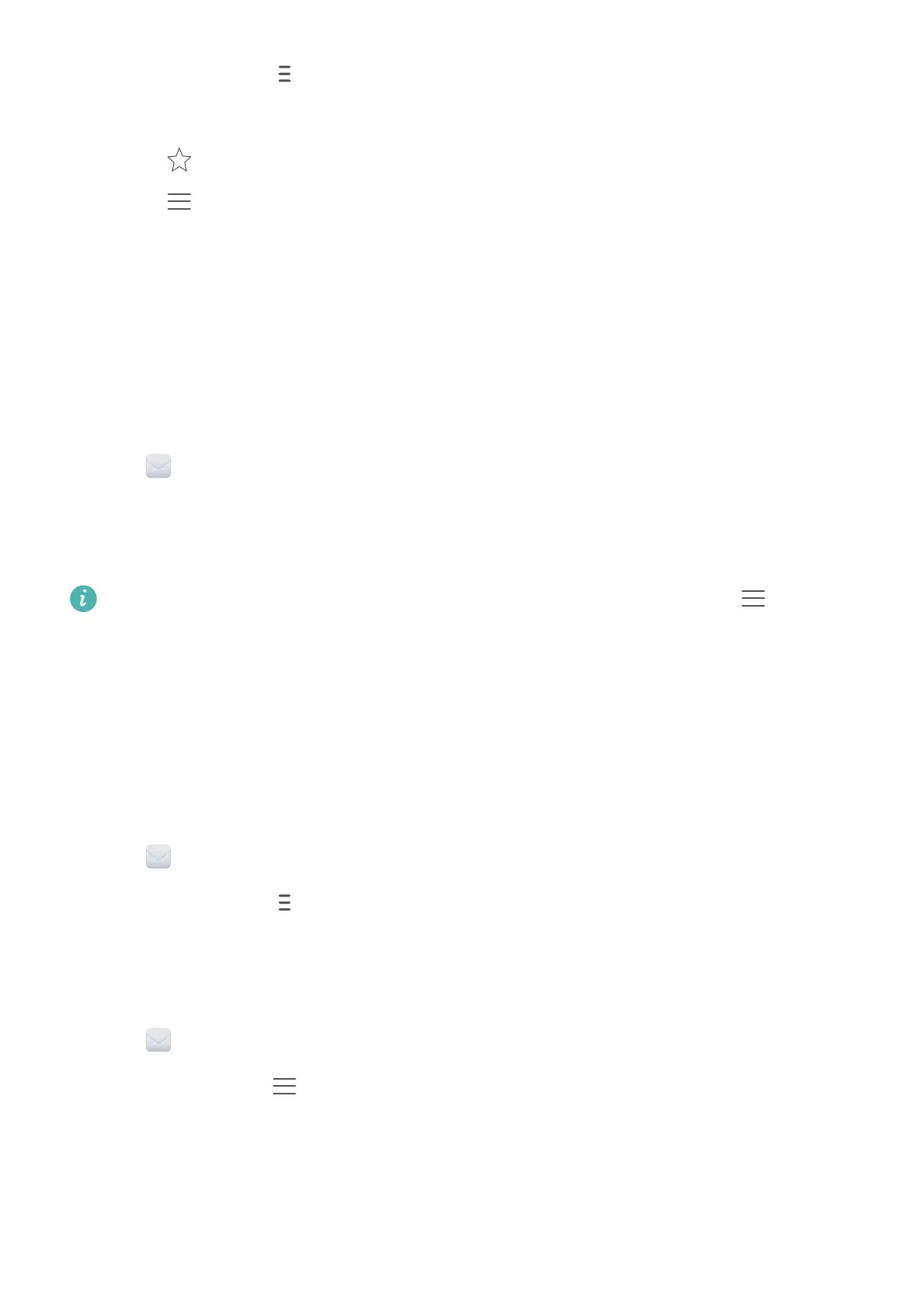Messaging and Email
74
2
In your
Inbox
, touch in the upper left corner to select an account.
3
Touch the email you want to read. You can:
•
Touch to star for future reference.
•
Touch to reply, forward or delete the email.
•
Touch
Reply…
and enter text to compose a quick reply.
•
Swipe left or right to read the next or previous email.
Managing VIP contacts
Add important contacts to your VIP list. Emails from your VIP contacts will appear in a separate
inbox.
1
Open
Email
.
2
In your
Inbox
, open the email that you want to read.
3
Touch the contact's photo, then select
Add to VIP list
in the popup menu.
To change the notification settings and ringtones for your VIP contacts, touch >
Settings
>
VIP notifications
in your
Inbox
.
Account settings
Changing email accounts
If you have added multiple email accounts on your phone, ensure you switch to the right account
before viewing or sending emails.
1
Open
Email
.
2
In your
Inbox
, touch in the upper left corner to open the account list.
3
Select the desired email account.
Removing an email account
1
Open
Email
.
2
In your
Inbox
, touch >
Settings
.
3
Select the account you want to remove.
4
Touch
Remove account
>
OK
.
