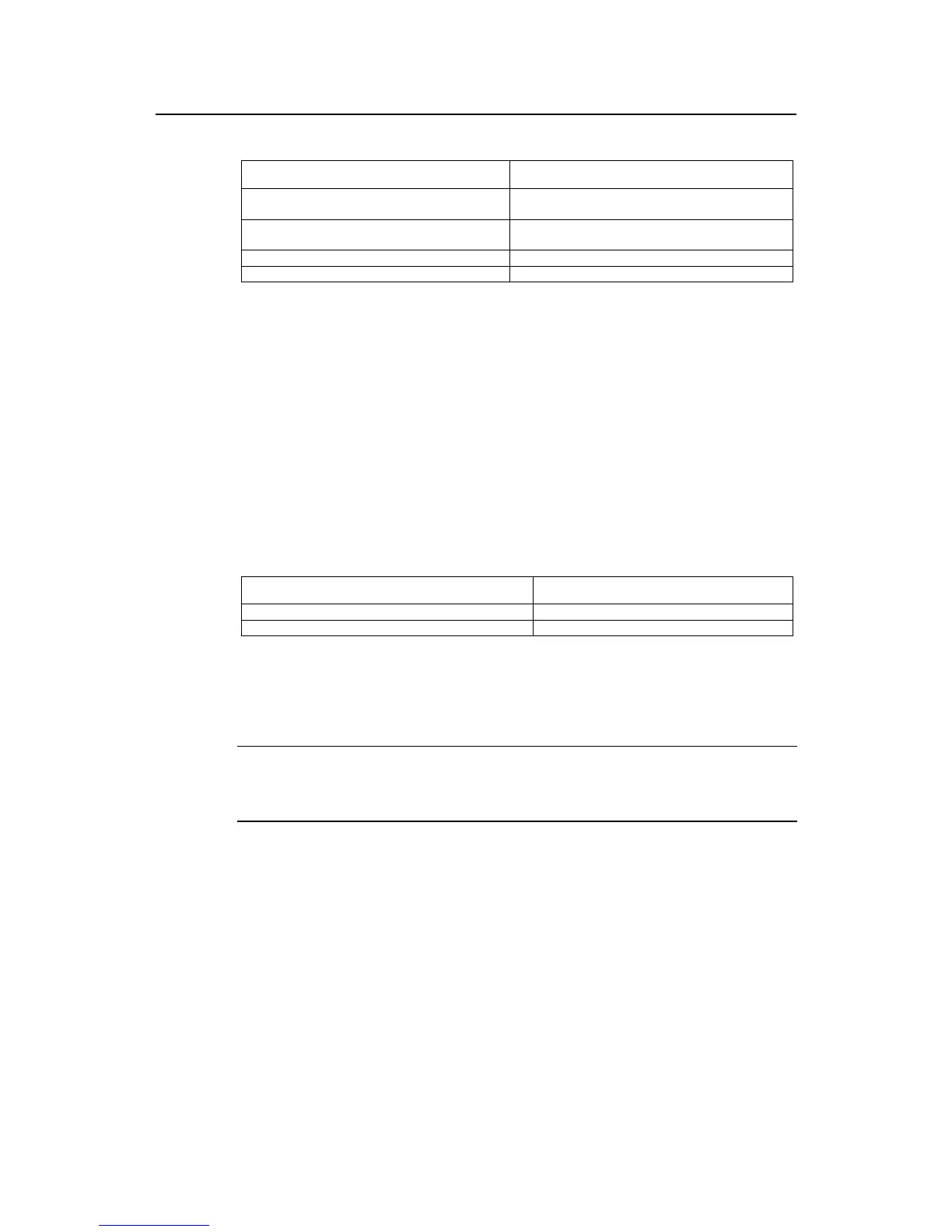Operation Manual - QoS/ACL
Quidway S5000 Series Ethernet Switches Chapter 3 Logon User ACL Control Configuration
3-2
Table 3-1 Define basic ACL
Operation Command
Enter basic ACL view(from system view)
acl { number acl-number | name acl-name basic }
[ match-order { config | auto } ]
add a sub-item to the ACL(from basic ACL view)
rule [ rule-id ] { permit | deny } [ source source-addr
wildcard | any ] [ fragment ] [ time-range name ]
delete a sub-item from the ACL(from basic ACL view) undo rule rule-id [ source ] [ fragment ] [ time-range ]
Delete one ACL or all the ACL(from system view) undo acl { number acl-number | name acl-name | all }
In the defining process, you can configure several rules for an ACL, using the rule
command repeatedly.
3.2.2 Call ACL to Control TELNET User
To control TELNET users with ACL, you can call the defined ACL in user-interface view.
You can use the following command to call an ACL.
Perform the following configuration in corresponding view.
Table 3-2 Call ACL to Control TELNET User
Operation Command
Enter user-interface view(from system view) user-interface [ type ] first-number [ last-number ]
Call an ACL(from user-interface view) acl acl-number { inbound | outbound }
For detailed description of the command, refer to the Command Manual.
Note:
Only the numbered basic ACL can be called for TELNET user control.
3.2.3 Configuration Example
I. Networking requirements
Only permit TELNET user from 10.110.100.52 and 10.110.100.46 access switch.