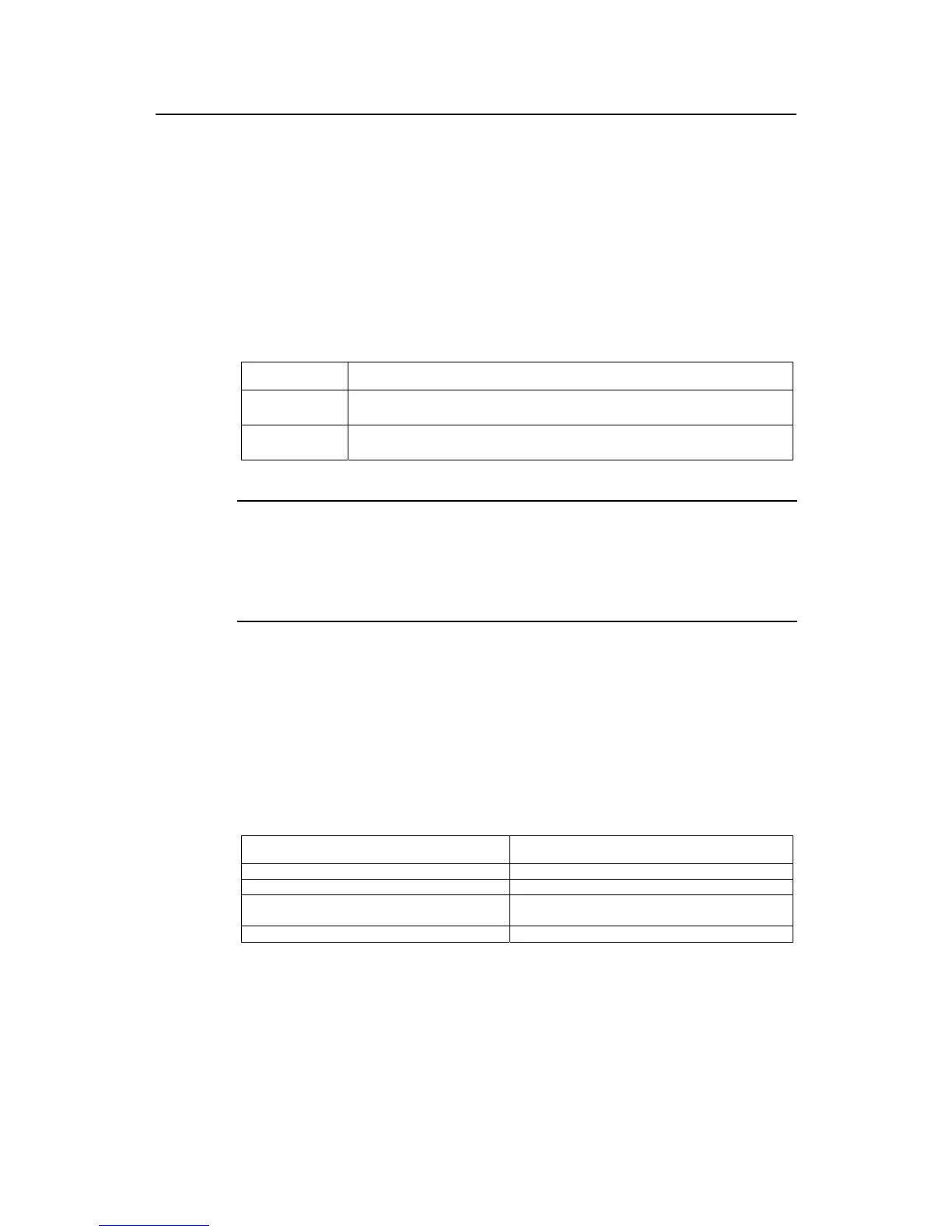Operation Manual - QoS/ACL
Quidway S5000 Series Ethernet Switches Chapter 1 ACL Configuration
1-6
1.2.3 Activate ACL
The defined ACL can be active after activated globally on the switch. This function is
used to activate the ACL filtering or classify the data transmitted by the hardware of
switch.
You can use the following command to activate the defined ACL.
Perform the following configuration in Ethernet port view.
Table 1-6 Activate ACL
Operation Command
Activate an ACL
packet-filter inbound { ip-group
{
acl-number | acl-name } [ rule rule ] | link-group
{
acl-number | acl-name } [ rule rule ] }*
Deactivate an ACL
undo packet-filter inbound { ip-group
{
acl-number | acl-name } [ rule rule ] | link-group
{
acl-number | acl-name } [ rule rule ] }*
Note:
This command supports the process to activate the Layer-2 and IP ACLs at the same time(IP ACLs
include basic and advanced ACLs), however the actions of the combination items should be consistent. If
the actions conflict (one is permit and the other is deny), they cannot be activated.
1.2.4 Display and Debug ACL
After the above configuration, execute display command in any view to display the
running of the ACL configuration, and to verify the effect of the configuration.
Execute
reset command in user view to clear the statistics of the ACL module.
Table 1-7 Display and Debug ACL
Operation Command
Display the status of the time range display time-range { all | name }
Display the detail information about the ACL display acl config { all | acl-number | acl-name }
Display the information about the ACL running state
display acl running-packet-filter { all | interface
{ interface-name | interface-type interface-num } }
Clear ACL counters reset acl counter { all | acl-number | acl-name }
The matched information of display acl config command specifies the rules treated by
the switch’s CPU. The matched information of the transmitted data by switch can be
displayed by display qos-interface traffic-statistic command.
For syntax description, refer to the Command Manual.