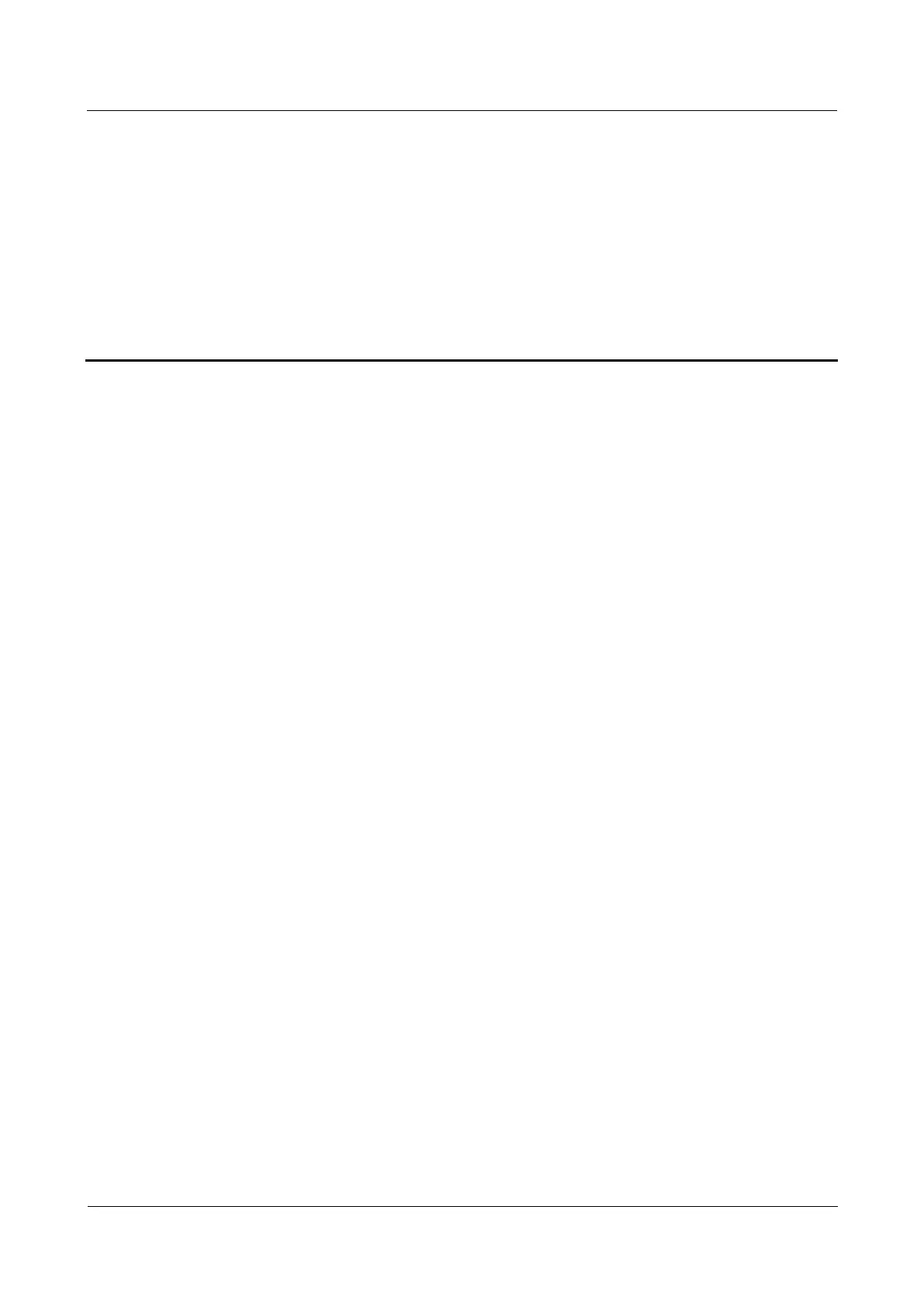RRU
Hardware Maintenance Guide
Huawei Proprietary and Confidential
Copyright © Huawei Technologies Co., Ltd.
4 Replacing an RRU
About This Chapter
This chapter describes the procedures and precautions for replacing a common RRU,
replacing a blade RRU, and replacing a non-blade RRU with a blade RRU by reusing
mounting kits. Replacing an RRU interrupts all the services carried by the RRU and causes
alarms.
4.1 Preparations Before Replacement
This section describes preparations before an RRU is replaced, including disabling the
maximum output power locking, blocking the RRUs, and powering off the RRUs.
4.2 Replacing an RRU Using Assembled Mounting Kits
Assembled mounting kits are different for common RRUs and blade RRUs.
4.3 Replacing an RRU Using Non-assembled Mounting Kits
This section describes procedures and precautions for replacing an RRU using non-assembled
mounting kits.
4.4 Replacing a Non-Blade RRU with a Blade RRU
This section describes the procedure and precautions for replacing a non-blade RRU with a
blade RRU.
4.5 Replacing Blade RRUs in the ICR and Adding Blade RRUs to the ICR
This section describes procedures for replacing non-blade RRUs in the indoor centralized rack
(ICR) with blade RRUs and adding blade RRUs to the ICR.
4.6 Operations After Replacement
This section describes operations to be performed after an RRU is replaced, including setting
the maximum output power locking, unblocking an RRU, powering on an RRU, and handling
a faulty RRU.
4.1 Preparations Before Replacement
This section describes preparations before an RRU is replaced, including disabling the
maximum output power locking, blocking the RRUs, and powering off the RRUs.
