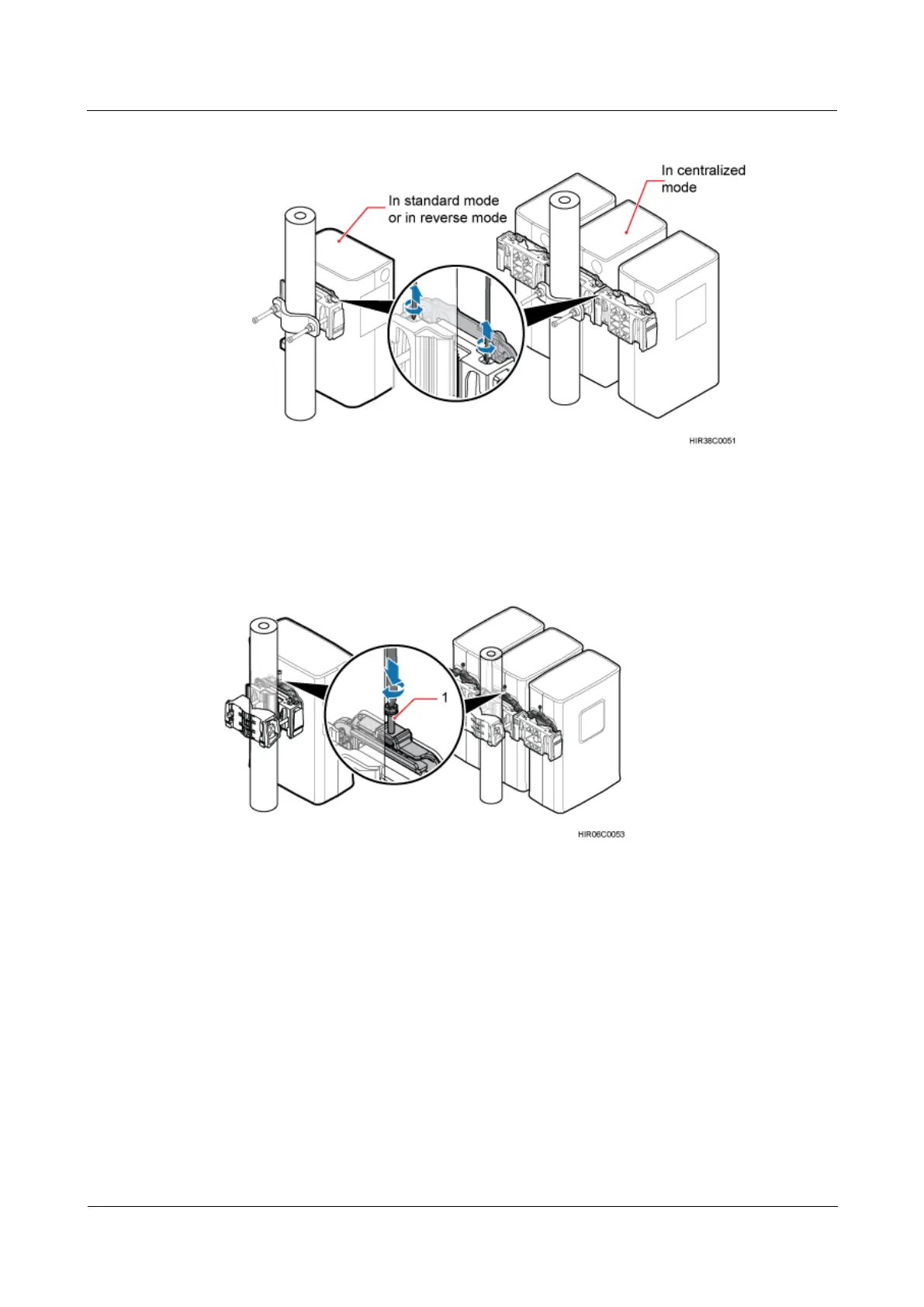RRU
Hardware Maintenance Guide
Huawei Proprietary and Confidential
Copyright © Huawei Technologies Co., Ltd.
Figure 4-4 Loosening captive screws on the main bracket (2)
Step 6 Optional: When attachment plate A for a common RRU is used, use an M6 Phillips
screwdriver to loosen the screw only for removing the RRU on the attachment plate to loosen
the connection between the attachment plate and the main bracket, as shown in Figure 4-5.
Figure 4-5 Loosening the screw only for removing the RRU on the attachment plate
(1) Screw only for removing the RRU
Step 7 Raise the bottom of the RRU to remove it, as shown in Figure 4-6 and Figure 4-7.
Replacing an RRU Using Mounting Kit A for a Common RRU
