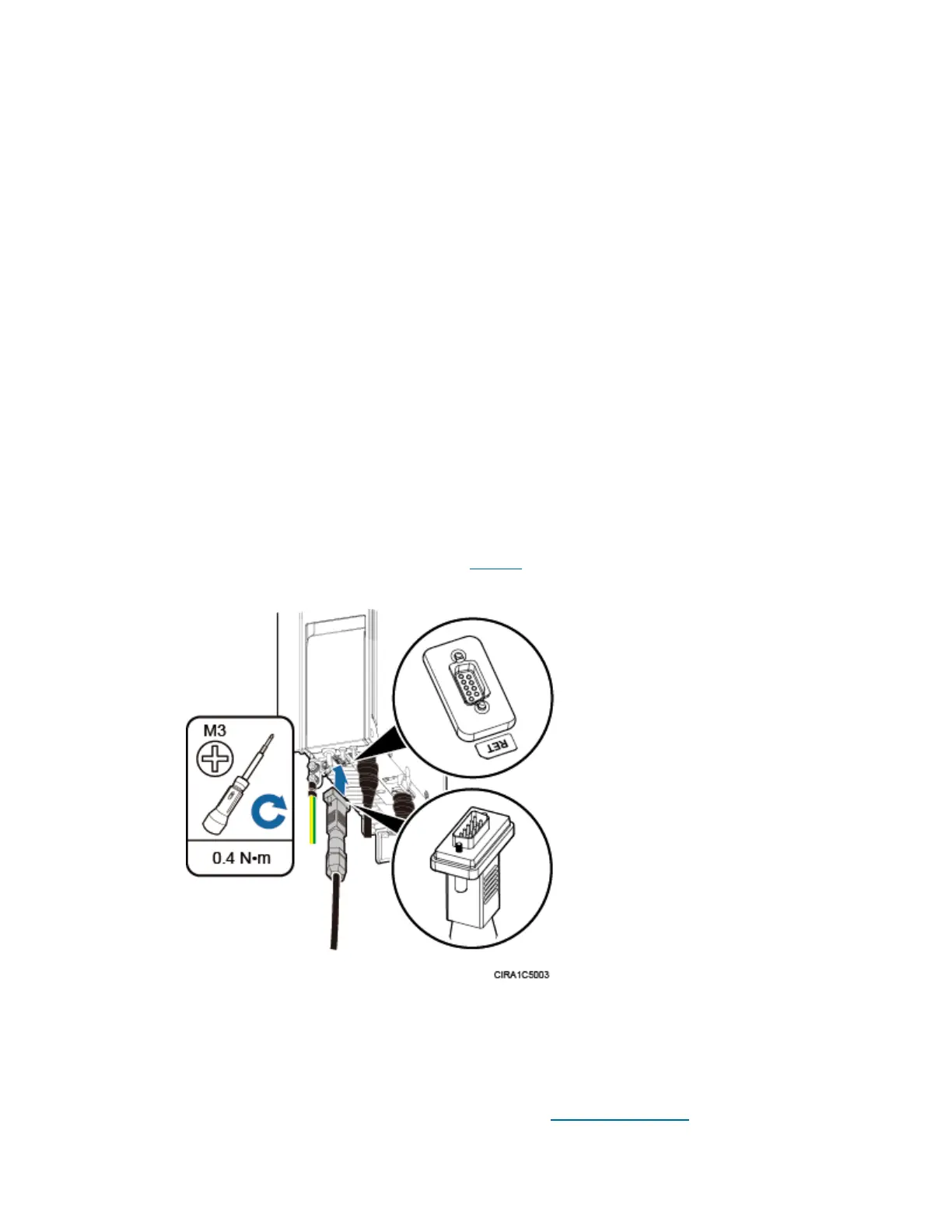7.2.2.8.7 Installing an RRU AISG Multi-Wire
Cable and AISG Extension Cable
This section describes the procedures for installing an RRU AISG multi-wire cable and AISG
extension cable.
Context
When the distance between an RRU and a Remote Control Unit (RCU) is longer than 5 m (16.4 ft.),
an AISG multi-wire cable is not long enough to connect the RRU and the RCU. In this case, an
AISG extension cable is used to extend the AISG multi-wire cable.
Procedure
• Install an AISG multi-wire cable that is not configured with an AISG extension cable.
1. Use an M3 flat-head screwdriver to loosen the screws on the dustproof cap on the RET port
and remove the dustproof cap.
2. Link the waterproofed DB9 connector at one end of the AISG multi-wire cable to the RET
port on the RRU bottom, as shown in Figure 1.
Figure 1 Installing an RRU AISG multi-wire cable
3. Use an M3 Phillips screwdriver to tighten the posts on both sides of the waterproof DB9
connector to 0.4 N·m (3.54 lbf·in.).
4. Connect the other end of the cable to the standard AISG male connector on the RCU.
5. Route the cables according to the instructions in Cabling Requirements.