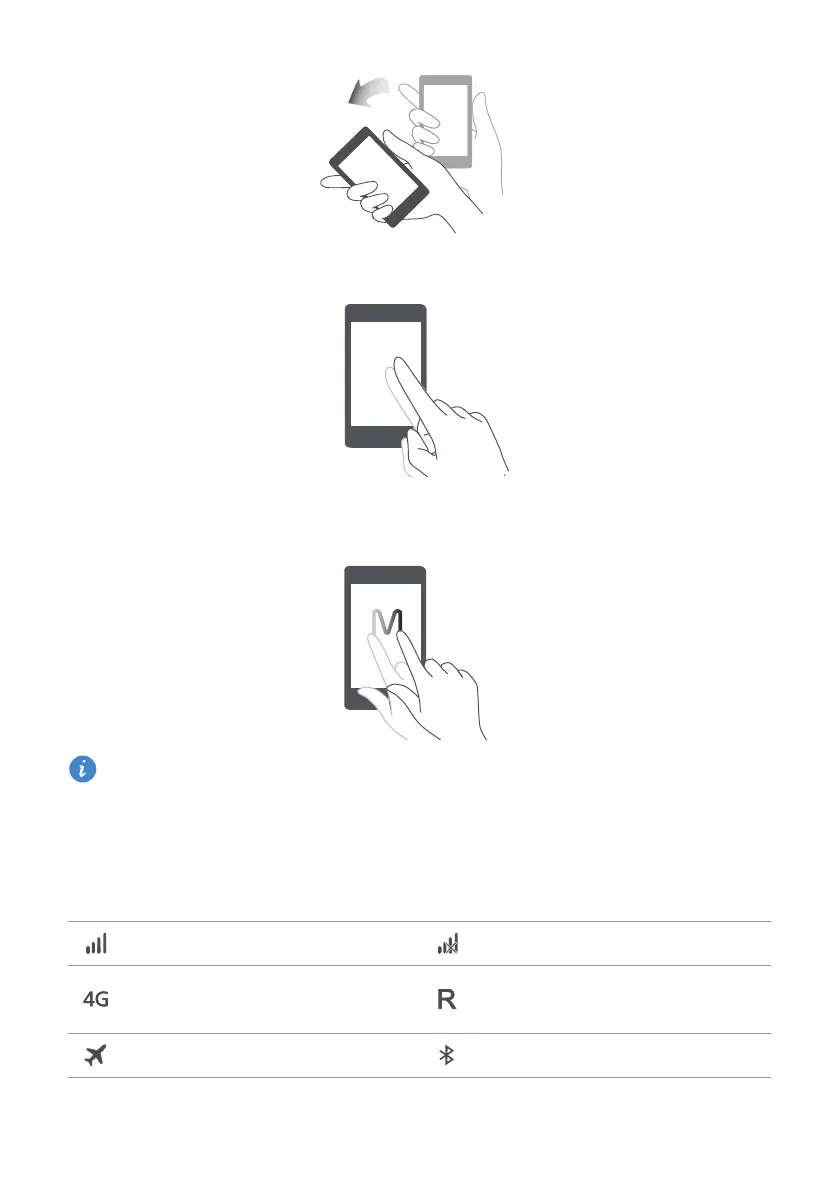Getting started
11
•
Double touch
: Touch the screen twice to turn it on.
•
Draw
: When your phone's screen is turned off, draw a letter to open the
corresponding application.
Your phone may not feature all of these gestures.
Status icons
Status icons may vary according to your region or carrier.
Signal strength No signal
Long Term Evolution (LTE)
network connected
Roaming
Airplane mode enabled Bluetooth on
