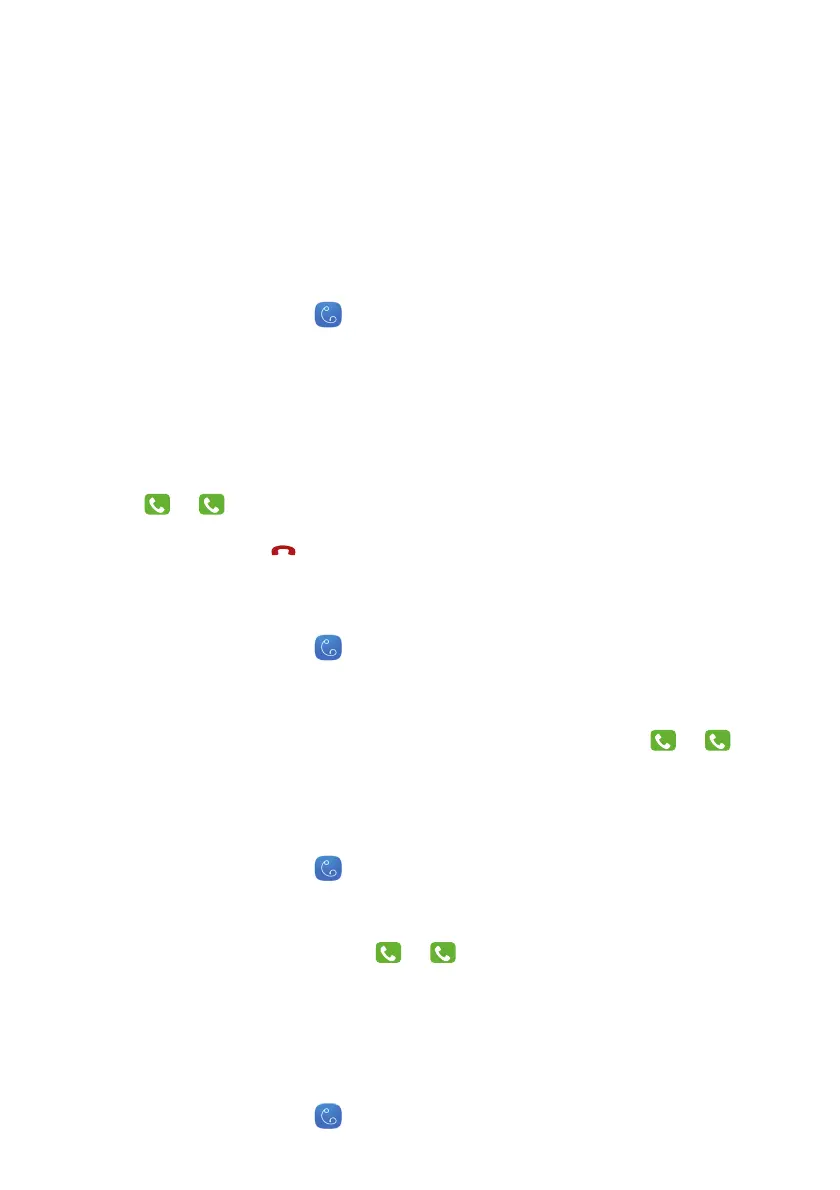Calls and contacts
23
Calls and contacts
Making a call
Smart dialing
Smart dialing lets you quickly find contacts by entering parts of their names or numbers.
1
On the home screen, touch
Dialer
.
2
Under
Dialer
, enter the initials or first few letters of a contact's name, or part of the
contact's phone number. Any matches in your contacts list or call log are then
displayed above the dialer.
3
From the list, select the contact you want to call. If your phone has dual SIM support,
touch
or to make a call.
4
To end the call, touch .
Making a call from Contacts
1
On the home screen, touch
Dialer
.
2
Under
Contacts
, touch the contact you want to call.
3
Touch the contact number. If your phone has dual SIM support, touch or to
make a call.
Making a call from the call log
1
On the home screen, touch
Dialer
.
2
Under
Dialer
, from the call log, select the contact or number you want to call. If your
phone has dual SIM support, touch
or to make a call.
Making an emergency call
In the event of an emergency, you can make emergency calls from your phone, even
without a SIM card. However, you must be in an area with cellular coverage.
1
On the home screen, touch
Dialer
.
2
