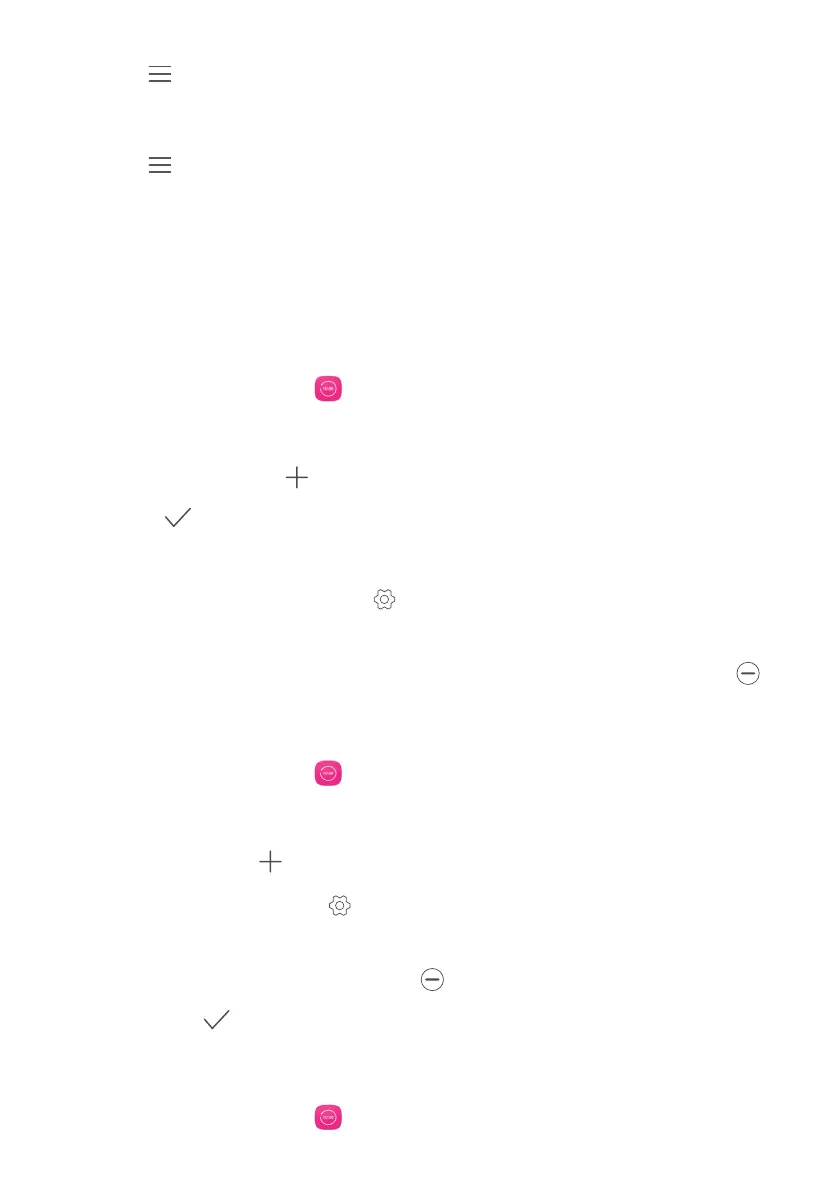Apps
61
2
Touch >
Calendars to display
.
3
Select the account whose calendar you want to display.
4
Touch >
Calendars to sync
.
5
Select the account and synchronize its calendar.
Clock
Alarm
1
On the home screen, touch
Clock
.
2
Under
Alarm
, you can:
•
Add an alarm: Touch and set the alarm time, ringtone, repetitions, and more.
Touch to apply the settings.
•
Enable or disable an alarm: Touch the switch next to an alarm to enable or disable it.
•
Configure alarm settings: Touch to configure the snooze duration, silent mode
settings and what volume keys do when an alarm goes off.
•
Delete an alarm: Touch and hold the alarm you want to delete, and then touch .
World clock
1
On the home screen, touch
Clock
.
2
Under
World clock
, you can:
•
Add a city: Touch . Enter a city name or select a city from the city list.
•
Set your time zone: Touch to set your home time zone and system date and
time.
•
Remove a city: Touch
Edit cities
. Touch next to the city you want to remove, and
then touch .
Stopwatch
1
On the home screen, touch
Clock
.
