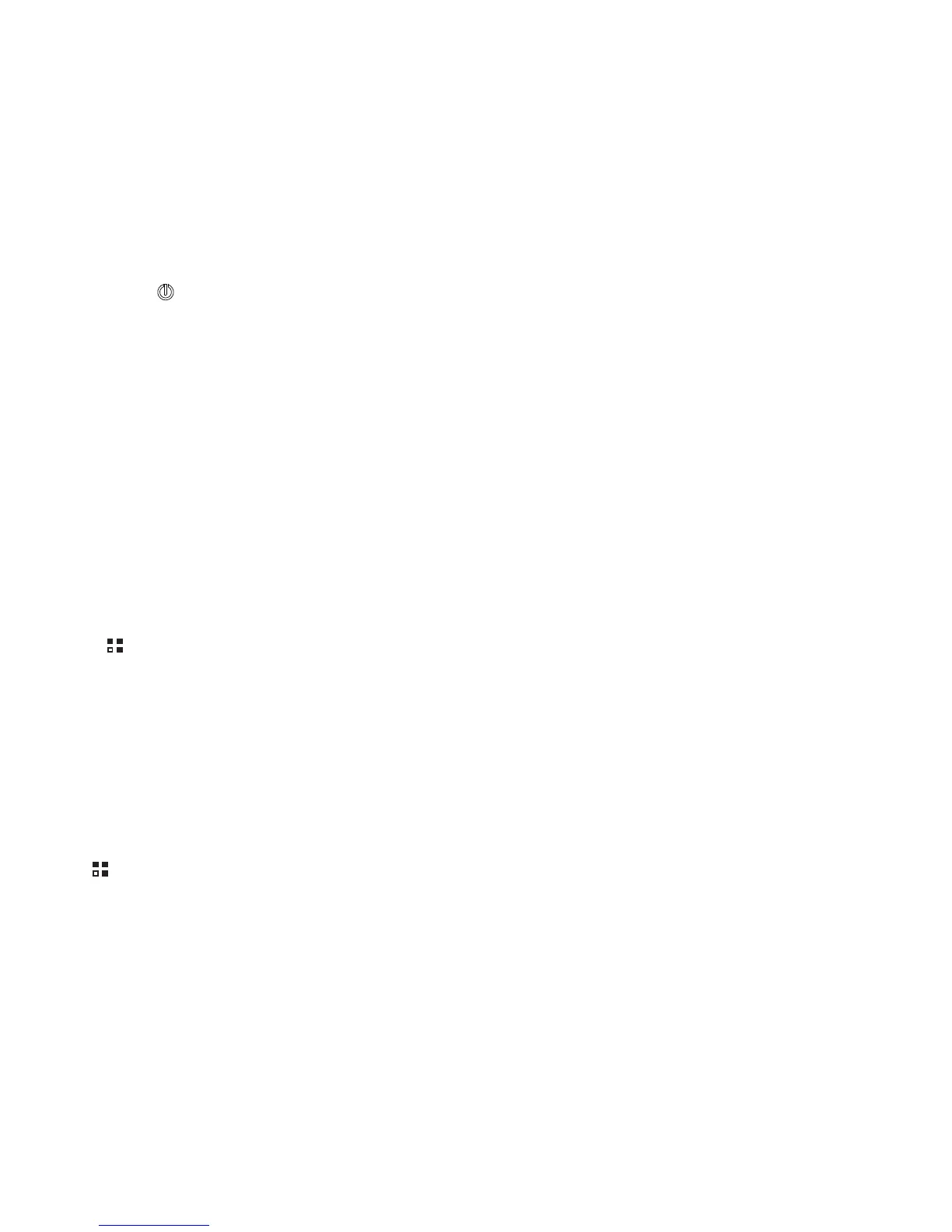18
3.5 Using Airplane Mode
Some locations may require you to turn off your phone’s wireless connections. Rather than powering off your phone, you can place it in
Airplane
mode
.
1. Press and hold .
2. Touch
Airplane mode
in the options menu.
3.6 TTY Operation
3.6.1 Using the TTY Device
The Teletypewriter (TTY) is a typewriting device. By connecting the phone to the TTY device, you can use the TTY functions to send/receive
messages. When you use the TTY function, do as follows:
1. Connect the TTY device to the headset jack of the phone and set the phone to the TTY mode.
2. Make or answer calls as normal.
3. When the call is put through, use the TTY device to send or receive the letters.
4. Press the
End
to end the call.
3.6.2 Setting the TTY Mode
1. Touch >
Settings
>
Call settings
>
TTY mode
.
2. Select one TTY mode.
•
TTY Off
: The standard voice speaking mode and the listening mode.
•
TTY Full
: Transmit and receive the TTY characters.
•
TTY HCO
: Transmit TTY characters but receive by listening to the earpiece.
•
TTY VCO
: Receive TTY characters but transmit by speaking into the microphone.
3.7 Setting Hearing Aid Compatibility
Touch >
Settings
>
Call settings
>
Hearing aids
to set your phone to be compatible with a hearing aid.
4 Contacts
The
Contacts
application enables you to save and manage information such as phone numbers and addresses of your contacts. After you save
contact information on your mobile phone, you have easy access to the people with whom you want to communicate.
