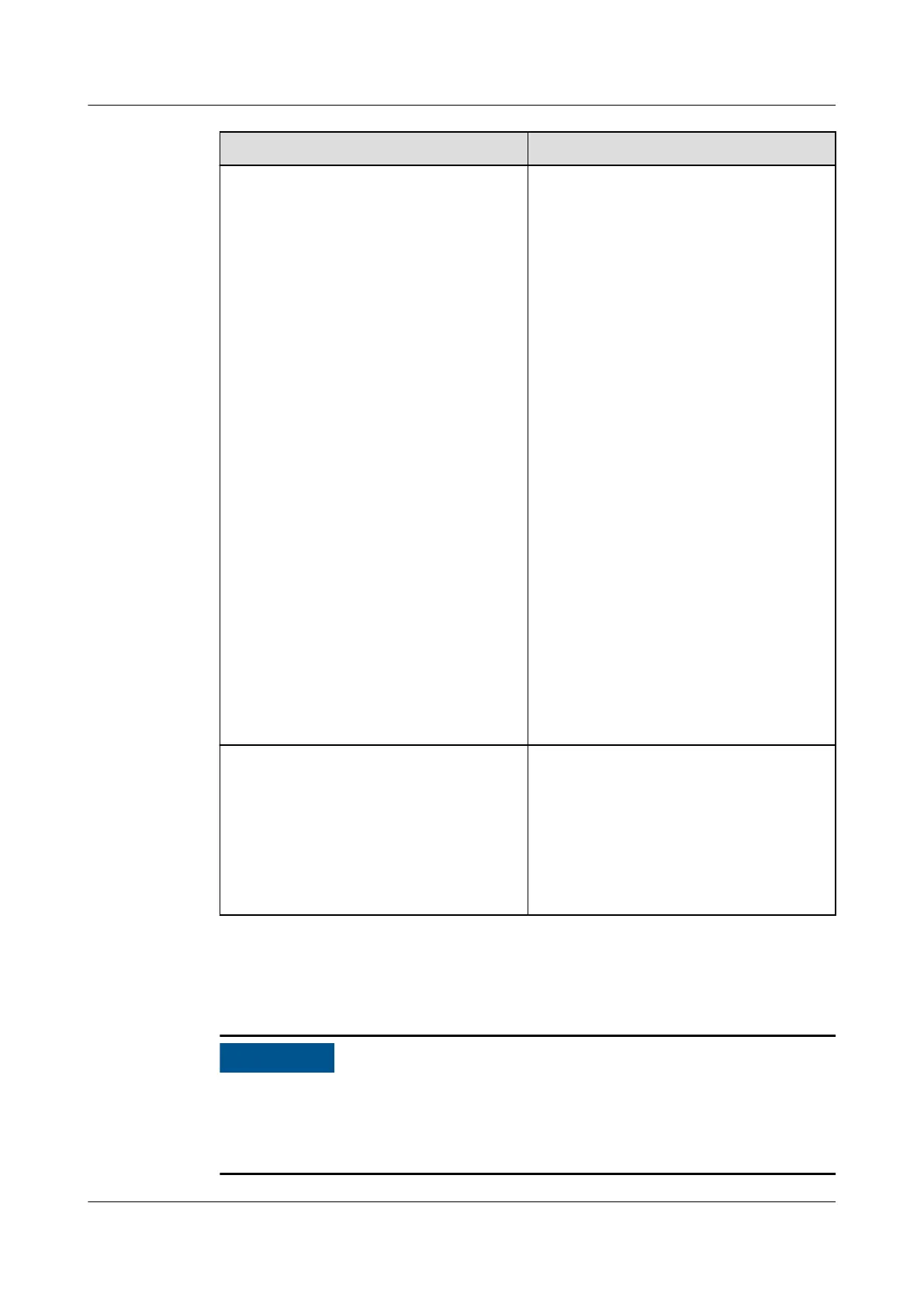Button Function
ON/MUTE+SELECT ● Transferring to bypass mode: When
the input power is normal and the
UPS works in normal mode, hold
down the ON/MUTE and SELECT
buttons at the same time for 5s, the
UPS transfers to bypass mode. If
the input voltage exceeds the
allowed range, the UPS does not
transfer to bypass mode. In
converter mode, the UPS does not
transfer to bypass mode.
● Bypass mode: In bypass mode, hold
down the ON/MUTE and SELECT
buttons at the same time for 5s, the
UPS exits bypass mode and enters
inverter mode.
● Exiting the parameter setting
screen: On the UPS parameter
setting screen, hold down the ON/
MUTE and SELECT buttons at the
same time for 0.5s to exit the
parameter setting screen.
● Exiting the alarm cause ID screen:
On the UPS alarm cause ID screen,
hold down the ON/MUTE and
SELECT buttons at the same time
for 0.5s to exit the alarm cause ID
screen.
SELECT+OFF/ENTER
Viewing the alarm cause ID screen:
Hold down the SELECT and OFF/
ENTER buttons at the same time for 5s
to enter the alarm cause ID screen.
You can view the previous alarm and
the next alarm through the ON/MUTE
button and the SELECT button
respectively.
5.5 Setting Parameters
The user interface (UI) snapshots in this document are taken from the software
version UPS2000V200R001C01SPC300 (V2R1C1SPC30 is displayed on the NetEco;
you can query the version information by choosing Maintenance > Current
Version).
UPS2000-A-(1 kVA-3 kVA)
User Manual 5 Setting Control Panel
Issue 17 (2024-01-30) Copyright © Huawei Digital Power Technologies Co., Ltd. 51