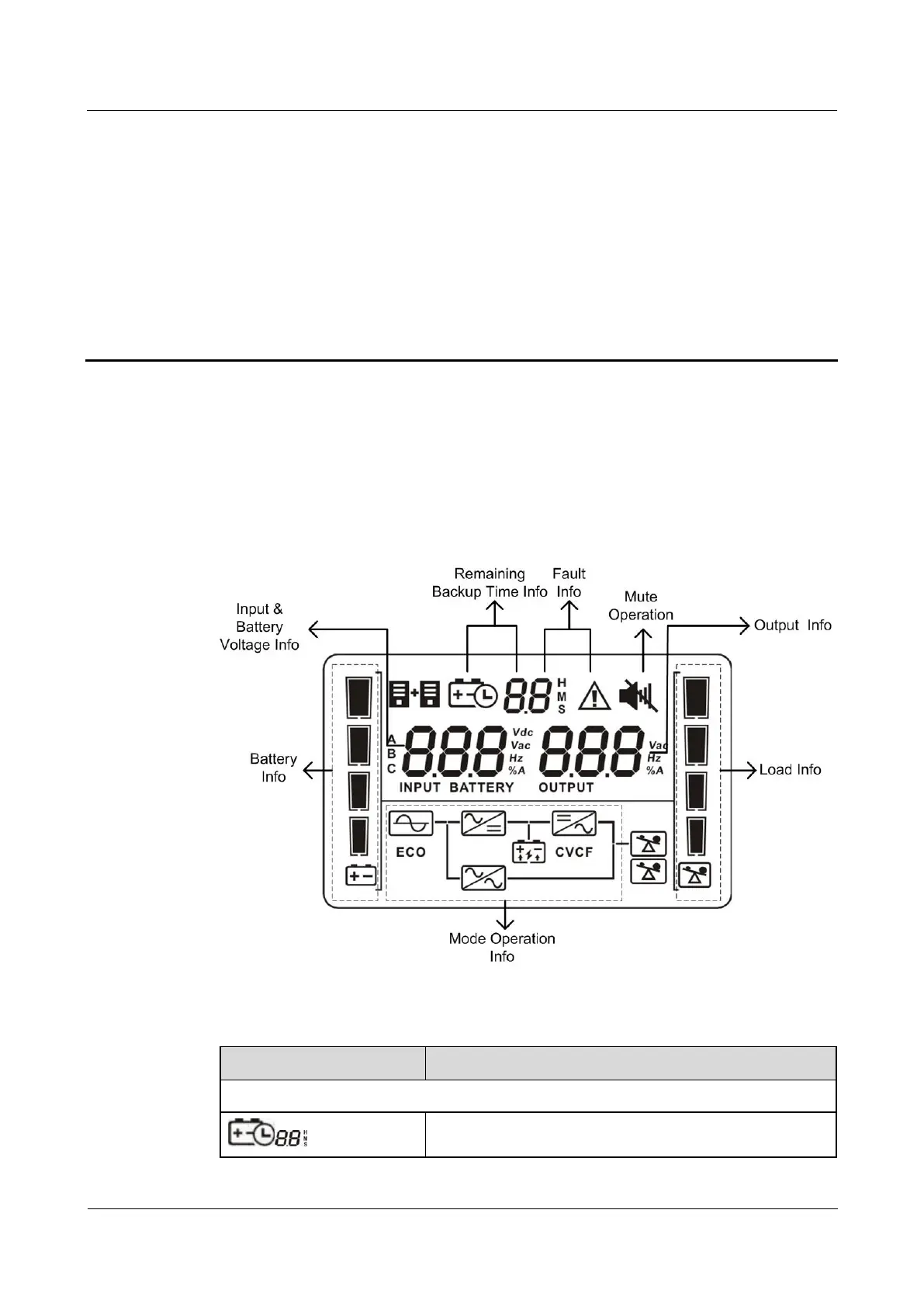UPS2000-G-(1 kVA-3 kVA)
User Manual
Copyright © Huawei Technologies Co., Ltd.
4 Setting Control Panel
4.1 LCD Panel
The control panel is on the UPS front panel. The control panel allows you to control and
operate the UPS, view the running status, set parameters, and view alarms.
Figure 4-1 LCD panel
Table 4-1 Icon description
Alternately displays the remaining power backup time,
alarm ID, and CF (only displays in frequency conversion