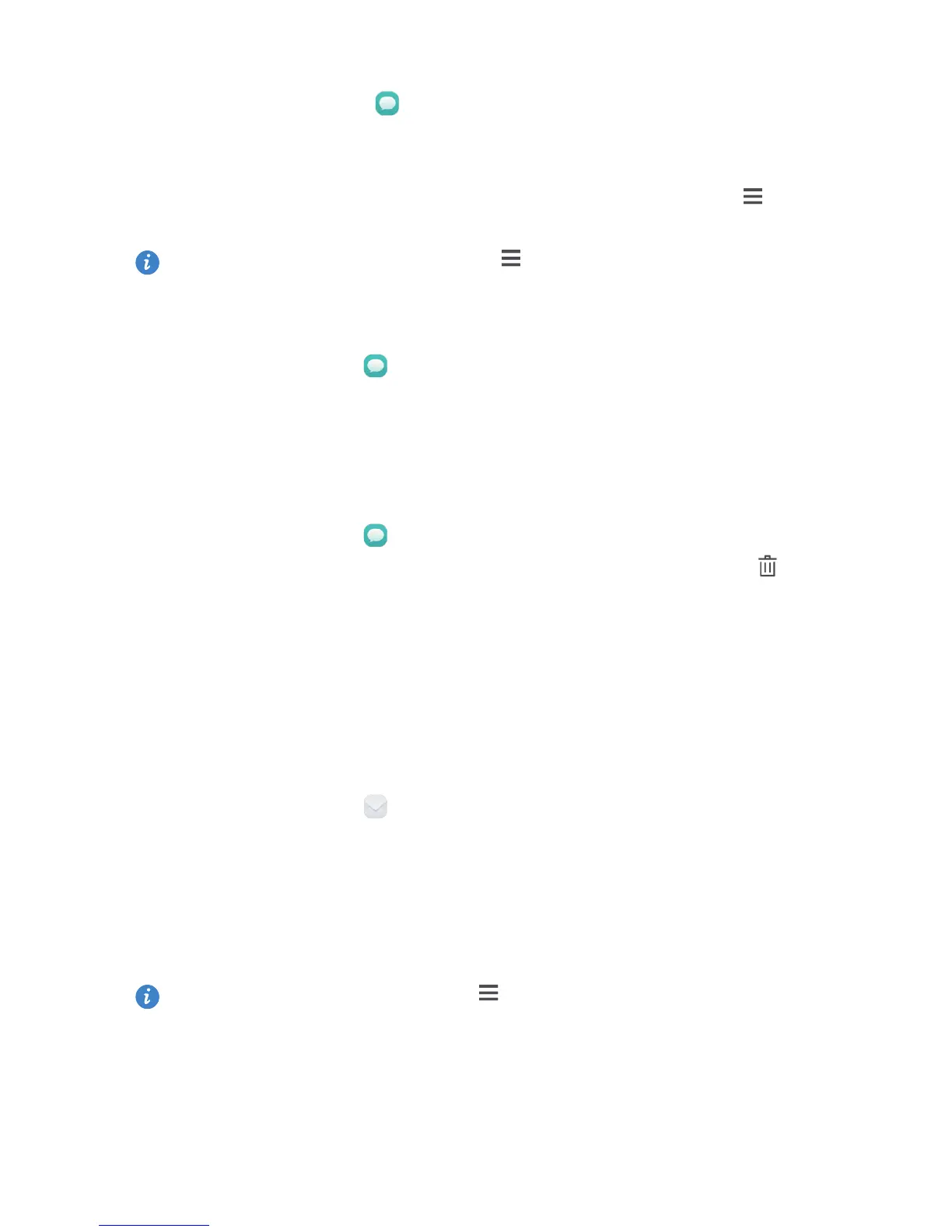29
1. On the home screen, touch .
2. In the list of message threads, touch a contact name or phone number to view the
conversation thread.
3. Touch and hold the message you want to add to your favorites, and touch >
Copy to Favorites.
In the list of message threads, touch >
Favorites
to view your favorite
messages.
Deleting a message
1.
On the home screen, touch .
2.
In the list of message threads, touch a contact name or phone number to view the
conversation thread.
3.
Touch and hold the message you want to delete, and touch
Delete
.
Deleting a thread
1.
On the home screen, touch .
2.
From the message list, touch and hold the thread you want to delete, and touch .
3. Touch Delete.
Adding an email account
Adding a POP3 or IMAP email account
Certain parameters must be set when you add a POP3 or IMAP email account. For details,
contact your email service provider.
1.
On the home screen, touch .
2.
Touch
others
.
3.
Enter your email address and password, and touch
Next
.
4.
Follow the onscreen instructions to configure the email settings. The system then
automatically connects to the server and checks server settings.
When the email account is set up, the
Inbox
screen is displayed.
To add more email accounts, touch >
Settings
>
Add account
on the Inbox
screen.
