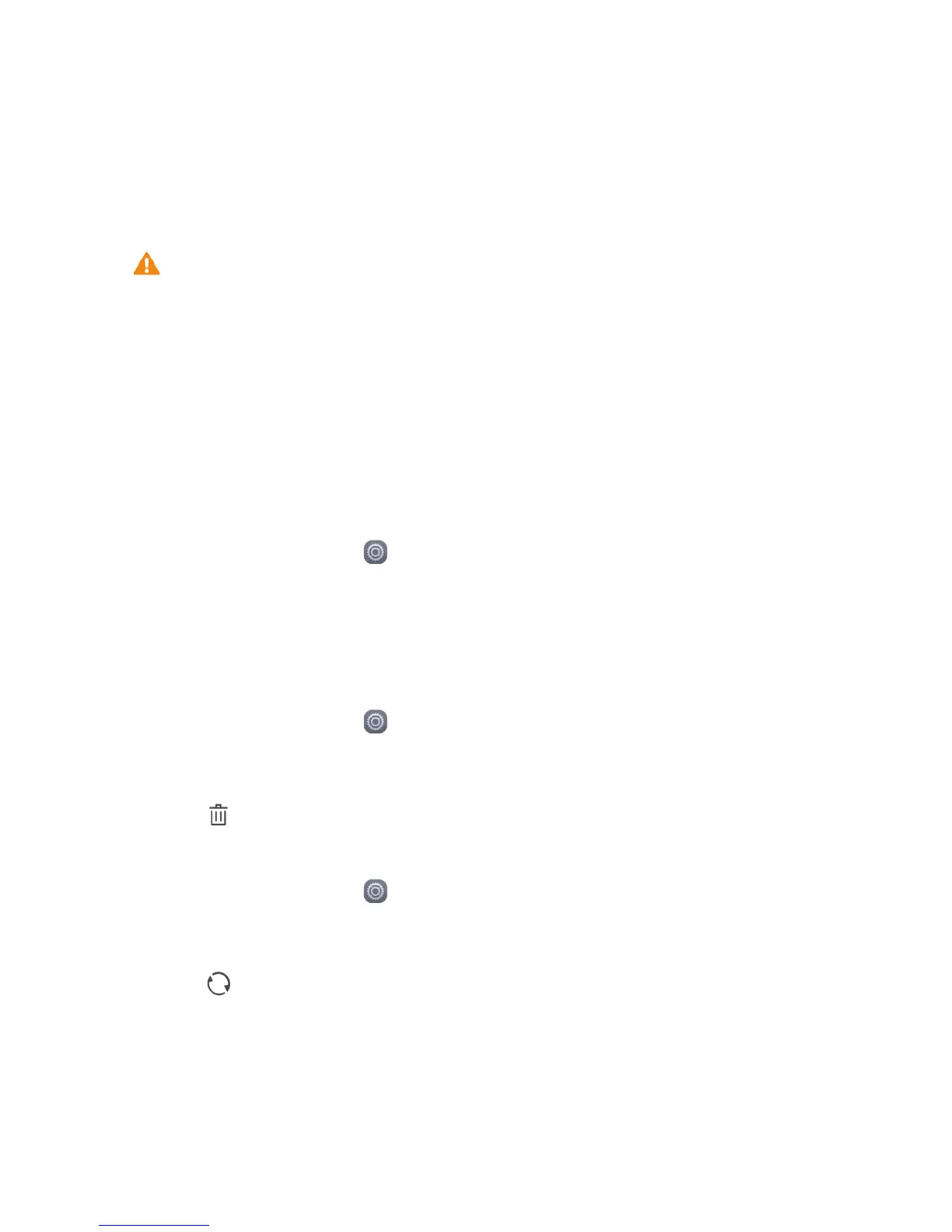55
3.
Touch
Set up SIM card lock
.
4.
Touch
Lock SIM card
.
If your phone has dual cards, You can set individual PINs for each
card respectively.
5.
Enter your PIN, and touch
OK
.
6.
Touch
Change SIM PIN
to change the PIN.
Generally, SIM cards only allow a limited number of consecutive retries if an
incorrect PIN is entered. If this limit is exceeded, you must enter a PIN
unblocking key (PUK), which you can obtain from your service provider. The
number of consecutive attempts to enter the PUK incorrectly is also limited. If
this limit is exceeded, your SIM card will be permanently disabled. For details
about these limits, contact your service provider.
Setting up an account
Adding an account
1.
On the home screen, touch .
2.
Under
All
, touch
Accounts
.
3.
Touch
Add account
, select an account type.
4.
Follow the onscreen instructions and enter your account information.
Deleting an account
1.
On the home screen, touch then the
All
tab.
2.
Under
Accounts
, select an account type.
3.
Select the account you want to delete.
4.
Touch to delete the account.
Turning on data synchronization
1.
On the home screen, touch then the
All
tab.
2.
Under
Accounts
, select an account type.
3.
Select the account you want to synchronize from.
4.
Touch to turn on data synchronization.
