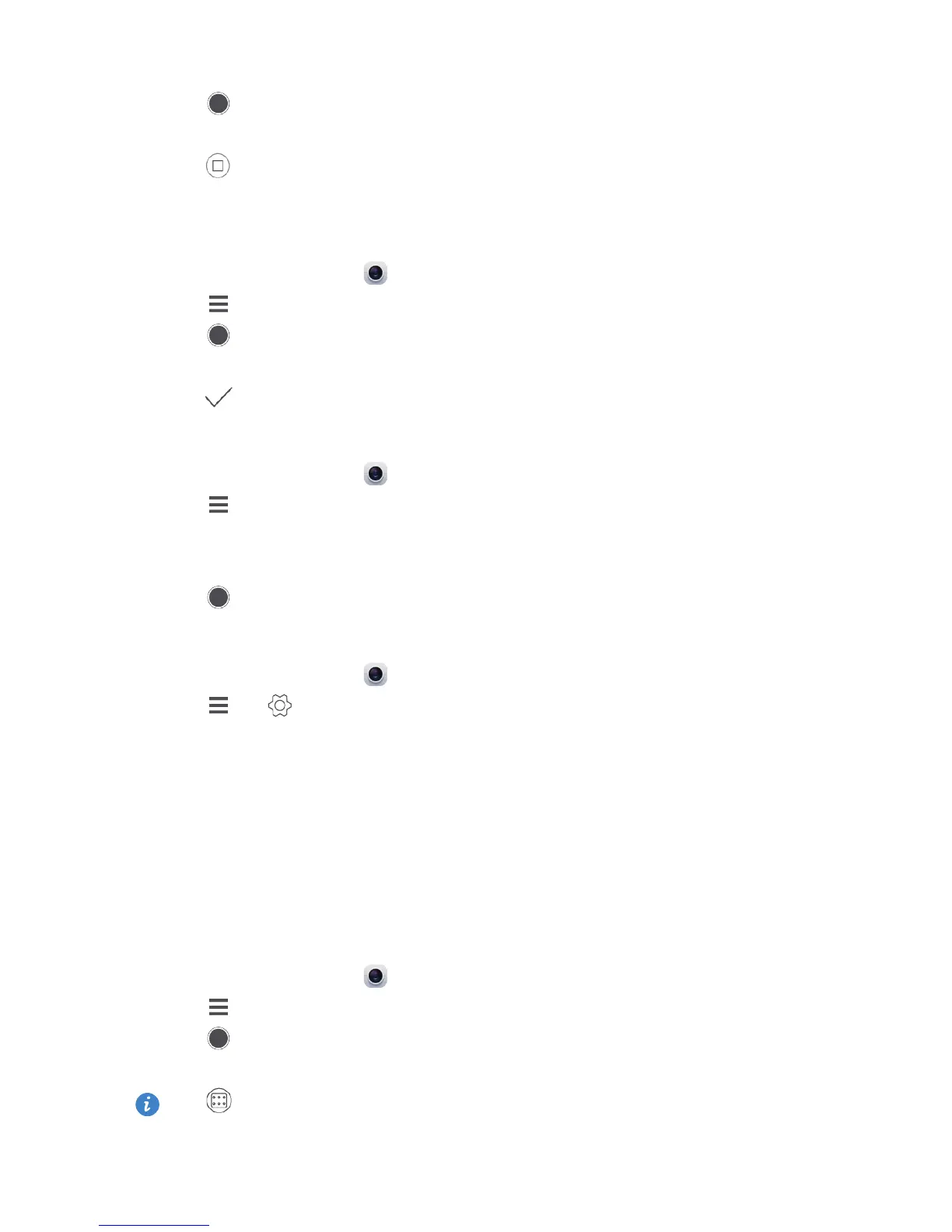34
3.
Touch to start shooting.
4.
Follow the onscreen instructions and move your phone slowly to capture multiple photos.
5.
Touch to stop shooting. The camera automatically stitches the photos together to
create one panorama photo.
Using best photo mode
1.
On the home screen, touch .
2.
Touch >
Best photo
to switch to best photo mode.
3.
Touch to shoot. Your phone takes several photos in a row and automatically selects
the best photo.
4.
Touch .
Taking a photo with a watermark
1.
On the home screen, touch .
2.
Touch >
Watermark
to switch to watermark mode.
3.
Flick left or right to add the watermark you like.
4.
Drag the watermark to adjust its position.
5.
Touch .
Taking a photo using audio control
1.
On the home screen, touch .
2.
Touch > >
Audio control
.
3.
Touch
Audio control
to switch to audio control mode.
Then you can:
Get your phone to take a photo when you issue a voice command.
Get your phone to take a photo when the surrounding noise reaches a certain decibel
level.
4.
Frame the scene you want to capture. Your phone will take a photo automatically when
you issue a voice command or the surrounding sounds reaches a certain decibel level.
All focus mode
1.
On the home screen, touch .
2.
Touch >
All-focus
to switch to all focus mode.
3.
Touch to take a photo.
4.
Go to gallery and select the photo that was taken using all focus mode.
