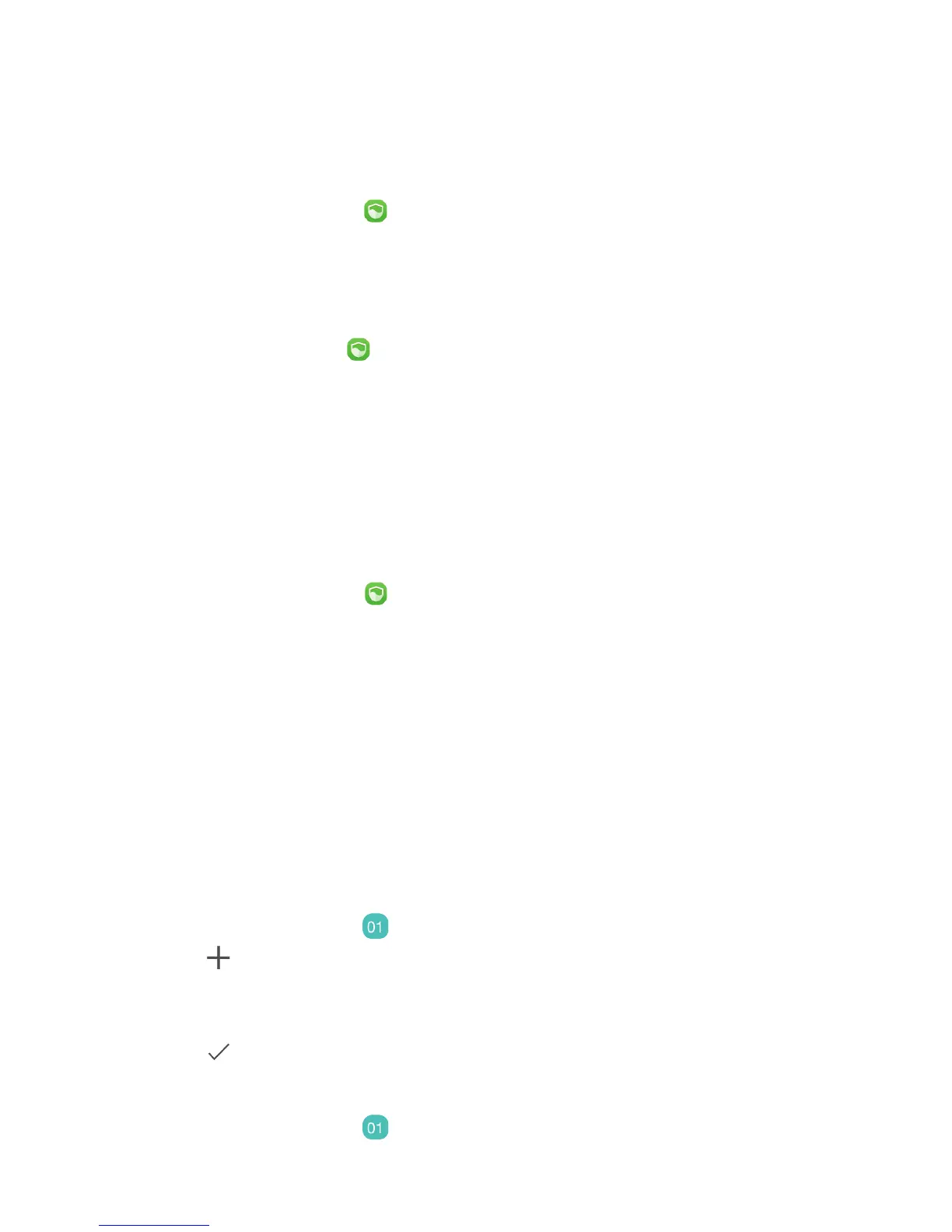47
Touch
Storage cleaner
to scan the cache, clean system trash, and remove
infrequently-used applications.
Power saving
1.
On the home screen, touch .
2.
Touch
Power saving
to check your phone's power consumption and extend your phone's
standby time. You can switch to different power saving modes as required.
Harassment filter
On the home screen, touch . Then you can:
Touch
Harassment filter
to set a blacklist to block unwanted messages and calls.
Touch
Notification center
to block unwanted push notifications from the specified
applications.
Enable
Do not disturb
. Your phone will ring only when you receive calls from allowed
contacts. Tones and vibrations for other calls, messages, and notifications will be disabled.
Managing data usage
1.
On the home screen, touch .
2.
Touch
Traffic manager
to configure data plan limits and warnings, and view detailed data
usage information.
Calendar
Calendar is your personal assistant that helps you manage, arrange, and keep track of all
important events in your life. For example, you can plan your daily schedule in advance and
view holiday information. If you have saved birthday information for your contacts, Calendar
automatically creates birthday reminders.
Creating a new event
1.
On the home screen, touch .
2.
Touch .
3.
Enter event details, such as the event name, start and end time, location, and how often it
repeats.
4.
Touch .
Viewing the calendar
1.
On the home screen, touch .
