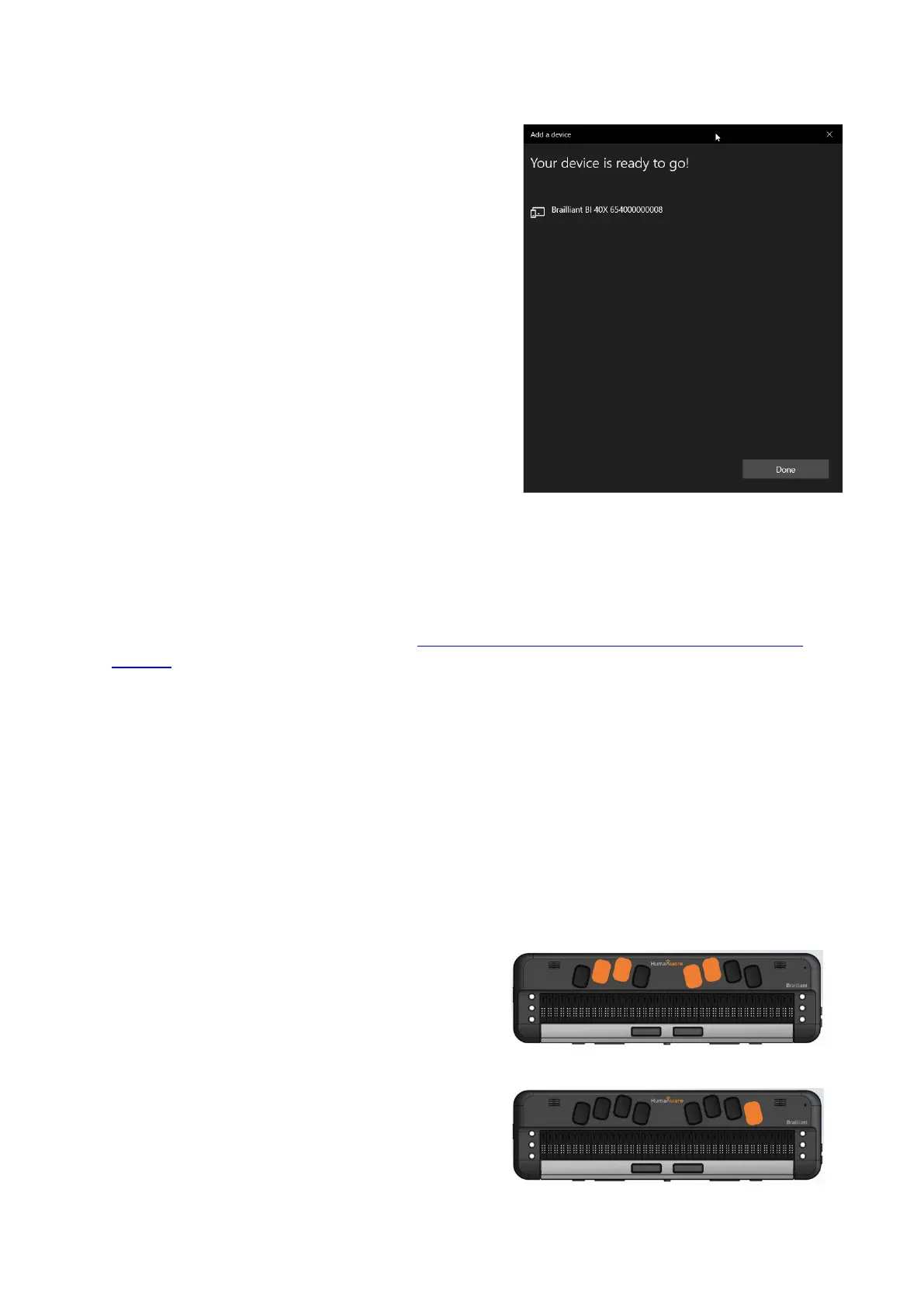Once paired Press the done button to close the
dialogue box.
You have successfully paired your Brailliant BI
X display to your computer with Bluetooth.
On your Brailliant, you will be prompted with the xxx is connected, where xxx is the
name of the laptop and will be placed in the list of connected devices.
To connect to JAWS please refer to “Activate Bluetooth connection with your screen
reader”
4. Activate USB connection with your screen reader
To connect your braille display to JAWS using USB please ensure you have followed
all the necessary steps as per above before continuing this section.
Plug in a type C USB cable into the USB C port located on the left edge of your
Brailliant. Plug the other end of your USB C cable into your computer
From the main menu, Press T for terminal.
Then press Enter
