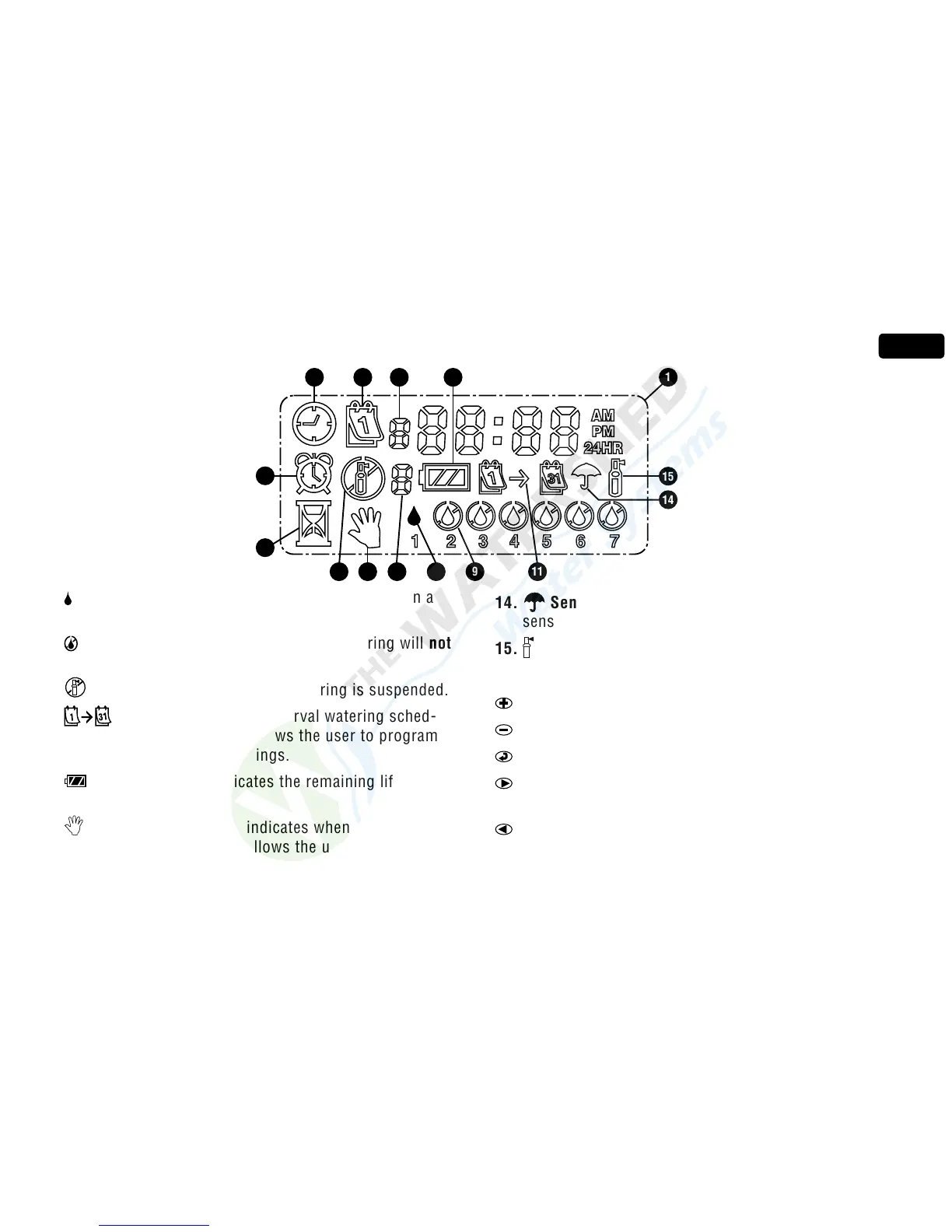3
ENG
10
11
12
15
14
13
8. Rain Drop – Indicates that watering will occur on a
selected day.
9.
Crossed Rain Drop – Indicates that watering will not
occur on a selected day.
10.
System Off – Indicates that watering is suspended.
11.
Calendar – Indicates interval watering sched-
ule is being programmed. Allows the user to program
1 to 31 days between waterings.
12.
Battery Status – Indicates the remaining life of the
battery in the SVC.
13.
Manual On/Off – Icon indicates when manual
watering is programmed. Allows the user to activate the
station manually.
14.
Sensor Interrupted – Icon indicates that the rain
sensor has shut down the system.
15.
Watering – Icon indicates that watering is occurring.
Control Buttons
Button – Increases the selected flashing display.
Button – Decreases the selected flashing display.
Button – Selects programming function.
Button – Advances the selected flashing display to the
next item.
Button – Navigates the selected flashing display back to
the previous item.
6
7
3
5
4
2
8
9
1
