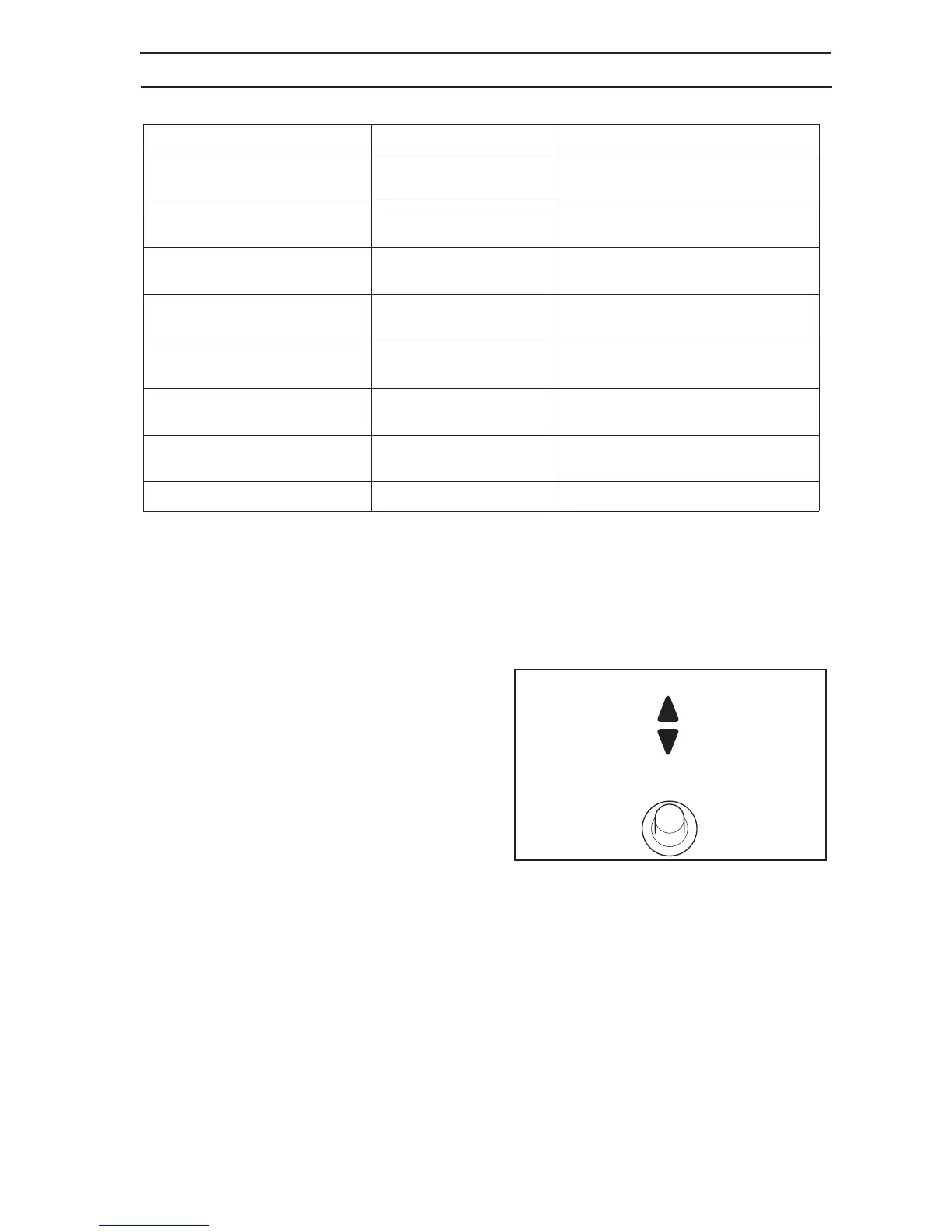English - 41
4. USE
*** 1=English, 2=Italian, 3=German, 4=French, 5=Spanish, 6=Swedish, 7=Portuguese, 8=Dutch,
9=Danish, 10=Norwegian, 11=Finnish, 12=Polish, 13=Czech, 14=Slovenian
4.4 Starting Automower
®
1. Press the STOP button to open the control panel
cover.
2. Set the main switch to the ON position.
3. Enter the PIN code.
The default setting for the theft prevention
function Time lock (4-1-2) on Automower
®
is
active. The function requires the PIN code to be
stated each time the main switch is moved to the
ON position when this is not done correctly the
mower will stop mowing after the set number of
days and will not start again until the correct PIN
code has been entered. The function can be
deactivated or changed as required. For more
information about Time lock (4-1-2), see
page 58.
4. Close the cover.
The message Starting is shown on the display.
5 beeps are heard over 2 seconds when the blade disc
starts.
Enter the administrator’s phone
number
Spn1 +nnnnnnnnnnn Required for operation, +nnnnnnnnn
= phone number incl. country code
Set phone number of user 2 Spn2 +nnnnnnnnnnn Optional, not required, +nnnnnnnnn =
phone number incl. country code
Set phone number of user 3 Spn3 +nnnnnnnnnnn Optional, not required, +nnnnnnnnn =
phone number incl. country code
Set phone number of user 4 Spn4 +nnnnnnnnnnn Optional, not required, +nnnnnnnnn =
phone number incl. country code
Set phone number of user 5 Spn5 +nnnnnnnnnnn Optional, not required, +nnnnnnnnn =
phone number incl. country code
Remove a phone number Dpnx x = number for which users from 2-5
will be removed
Read position and status of the
central point
Rcg
Read position of the mower Rpos
Remarks Commands Remarks
ON
OFF
