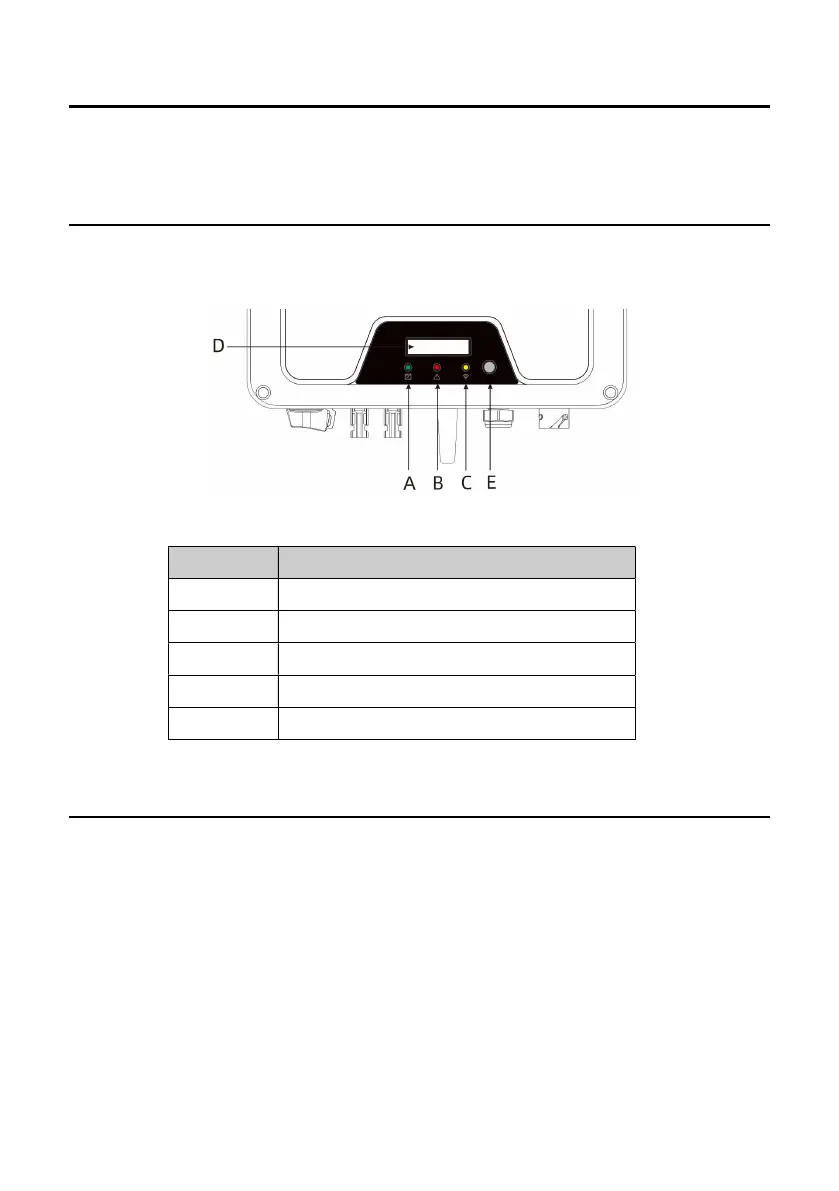9 Operation(optional)
The information provided here covers the LEDs, the control button and the display
messages.
9.1 Overview of the control panel
The inverter is equipped with a text display, three LEDs indicators and a control
button.
Object Description
A Normal (Green LED)
B Fault (Red LED)
C Communication (Yellow LED)
D Display
E Control button
9.2 Display and Control button