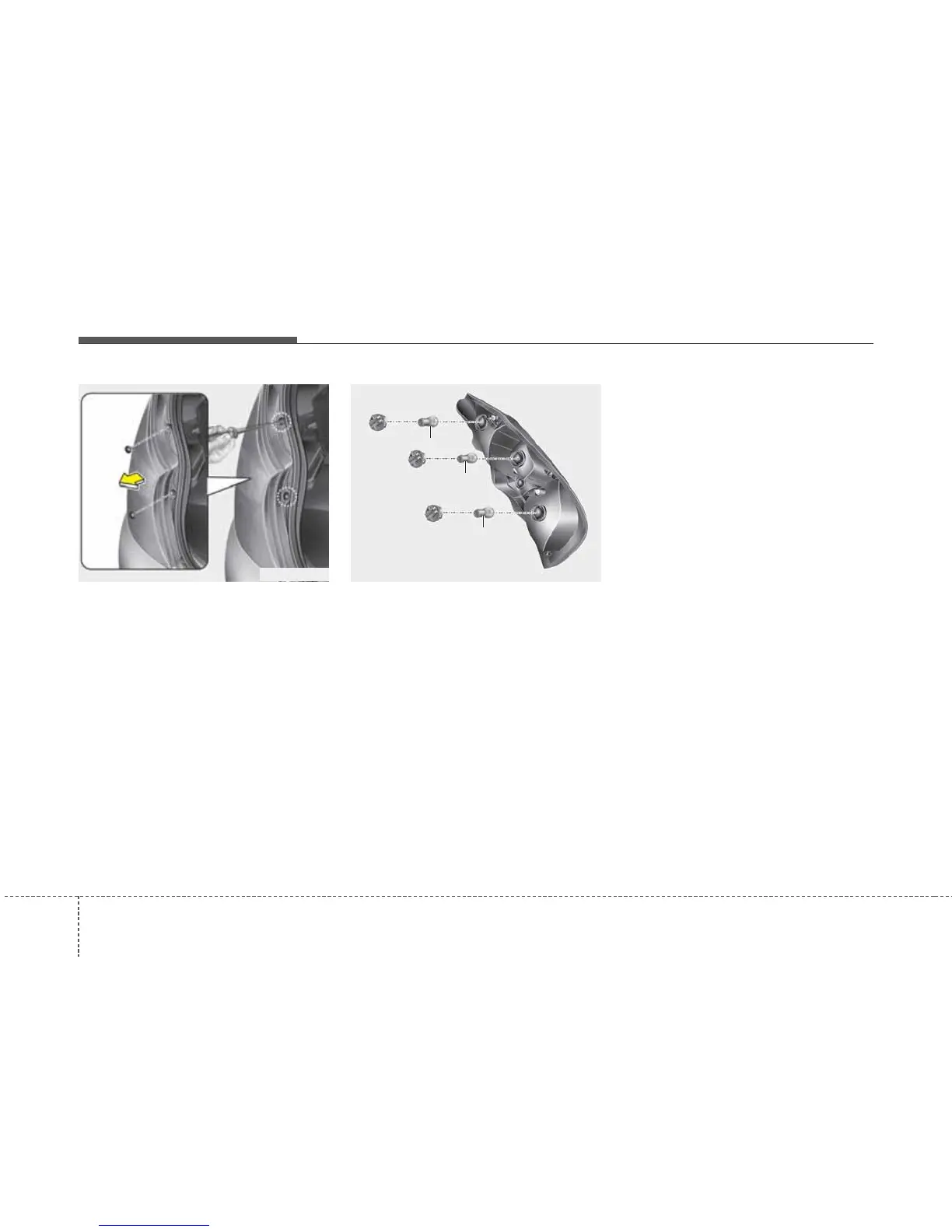Maintenance
549
Tail light, turn signal light, Stop light
and back-up light
1. Turn off the engine.
2. Open the tailgate.
3. Loosen the light assembly retaining
screws with a philips head
screwdriver.
4. Remove the rear combination light
assembly from the body of the vehicle.
Tail light, turn signal light and stop light
bulb
5. Remove the socket from the assembly
by turning the socket
counterclockwise until the tabs on the
socket align with the slots on the
assembly.
6. Remove the bulb from the socket by
pulling the bulb out after pressing it in
and rotating it counterclockwise until
the tabs on the bulb align with the slots
in the socket.
7. Insert a new bulb by inserting it into
the socket and rotating it until it locks
into place.
8. Install the socket in the assembly by
aligning the tabs on the socket with
the slots in the assembly. Push the
socket into the assembly and turn the
socket clockwise.
9. Reinstall the light assembly to the
body of the vehicle.
OHA071032
OHA071031
Tail light
Turn signal light
Stop light
