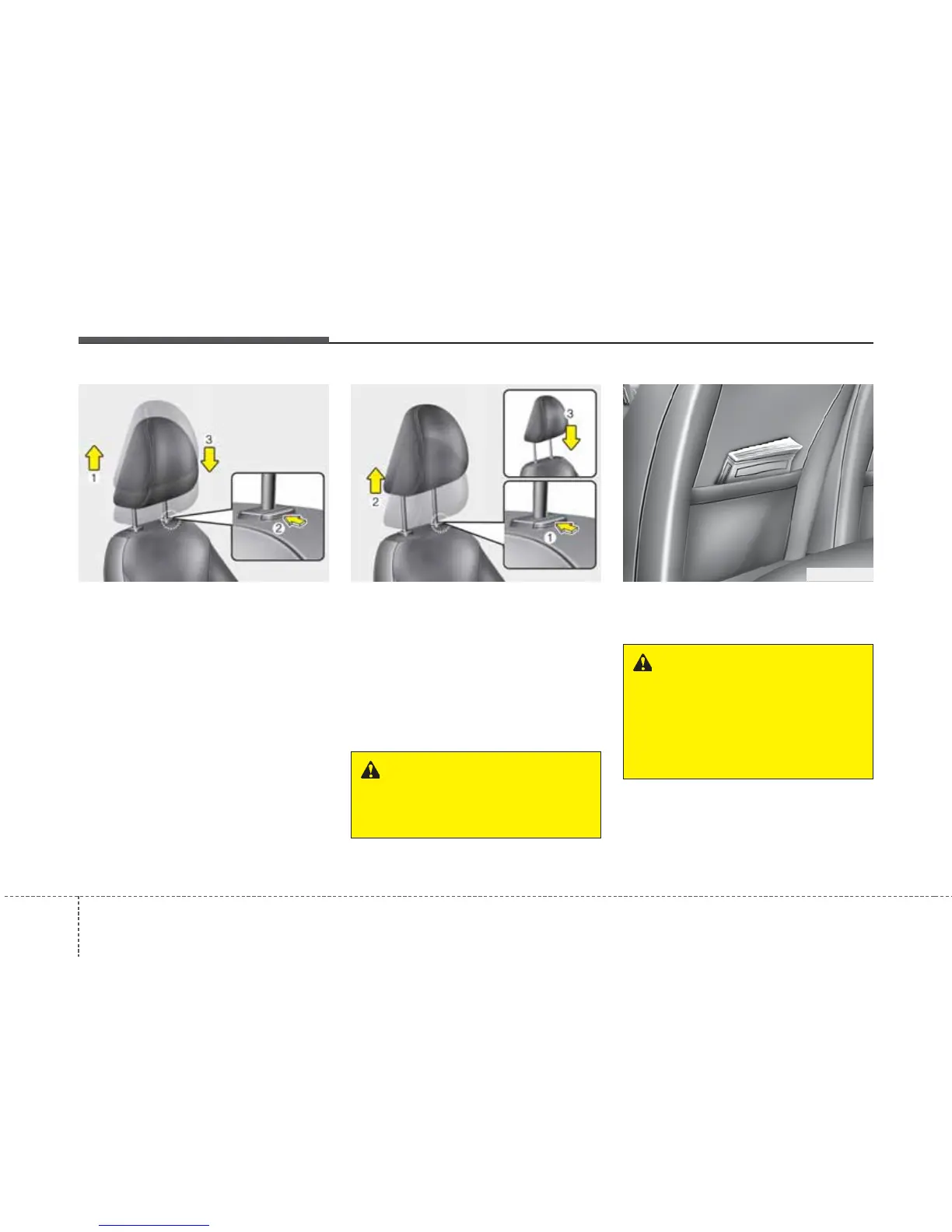Safety features of your vehicle
65
Adjusting the height up and down
(if equipped)
• To raise the headrest, pull it up to the
desired position (1).
• To lower the headrest, push and hold
the release button (2) on the headrest
support and lower the headrest to the
desired position (3).
Removal (if equipped)
• To remove the headrest, adjust the
seat back angle reaward, and raise the
headrest as far as it can go then press
the release button (1) while pulling the
headrest upward (2).
• To reinstall the headrest, put the head-
rest poles (3) into the holes while
pressing the release button (1). Then
adjust it to the appropriate height.
Seatback pocket (if equipped)
The seatback pocket is provided on the
back of the front passenger’s seatback.
OHA031004 OHA031005
WARNING
Make sure the headrest locks in
position after adjusting it to proper-
ly protect the occupants.
WARNING - Seatback
pocket
Do not put heavy or sharp objects
in the seatback pockets. In an acci-
dent they could come loose from
the pocket and injure vehicle occu-
pants.
OHA031006
