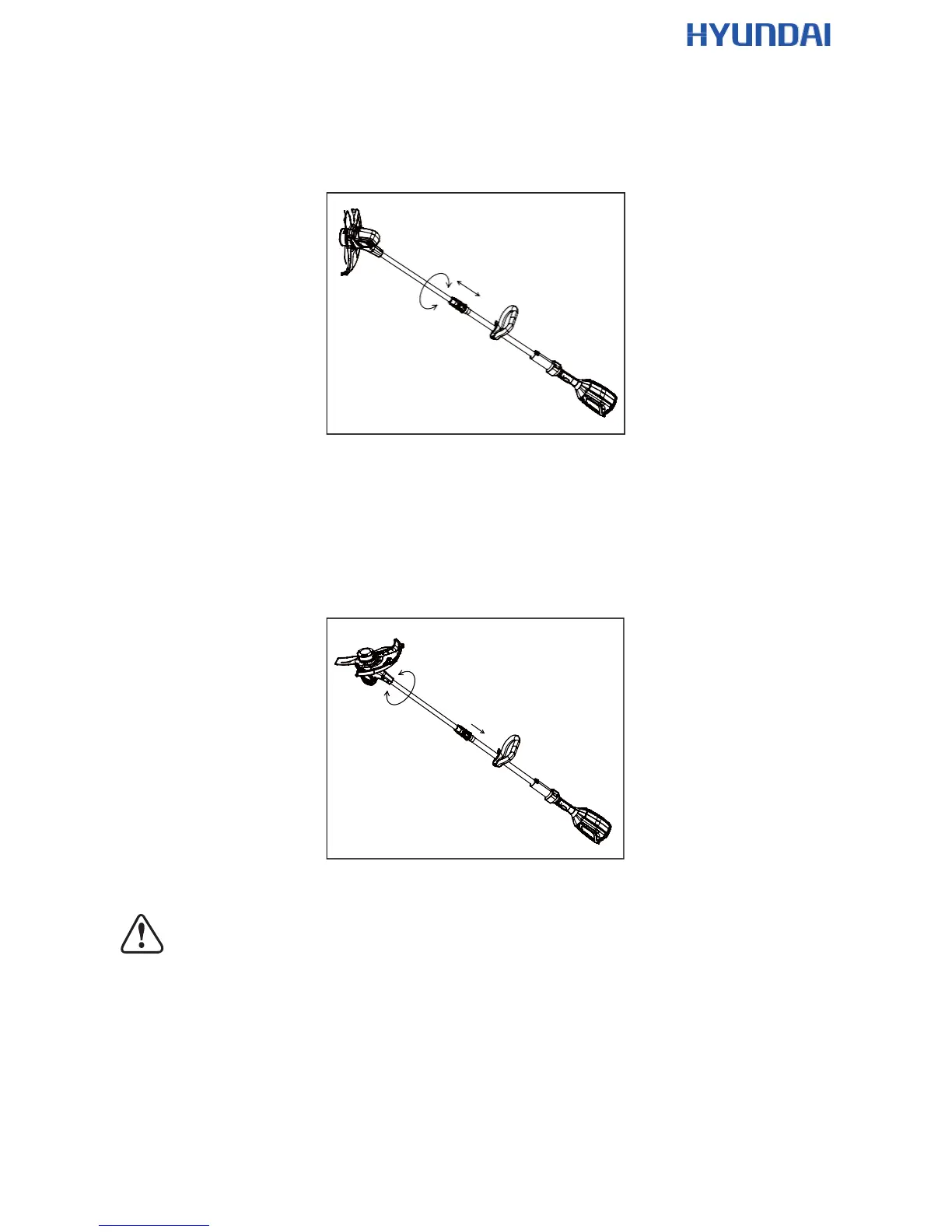Fig. 11
Adjust the working head angle
Pull up on the rotation lock to allow the head of the string to freely rotate 180 degrees
for edging functions. Once the head has been fully rotated, re-lock the rotation lock
to secure it in place. (See Fig. 12)
Fig. 12
WARNING! Always ensure that the sleeve snaps into place after adjusting the
handle in one of the end positions! Never adjust to an intermediate position!
Using the edge guide
If you are working close to any shrubbery or surfaces that you do not intend to cut, it
is best to use the metal edge guide to prevent the string from accidental trimmings.
To engage the guide, flip it down to its lowest point. Anything on the outside of the
metal edge guide will not be within the reach of the string. To disengage the guide,
flip it back up. (See Fig. 13)