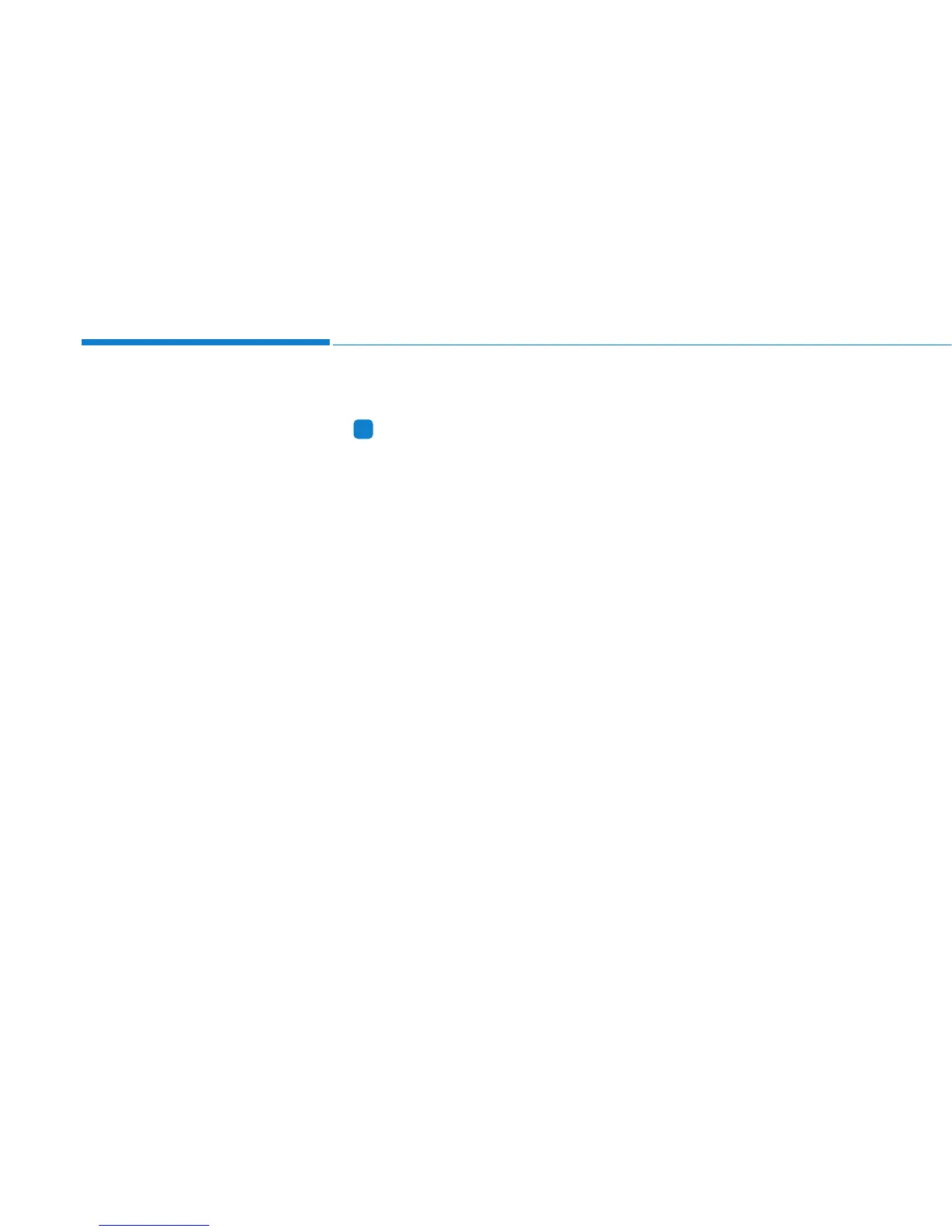4-62
Multimedia System
(4) Delete: Delete the selected file(s)
.
- Select the file to delete, then
select [Delete] to delete it.
- Delete is canceled if phone calls
are received or made during
delete.
• Add to playlist: Frequently played
songs can be paired in a [Playlist].
- Songs can be played from the
[Playlist].
• Information: Detailed info on the
currently playing song is displayed.
• Sound Settings: Audio sound set-
tings can be changed.
Delete from playlist
When a song in the playlist is play-
ing, select [Menu] and select [Delete
from playlist].
Select the song to delete, then select
[Delete].
Phone
Information
- Using Bluetooth
®
(BT) Phone
• Bluetooth
®
is a near-field wireless
networking technology that uses the
2.4 GHz frequency to connect vari-
ous devices within a certain distance
wirelessly.
• The technology is used in PCs,
peripherals, Bluetooth
®
phones,
tablet PCs, household appliances
and automobiles. Devices support-
ing Bluetooth
®
can exchange data at
high speeds without physical cable
connections.
• Bluetooth
®
Handsfree devices enable
convenient access to phone functions
through cell phones equipped with
Bluetooth
®
.
• Some Bluetooth
®
devices may not
be supported by the Bluetooth
®
Handsfree function.
(Continued)
(Continued)
• When Bluetooth
®
is connected and
calls are attempted through a con-
nected cell phone from outside the
vehicle, the call is connected
through the Bluetooth
®
Handsfree
function of the vehicle.
• Please be sure to disconnect the
Bluetooth
®
Handsfree function through
your Bluetooth
®
device or the audio
screen.
i
