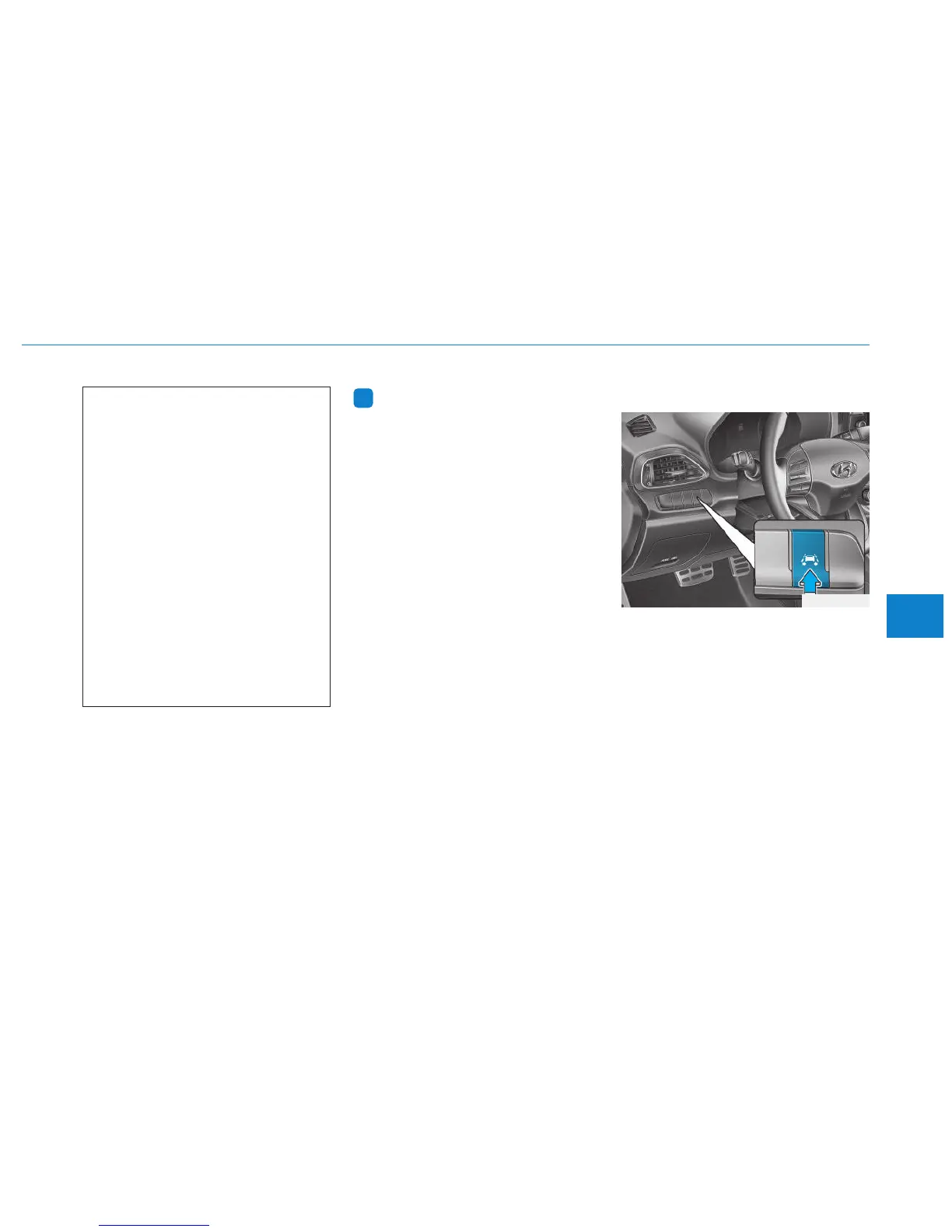5-107
Driving your vehicle
5
Information
We recommend you have the system
checked by an authorized HYUNDAI
dealer when:
• The windshield glass is replaced.
• The LKAS camera or related parts
are repaired or removed.
LKAS operation
To activate the LKAS:
With the ignition switch in the ON
position, press the LKAS button
located on the instrument panel on
the lower left hand side of the driver.
(Lower right hand side of the driver
for RHD vehicles.)
The indicator in the cluster display
will initially illuminate white. This indi-
cates the LKAS is in the READY but
NOT ENABLED state.
Note that the vehicle speed must be
at least approximately 60 km/h (40
mph) to ENABLE the LKAS.The indi-
cator in the cluster display will illumi-
nate green.
i
(Continued)
• Do not attempt to repair the
LKAS camera and do not
remove any parts.
• Do not place objects that
reflect light on the dashboard
while driving.
• Always have your hands on
the steering wheel while the
LKAS system is activated. If
you continue to drive with
your hands off the steering
wheel after the "Keep hands
on steering wheel" warning
message appears, the system
will turn off automatically.
• Always be cautious when
using the system.
OPD056049
