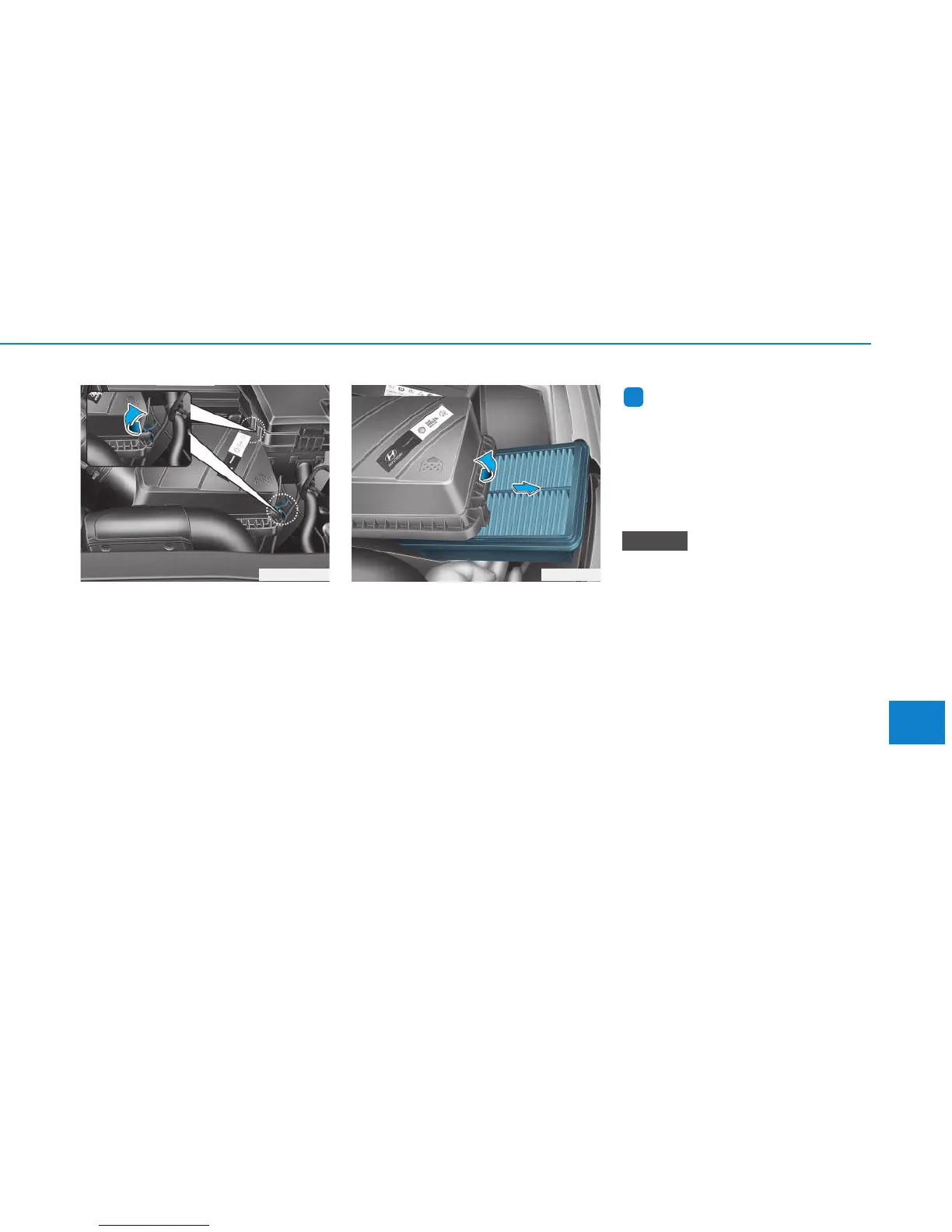7-43
7
Maintenance
1. Loosen the air cleaner cover
attaching clips and open the cover.
2. Wipe the inside of the air cleaner.
3. Replace the air cleaner filter.
4. Lock the cover with the cover
attaching clips.
5. Check if the cover is firmly installed.
Information
If the vehicle is operated in extremely
dusty or sandy areas, replace the element
more often than the usual recommended
intervals (refer to “Maintenance Under
Severe Usage Conditions” in this chap-
ter).
• Do not drive with the air cleaner
filter removed. This will result in
excessive engine wear.
• When removing the air cleaner
filter, be careful that dust or dirt
does not enter the air intake, or
damage may result.
• Use HYUNDAI genuine parts,
use of non-genuine parts could
damage the air flow sensor.
NOTICE
i
OPDE076021 OPD076022
