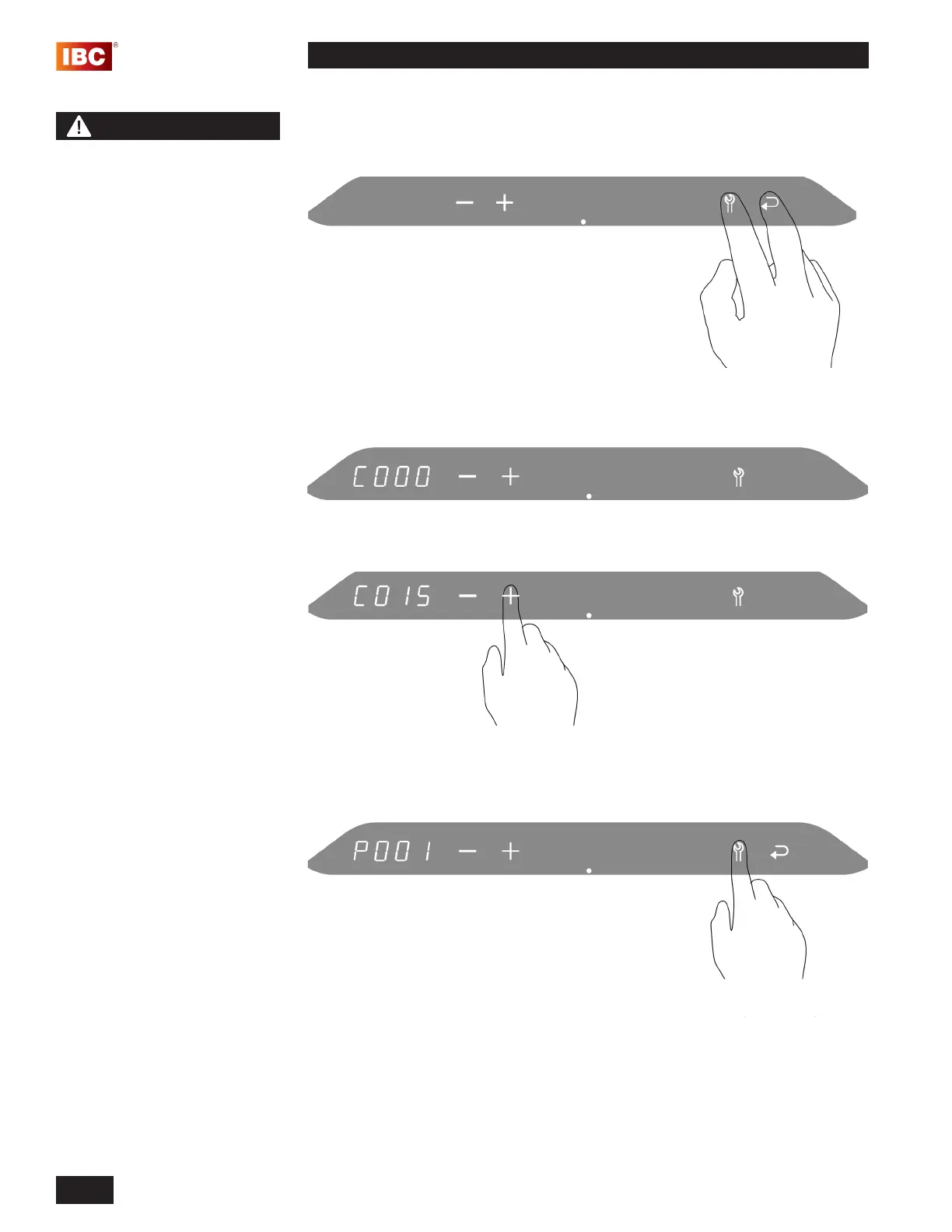CONTROLLER MANUAL
1-12
CONTROLLER MANUAL – SFC/SFB SERIES BOILERS
To access the Installer Menu:
1. Press the Enter button and Wrench button at the same time.
The code numbers are displayed in the left numerical display.
2. Touch the Plus button repeatedly to enter code “015”.
3. Touch the Wrench again to open the parameter for editing. You can use the
Plus or Minus buttons to choose a different parameter.
Multiple changes can be made and all will be saved when the Return is pressed.
“P” to the right of the screen indicates that the changes have been saved.
To exit without saving the changes, touch the On/Off area above the Dot.
WARNING
Do not apply power to any
connection point on the
controllers terminal strips.
A hazardous situation could
occur resulting in possible
serious injury or death.
