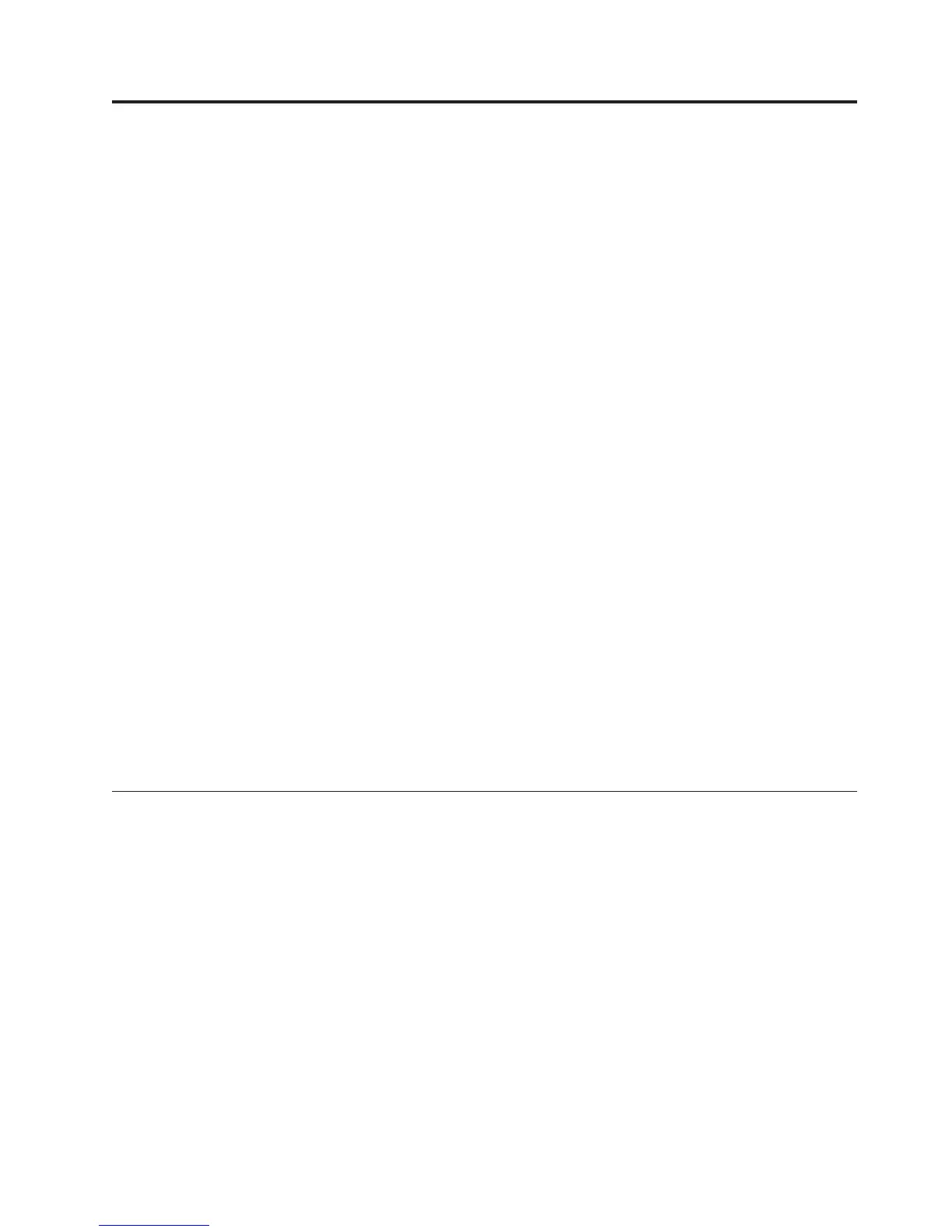Chapter 2. Installing and configuring the switch
You can install the switch in either of two ways:
v As a stand-alone unit on a flat surface
v In an Electronic Industries Association (EIA) cabinet using a slide-rail rack
mount kit, which is provided with the switch. When you mount the switch into
a slide-rail rack, you can mount the chassis to slide from either the port side or
the non-port side.
The SAN24B-4 can be configured and operated as either a SAN fabric switch or as
an Access Gateway. The configuration instructions in this publication are for the
SAN24B-4 to operate as a switch. The installation instructions in this document
apply to both Switch and Access Gateway modes. To configure and operate the
SAN24B-4 in Access Gateway mode, refer to the IBM System Storage SAN24B-4
Access Gateway Quick Start Guide and the Access Gateway Administrator's Guide.
Attention: When you enable Access Gateway mode, you disable the ability for
the SAN24B-4 to operate as a switch. Access Gateway mode and switch mode are
mutually exclusive. If you want to use the SAN24B-4 as a switch at a later time,
you will need to disable Access Gateway mode and enable switch mode. Changing
between Access Gateway and Switch modes is a data disruptive operation. It is
strongly recommended that you disable the switch from the command line
interface before enabling or disabling Access Gateway mode.
This chapter provides the following information:
v “Items included with the switch”
v “Installation and safety considerations” on page 8
v “Installing a stand-alone switch” on page 9
v “Installing the switch into an EIA cabinet” on page 9
v “Recommendations for cable management” on page 15
v “Configuring the switch” on page 16
Items included with the switch
The following items are included with the standard shipment of the switch. When
you open the packaging, verify that these items are included in the package and
that no damage has occurred during shipping:
v One SAN24B-4 switch
v An accessory kit that contains the following items:
– Serial cable with an RJ-45 connector
– One grounded 1.8 m (6 ft.) country-specific power cord
– Four rubber feet, required for setting up the switch as a stand-alone unit
– SFP transceivers (quantity depending upon features ordered)
– IBM System Storage SAN24B-4 Installation, Service, and User Guide (this
document)
– IBM System Storage SAN24B-4 Quick Start Guide
– IBM System Storage SAN24B-4 Access Gateway Quick Start Guide
– IBM documentation CD
© Copyright IBM Corp. 2008, 2010 7