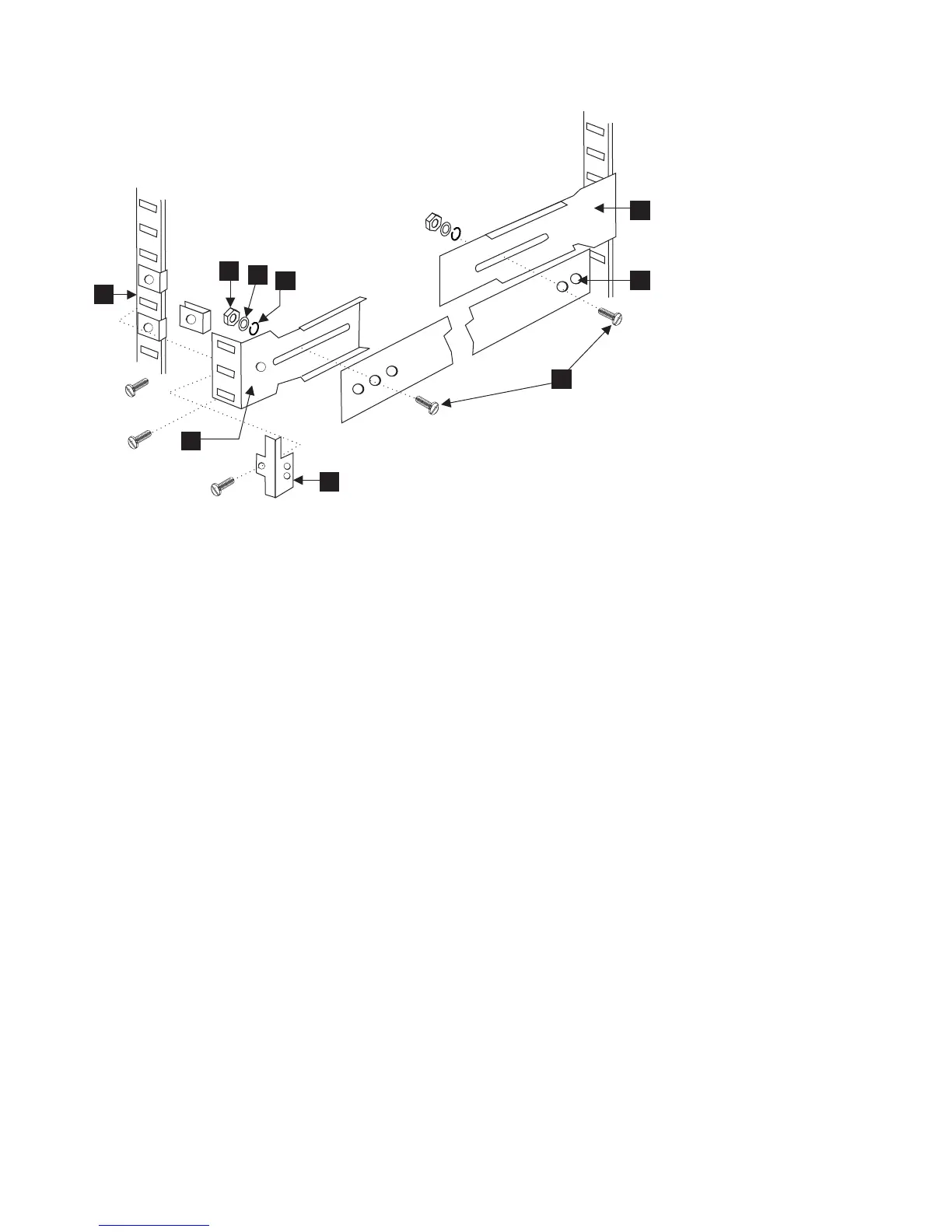6. Install the outer (larger) slides in the rack, as shown in Figure 6.
a. At the desired height, install the five M5 nut clips 5. Put three M5 nut
clips in the front of the rack and two in the back. The middle clip in the
front of the rack is for the locking ears.
Note: Some rack mount kits might use 10-32 nut clips in place of the M5
nut clips for the locking ears.
b. Attach the slides by using four M5 x 12 screws 7 (see Figure 3 on page
11).
c. Repeat step 6a and step 6b for the other rail.
7. Install the switch in the rack.
a. Position the switch in front of the rack. Insert the switch into the rack by
sliding the inner slides that are mounted on the switch into the outer slides
that are mounted on the rack. See Figure 7 on page 15.
SJ000048
3
9
11
12
10
5
4
4
1
Figure 6. Mounting the fixed portion of the rail and the locking brackets to the rack
14 SAN24B-4 Express Installation, Service, and User Guide