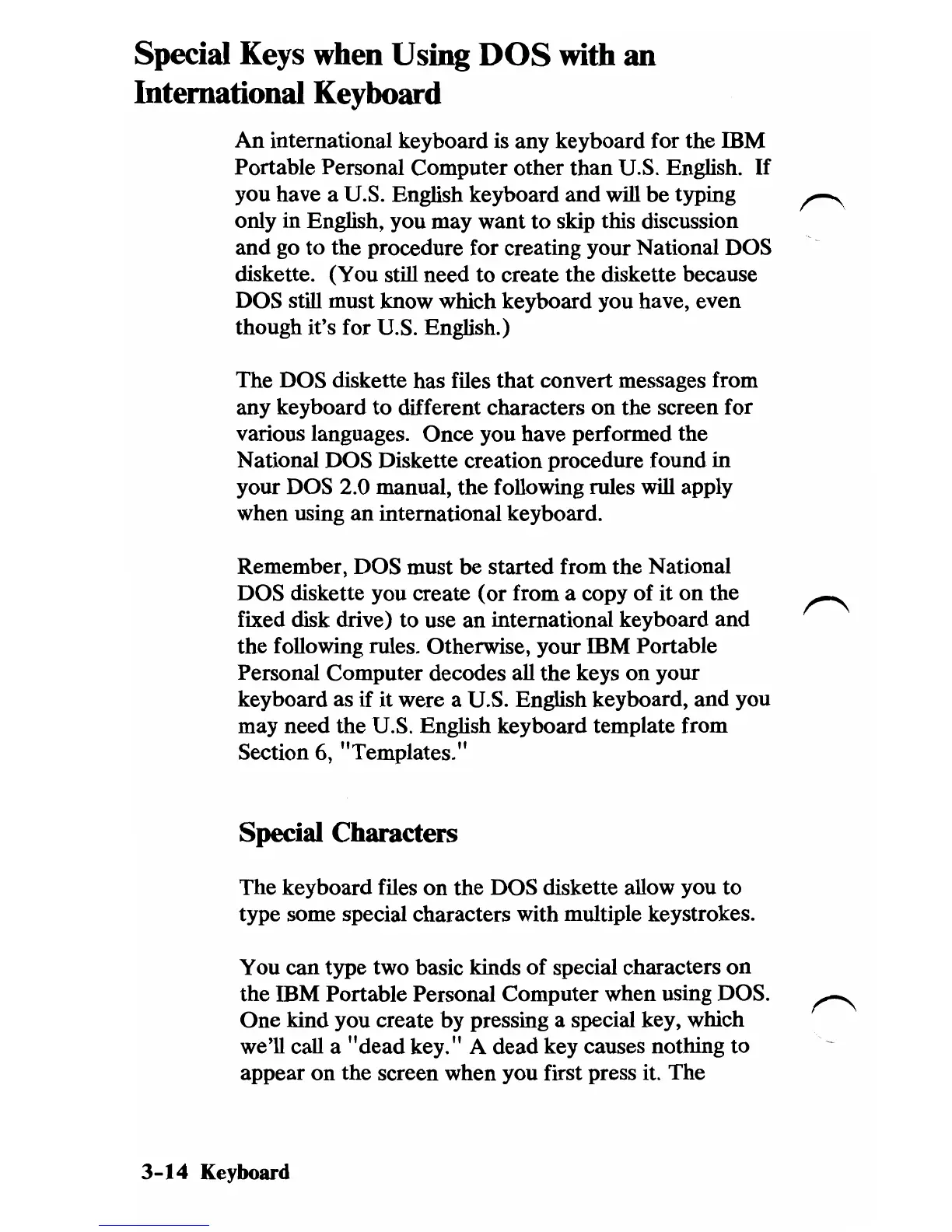Special
Keys
when
Using
DOS
with
an
International
Keyboard
An
international keyboard is any keyboard for the IBM
Portable Personal Computer other than U.S. English.
If
you have a U.S. English keyboard and will be typing
,,-......
only in English, you may want to skip this discussion
and go to the procedure for creating your National DOS
diskette. (You still need to create the diskette because
DOS still must know which keyboard you have, even
though it's for U.S. English.)
The DOS diskette has files that convert messages from
any keyboard to different characters
on
the screen for
various languages. Once you have performed the
National DOS Diskette creation procedure found in
your DOS 2.0 manual, the following rules
will apply
when using an international keyboard.
Remember, DOS must
be
started from the National
DOS diskette you create (or from a copy
of
it
on
the
fixed disk drive)
to
use an international keyboard and
the following rules. Otherwise, your IBM Portable
Personal Computer decodes
all the keys
on
your
keyboard as if it were a U.S. English keyboard, and you
may need the U.S. English keyboard template from
Section 6, "Templates."
Special Characters
The keyboard files
on
the DOS diskette allow you
to
type some special characters with multiple keystrokes.
You can type two basic kinds of special characters
on
the IBM Portable Personal Computer when using DOS.
One kind you create by pressing a special key, which
we'll call a
"dead
key." A dead key causes nothing to
appear
on
the screen when you first press it. The
3-14
Keyboard