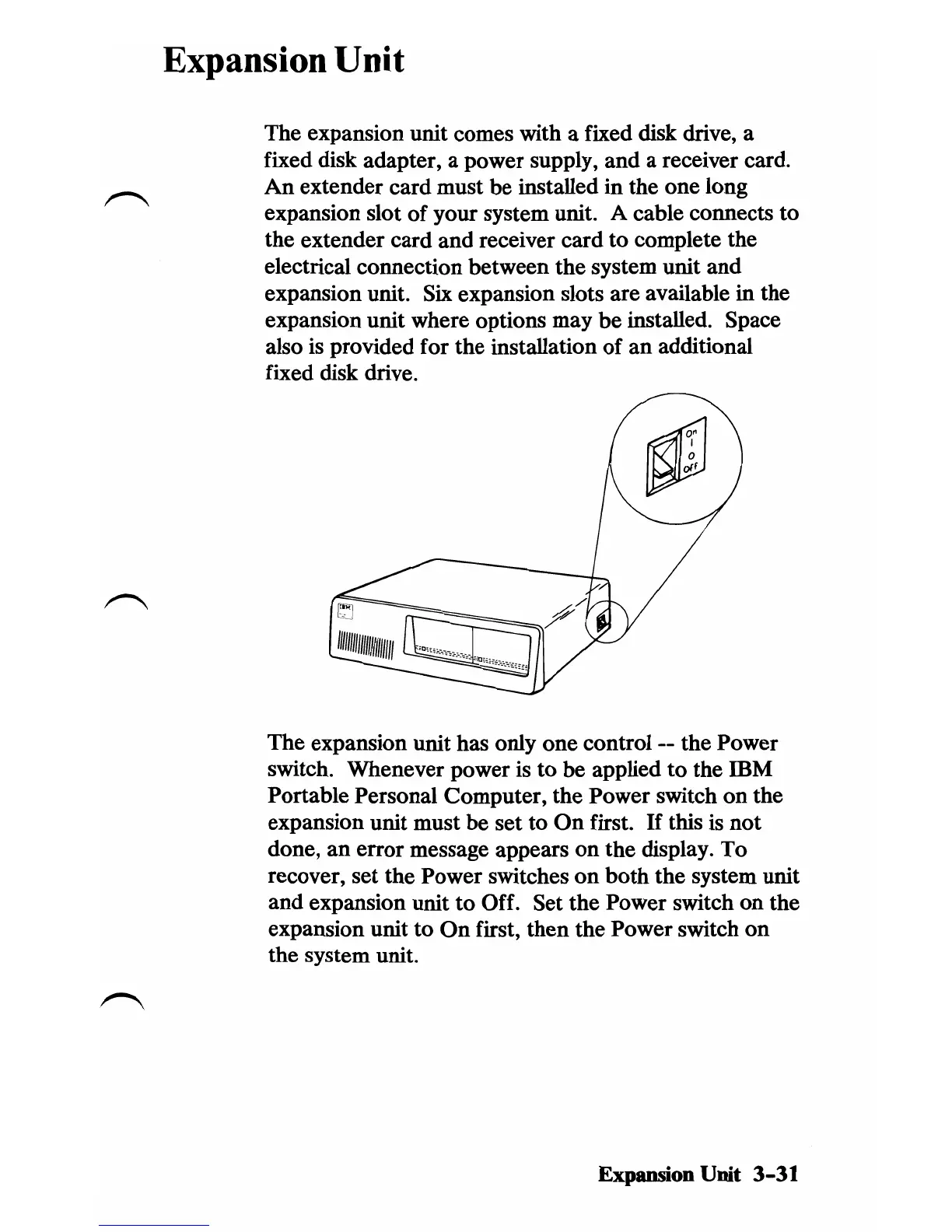Expansion Unit
The expansion unit comes with a fixed disk drive, a
fixed disk adapter, a power supply, and a receiver card.
An
extender card must be installed in the one long
expansion slot of your system unit. A cable connects
to
the extender card and receiver card to complete the
electrical connection between the system unit and
expansion unit. Six expansion slots are available in the
expansion unit where options may
be
installed. Space
also
is
provided for the installation of an additional
fixed disk drive.
The expansion unit has only one control -- the Power
switch. Whenever power
is
to be applied
to
the
ruM
Portable Personal Computer, the Power switch
on
the
expansion unit must be set
to
On
first.
If
this is not
done, an error message appears
on
the display.
To
recover, set the Power switches
on
both the system unit
and expansion unit
to
Off. Set the Power switch on the
expansion unit to
On
first, then the Power switch on
the system unit.
Expansion Unit
3-31