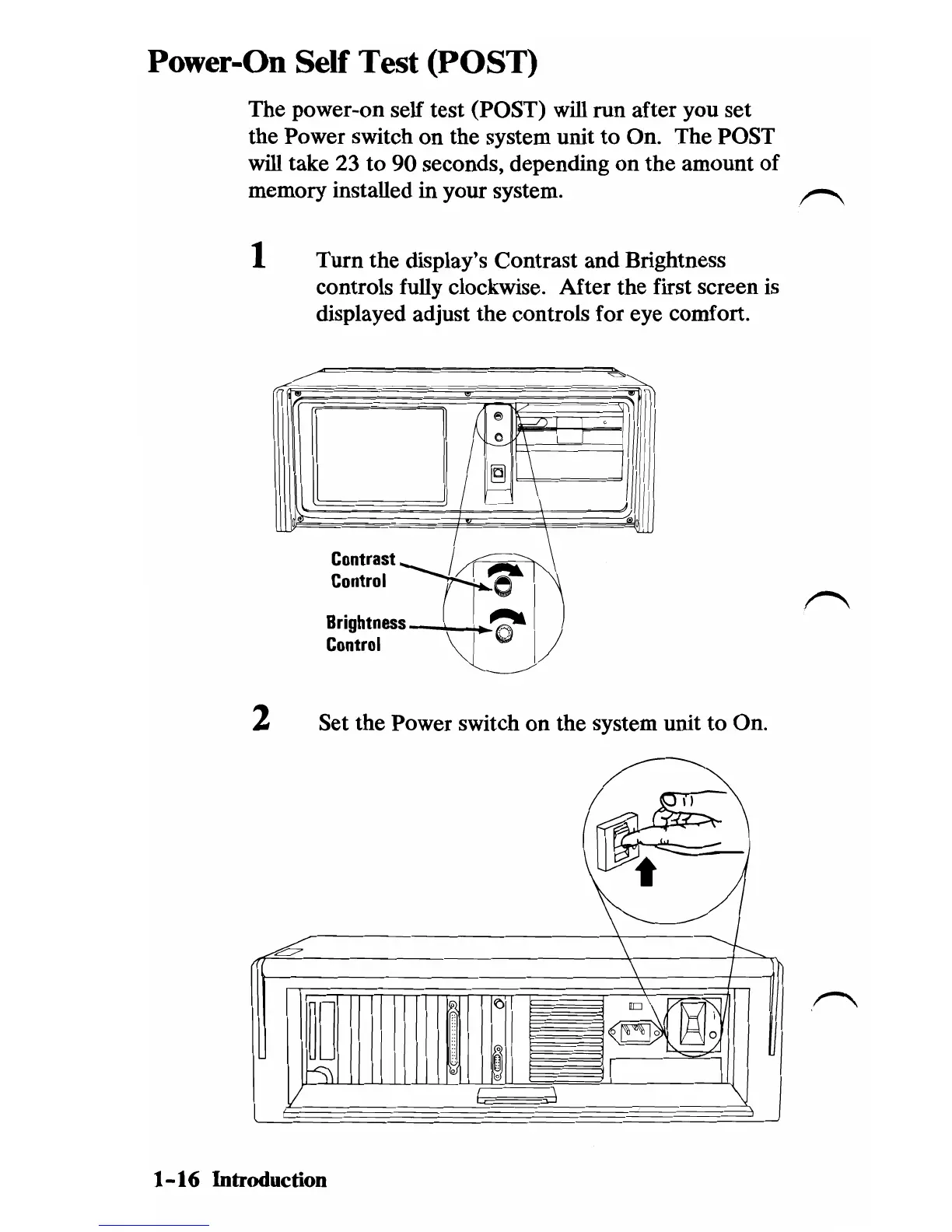Power-On Self Test (POST)
The power-on self test (POST) will run after you set
the Power switch
on
the system unit
to
On. The POST
will take 23 to 90 seconds, depending
on
the amount
of
memory installed in your system.
~
Turn the display's Contrast and Brightness
controls fully clockwise. After the first screen
is
displayed adjust the controls for eye comfort.
1
[J
2 Set the Power switch
on
the system unit
to
On.
II
4
\
t
~
\
\
~~
~
0
I~
,leJ
-"S'\
i
I I
V
i
J
\
1-16
Introduction