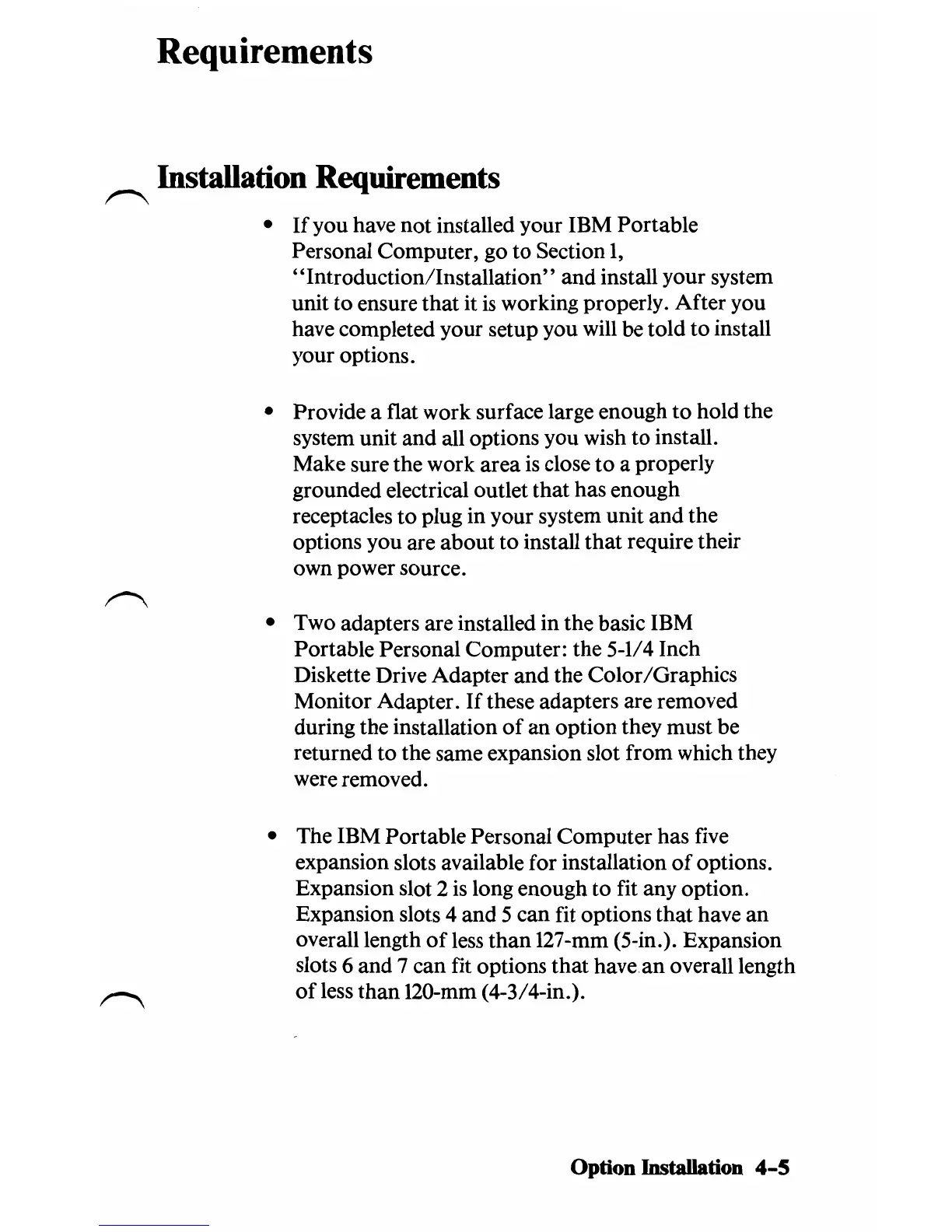Requirements
Installation
Requirements
r""\
•
If
you have
not
installed your IBM Portable
Personal Computer, go
to
Section
1,
"Introduction/Installation" and install your system
unit
to
ensure that it
is
working properly. After you
have completed your setup you will be told
to
install
your options.
• Provide a flat work surface large enough
to
hold the
system unit
and
all options you wish
to
install.
Make sure the work area
is
close
to
a properly
grounded electrical outlet that has enough
receptacles
to
plug in your system unit and the
options you are about to install
that
require their
own power source.
• Two adapters are installed in the basic IBM
Portable Personal Computer: the 5-1/4 Inch
Diskette Drive Adapter
and
the Color/Graphics
Monitor Adapter.
If
these adapters are removed
during the installation
of
an
option they must be
returned
to
the same expansion slot from which they
were removed.
• The IBM Portable Personal Computer has five
expansion slots available for installation
of
options.
Expansion slot 2
is
long enough
to
fit any option.
Expansion slots 4
and
5 can fit options that have
an
overall length ofless
than
127-mm (5-in.). Expansion
slots 6 and 7 can fit options that have
an
overall length
of
less
than
120-mm (4-3/4-in.).
Option InstaIlation
4-5