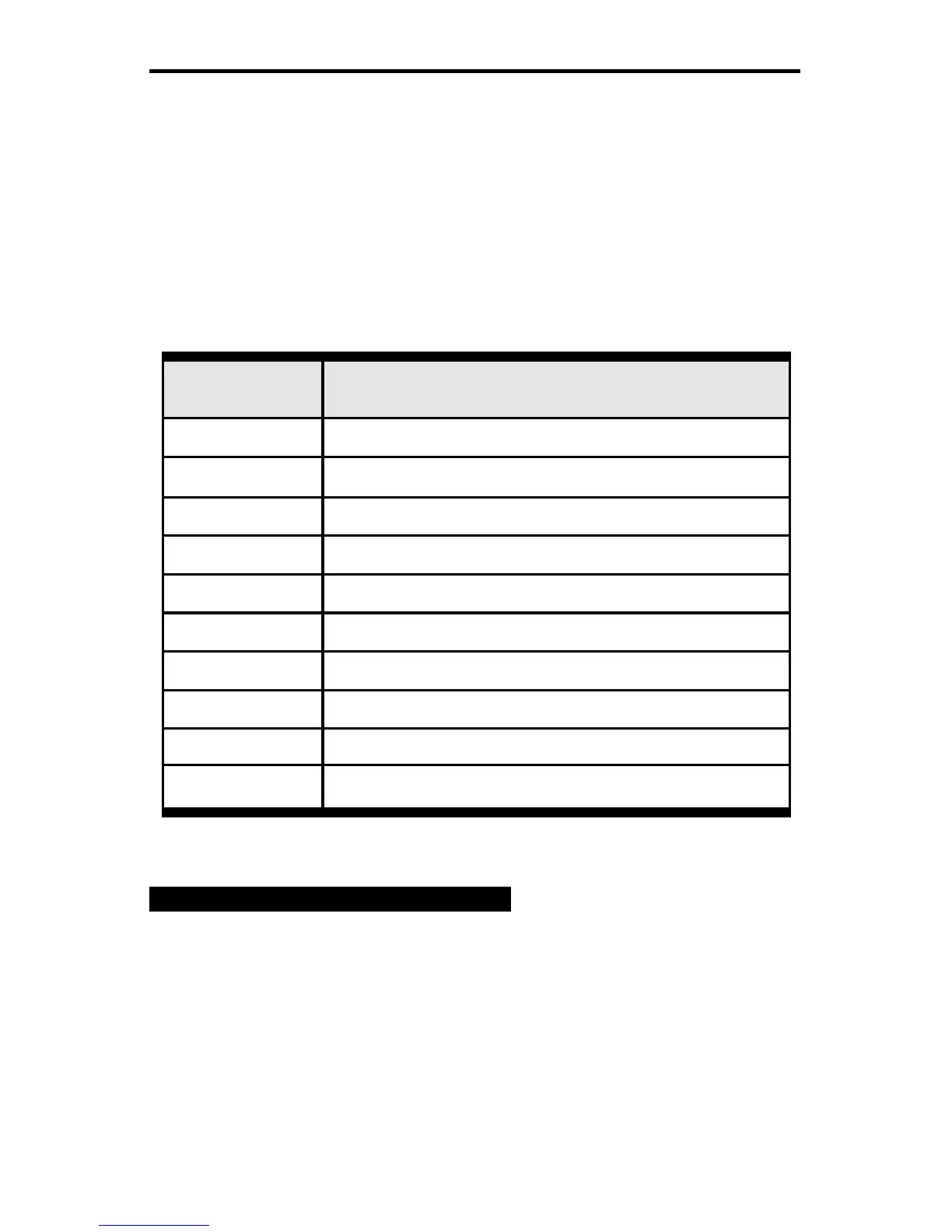16 Multi–Platform Interface Feature Operation Guide
ADDRESS
SETTING Display Screen Size, Print Buffer Size
0 1920 Screen, 2K Buffer
1 1920 Screen, 4K Buffer
2 2560 Screen, 2K Buffer
3 2560 Screen, 4K Buffer
4 3440 Screen, 4K Buffer
5 3564 Screen, 4K Buffer
6 960 Screen, 2K Buffer
7 Sets the interface to Code Dump mode
8 1920 Screen, 4K Buffer
9 1920 Screen, 4K Buffer
Table 4 Buffer Size Selections
Coax Buffer Size
While connected to the coax line, the IBM
6400 Multi–Platform Interface Feature has a
built in buffer. The size of this buffer is user
configured by setting the Address switch
(see page 75 for location on I/O) on the MPI
I/O to a specified setting. Table 4 shows
the buffer size for each setting.
note
When using this printer with IBM compatible
controllers (e.g. 3174), use the maximum
buffer size (Address 5).