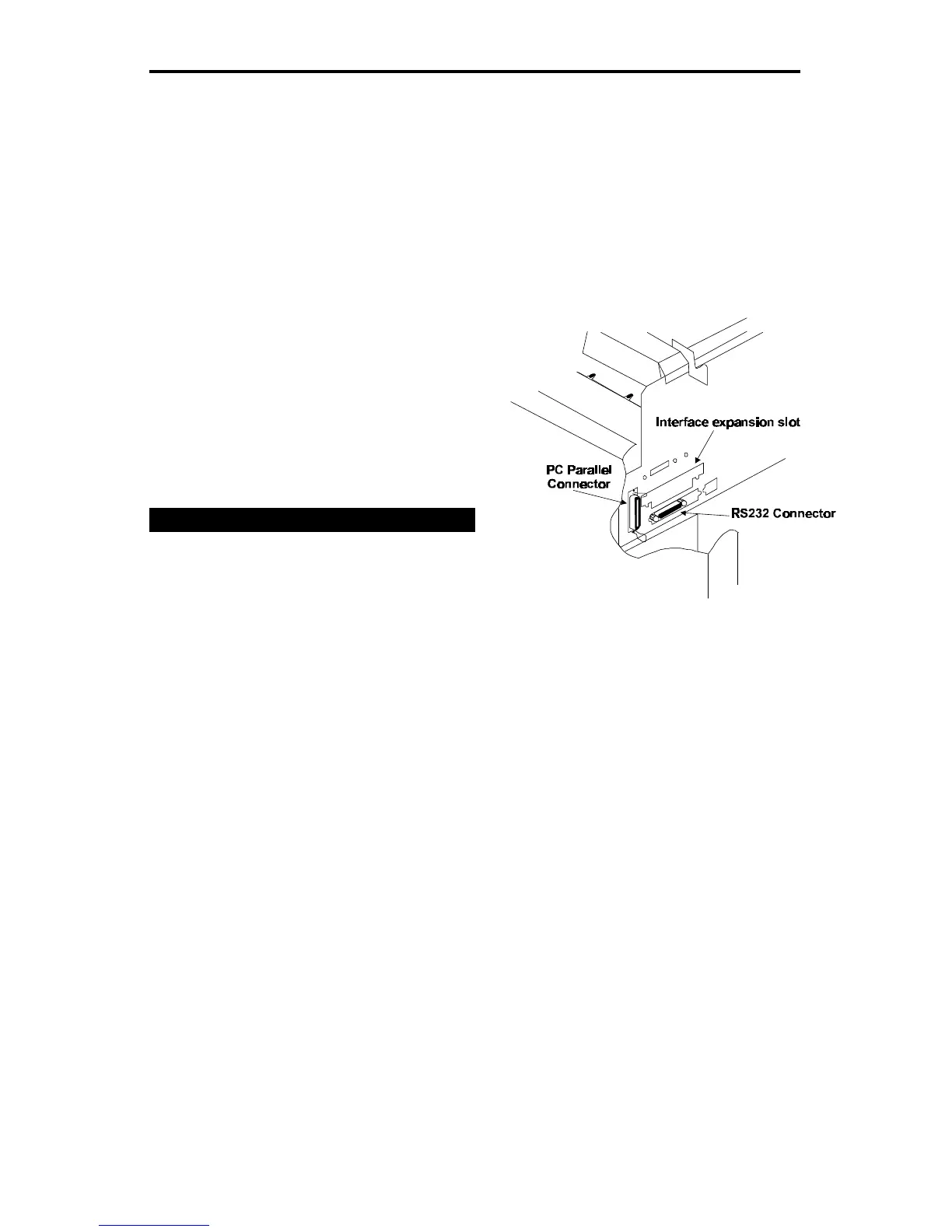hardware installation
82 Multi–Platform Interface Feature Operation Guide
Figure 7 PC parallel connector
and interface expansion
slot.
Preparing the printer for MPI Installation
The next step in installing the
Multi-Platform Interface Feature into the
printer is to disconnect the PC parallel
connector that is currently installed in the
printer and open the interface expansion
slot
To remove the interface:
1 With the printer’s rear cabinet door
open, remove the interface expansion
slot cover panel. The cover is held
down by two screws located at the
bottom of the cover; loosen these
screws.
warning
Use ESD strap or discharge static
electricity before touching the controller
board.
2 Disconnect the data cable coming
from the Centronics port from
connector J112 on the printer’s
Controller Board.