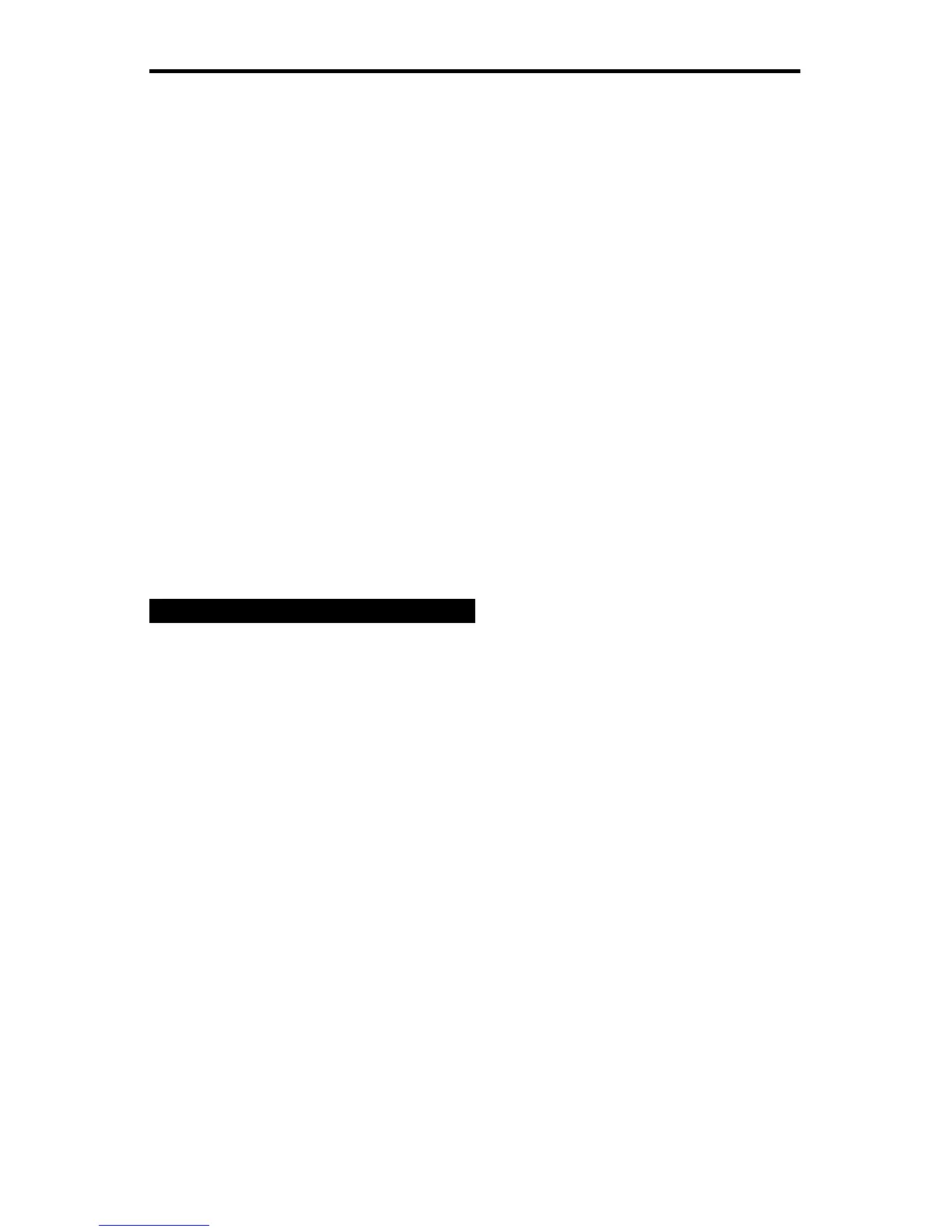80 Multi–Platform Interface Feature Operation Guide
Introduction
In most cases the MPI Feature will already
be installed on the printer. If it is not,
contact IBM service to have this feature
installed by IBM service personnel. The
following instructions are for trained service
personnel only.
Before installing the card, print the 6400
configuration and graphics option
configuration. Retain these for possible
reference.
To complete this installation you will need:
! A standard screwdriver (flat blade)
! A Phillips screwdriver
! ¼ inch wrench
! / inch wrench
5
16
! An Electro-Static Discharge (ESD) strap
danger
Disconnect the printer from power
before proceeding with any installation.