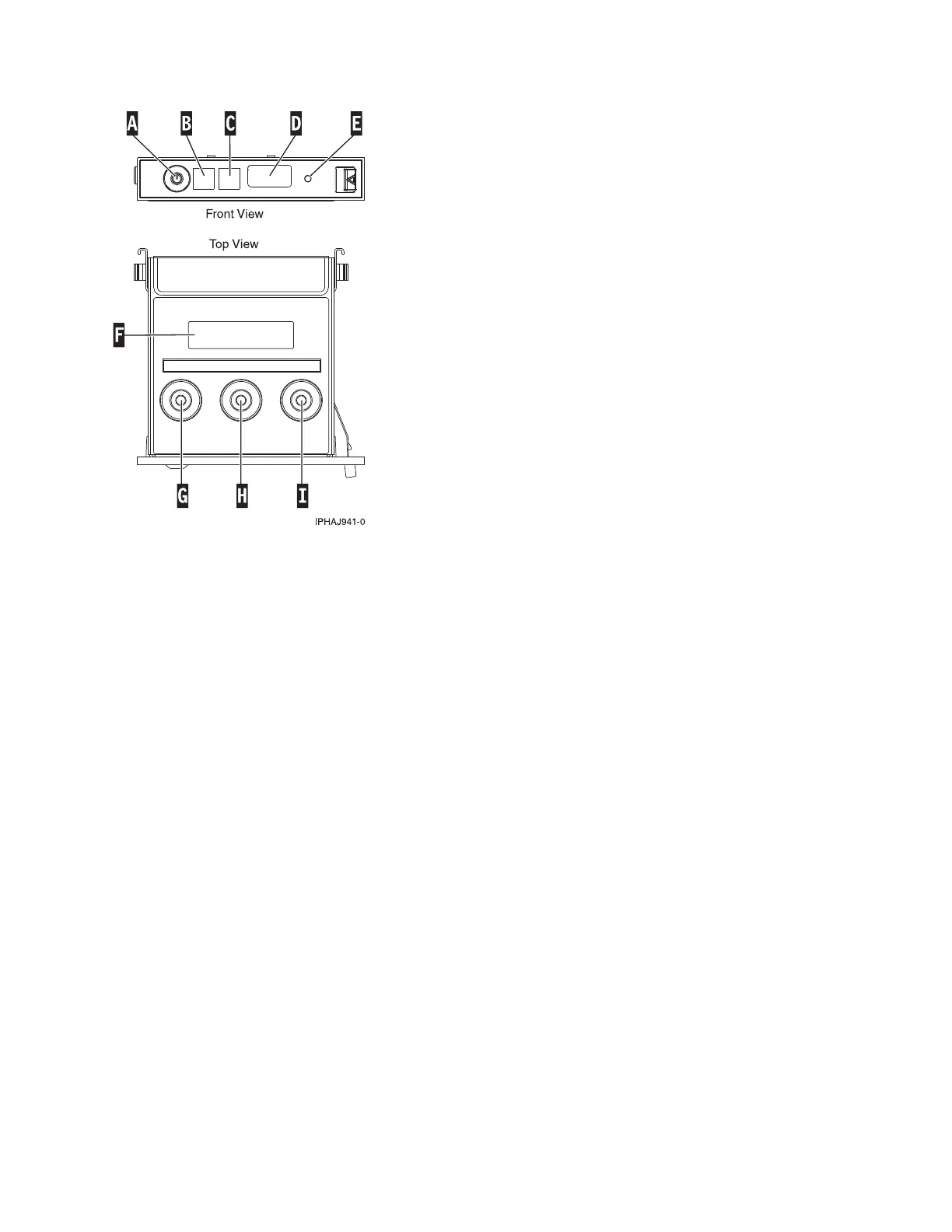v A: Power-on button
v B: Power LED
– A flashing light indicates standby power to the unit.
– A constant light indicates full system power to the unit.
Note: There is approximately a 30 second transition period from the time the power-on button is
pressed to when the power LED goes from flashing to solid. During the transition period, you
might observe the LED flashing faster.
v C: Attention light
v D: USB port
v E: Pinhole reset button
v F: Function/Data display
v G: Decrement button
v H: Enter button
v I: Increment button
4. Observe the following after pressing the power button:
v The power-on light begins to flash faster.
v The system cooling fans are activated after approximately 30 seconds and begin to accelerate to
operating speed.
v Progress indicators, also referred to as checkpoints, appear on the control panel display while the
system is being started. The power-on light on the control panel stops flashing and remains on,
indicating that system power is on.
Tip: If pressing the power button does not start the system, do the following steps to start the system
using the Advanced System Management Interface (ASMI):
1. Set up access to the ASMI. For instructions, see Accessing the ASMI.
Figure 21. Control panel for the 8203-E4A, 8261-E4S, 8204-E8A, 9407-M15,9408-M25, and 9409-M50.
Chapter 3. Common procedures for installable features 29
