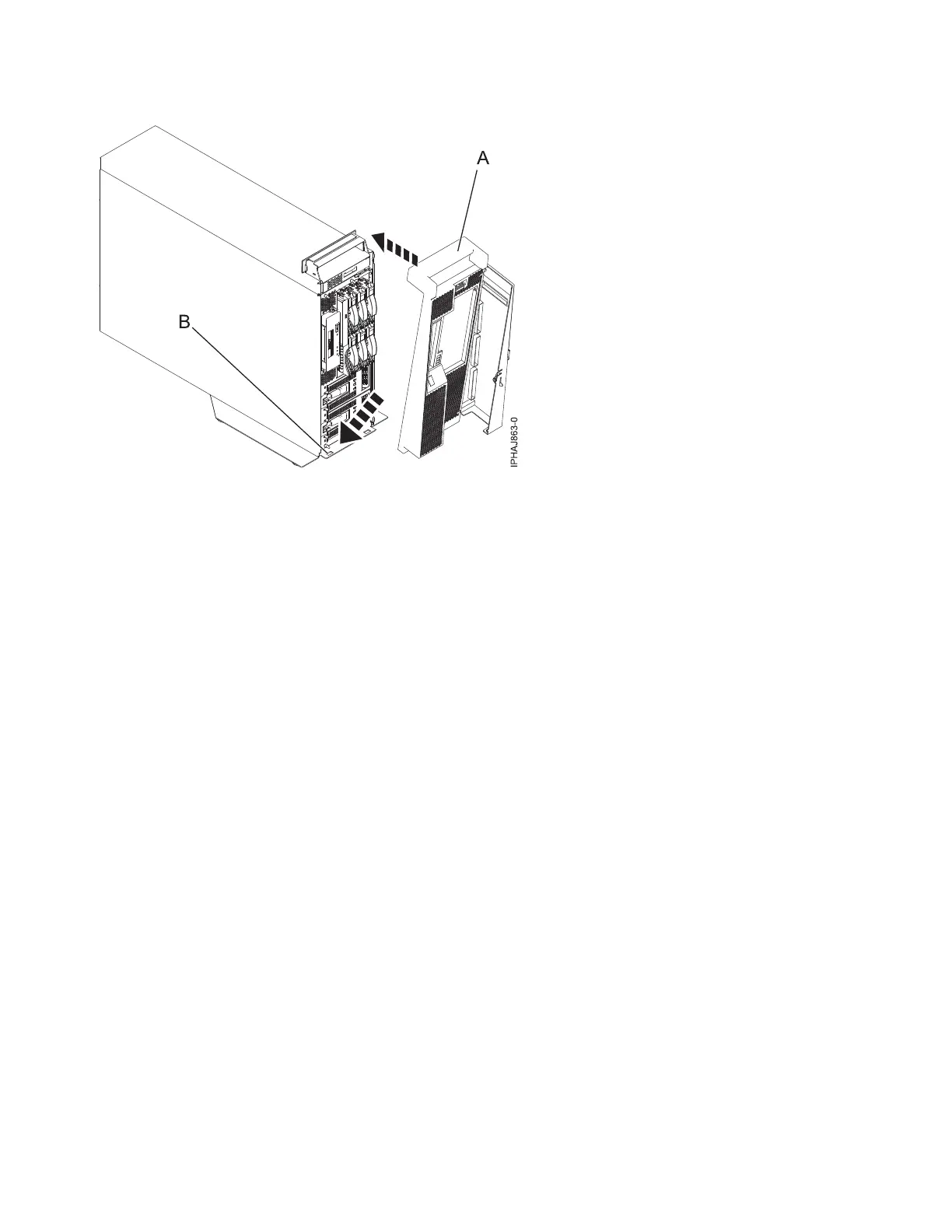2. Push the cover up toward the top of the system (A), ensuring that the aligning pins are aligned with
their matching slots (B) located on the system.
3. Gently push the cover in until the cover-release tab snaps into place.
4. Close and secure the door.
Removing and replacing the front cover for the 8234-EMA, 9117-MMA,
or 9406-MMA
Use these procedures to remove and replace the cover to access components or perform service.
Removing the front cover from the 8234-EMA, 9117-MMA, or 9406-MMA
Use this procedure to remove the cover to access components or perform service.
To remove the front cover follow these steps:
1. If necessary, open the front rack door.
2. Loosen the thumbscrew on the right side of the cover as shown in the following figure.
Figure 29. Replacing the cover on the model
40 Control panel, control panel fillers, and signal cables