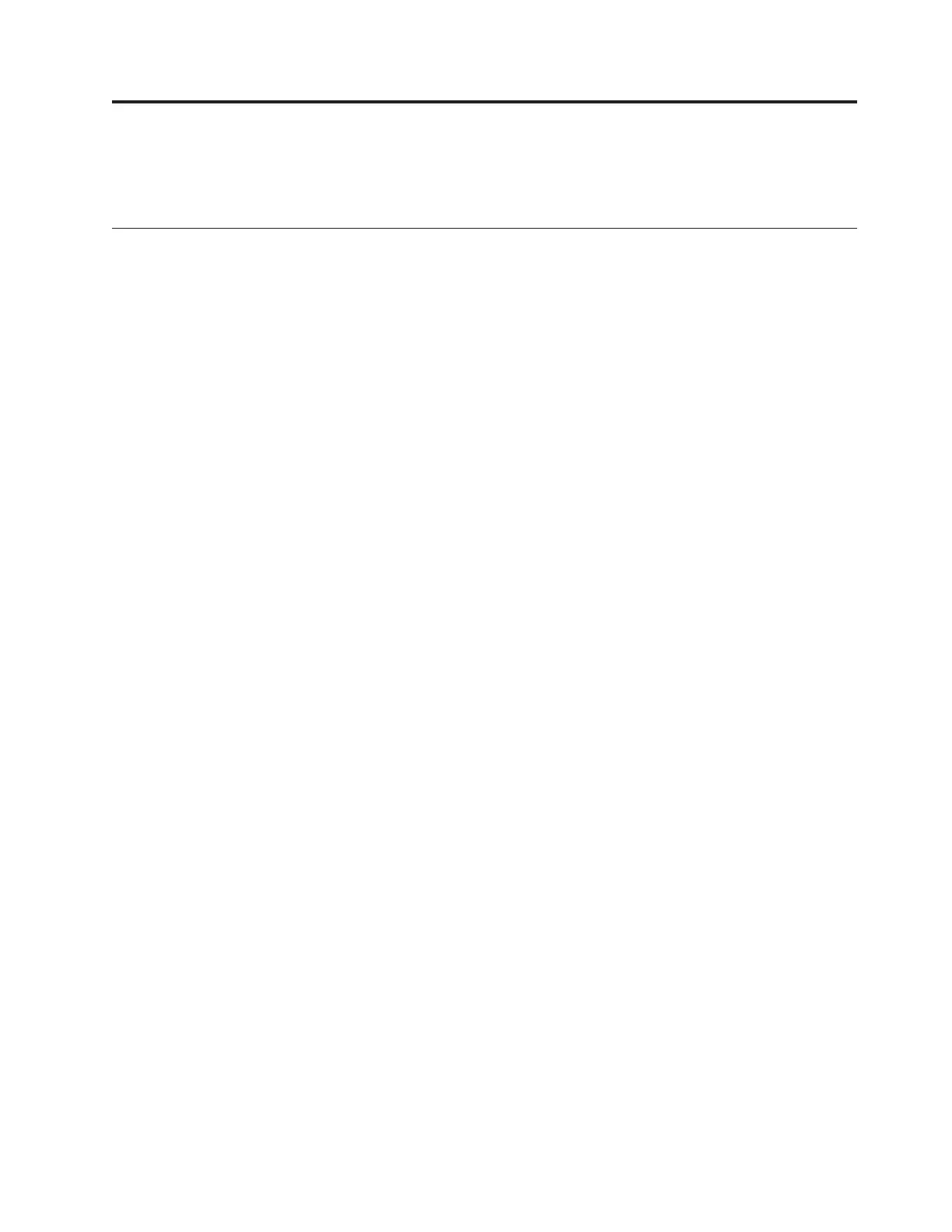Contents
Safety notices .................................v
Control panel, control panel fillers, or signal cables ..............1
Chapter 1. 8203-E4A, 8204-E8A, 8261-E4S, 9407-M15, 9408-M25, or 9409-M50 control
panel .....................................3
Removing the 8203-E4A, 8204-E8A, 8261-E4S, 9407-M15, 9408-M25, or 9409-M50 control panel with the power off . 3
Replacing the 8203-E4A, 8204-E8A, 8261-E4S, 9407-M15, 9408-M25, or 9409-M50 control panel with the power off . 5
Removing and replacing the 8203-E4A, 8204-E8A, 8261-E4S, 9407-M15, 9408-M25, or 9409-M50 control panel fillers 7
Removing and replacing the 8203-E4A, 8204-E8A, 8261-E4S, 9407-M15, 9408-M25, or 9409-M50 control-panel signal
cable ......................................7
Chapter 2. 8234-EMA, 9117-MMA, or 9406-MMA control panel ............17
Removing the 8234-EMA, 9117-MMA, or 9406-MMA control panel with power on............17
Installing or replacing the 8234-EMA, 9117-MMA, or 9406-MMA control panel with power on........18
Removing the 8234-EMA, 9117-MMA, or 9406-MMA control panel with power off ...........20
Installing or replacing the 8234-EMA, 9117-MMA, or 9406-MMA control panel with power off .......22
Removing and installing the 8234-EMA, 9117-MMA, or 9406-MMA control panel filler ..........23
Chapter 3. Common procedures for installable features ..............25
Before you begin .................................25
Starting the system or logical partition ..........................27
Starting a system that is not managed by a Hardware Management Console ............27
Starting a system or logical partition using the Hardware Management Console ...........30
Starting a system or virtual server with the Systems Director Management Console ..........30
Stopping a system or logical partition ..........................30
Stopping a system that is not managed by a Hardware Management Console ............30
Stopping a system by using the Hardware Management Console ................31
Stopping a system with the Systems Director Management Console ...............32
Removing and replacing covers and doors .........................33
Removing the service access cover from a rack-mounted 8203-E4A, 8204-E8A, 8261-E4S, 9407-M15, 9408-M25,
or 9409-M50 ..................................33
Installing the service access cover on a rack-mounted 8203-E4A, 8204-E8A, 8261-E4S, 9407-M15, 9408-M25, or
9409-M50 ...................................33
Removing the service access cover from a stand-alone 8203-E4A, 8204-E8A, 8261-E4S, 9407-M15, 9408-M25, or
9409-M50 ...................................34
Installing the service access cover on a stand-alone 8203-E4A, 8204-E8A, 8261-E4S, 9407-M15, 9408-M25, or
9409-M50 ...................................35
Removing the front cover from a rack-mounted 8203-E4A, 8204-E8A, 8261-E4S, 9407-M15, 9408-M25, or
9409-M50 ...................................36
Installing the front cover on a rack-mounted 8203-E4A, 8204-E8A, 8261-E4S, 9407-M15, 9408-M25, or 9409-M50 37
Removing the door from the 8204-E8A or 9409-M50 .....................38
Installing or replacing the door on the 8204-E8A or 9409-M50 .................38
Removing the front cover from the stand-alone 8203-E4A, 8204-E8A, 8261-E4S, 9407-M15, 9408-M25, or
9409-M50 ...................................38
Installing the front cover on a stand-alone 8203-E4A, 8204-E8A, 8261-E4S, 9407-M15, 9408-M25, or 9409-M50 . . 39
Removing and replacing the front cover for the 8234-EMA, 9117-MMA, or 9406-MMA .........40
Removing the front cover from the 8234-EMA, 9117-MMA, or 9406-MMA ............40
Installing the front cover on the 8234-EMA, 9117-MMA, or 9406-MMA .............41
Placing the rack-mounted system or expansion unit in the service position or operating position .......42
Placing the rack-mounted system or expansion unit in the service position .............42
Placing the rack-mounted system or expansion unit in the operating position ............46
Placing a rack-mounted 8203-E4A, 8204-E8A, 8261-E4S, 9407-M15, 9408-M25, or 9409-M50 in the service
position ...................................47
© Copyright IBM Corp. 2007, 2009 iii
