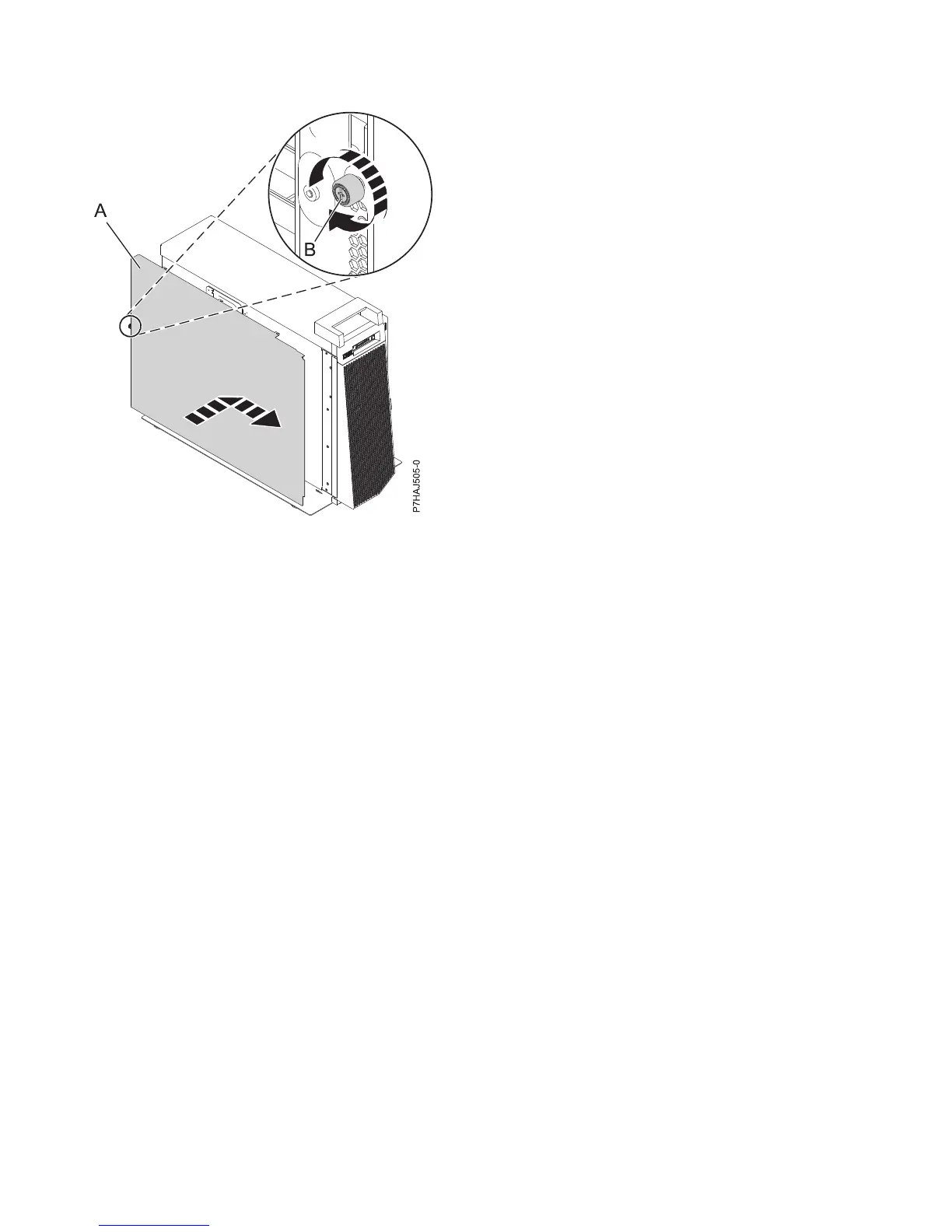Disconnecting the power cords from the 8202-E4B, 8202-E4C,
8205-E6B, or 8205-E6C system
Use these procedures to disconnect the power cords from the 8202-E4B, 8202-E4C, 8205-E6B, or 8205-E6C
system.
1. For a rack-mounted system, open the back rack door on the unit you are servicing and identify the
system unit you are servicing in the rack.
2. For both a rack-mounted system and a stand-alone system, disconnect all power cords from the unit
you are servicing. This system might be equipped with two power supplies. Before continuing with
any remove and replace procedures that require the power off, ensure that both power sources to the
system have been completely disconnected.
Figure 51. Installing the outside service access cover
56 Power Systems: Power supplies for the 9117-MMB, 9117-MMC, 9179-MHB, or 9179-MHC
