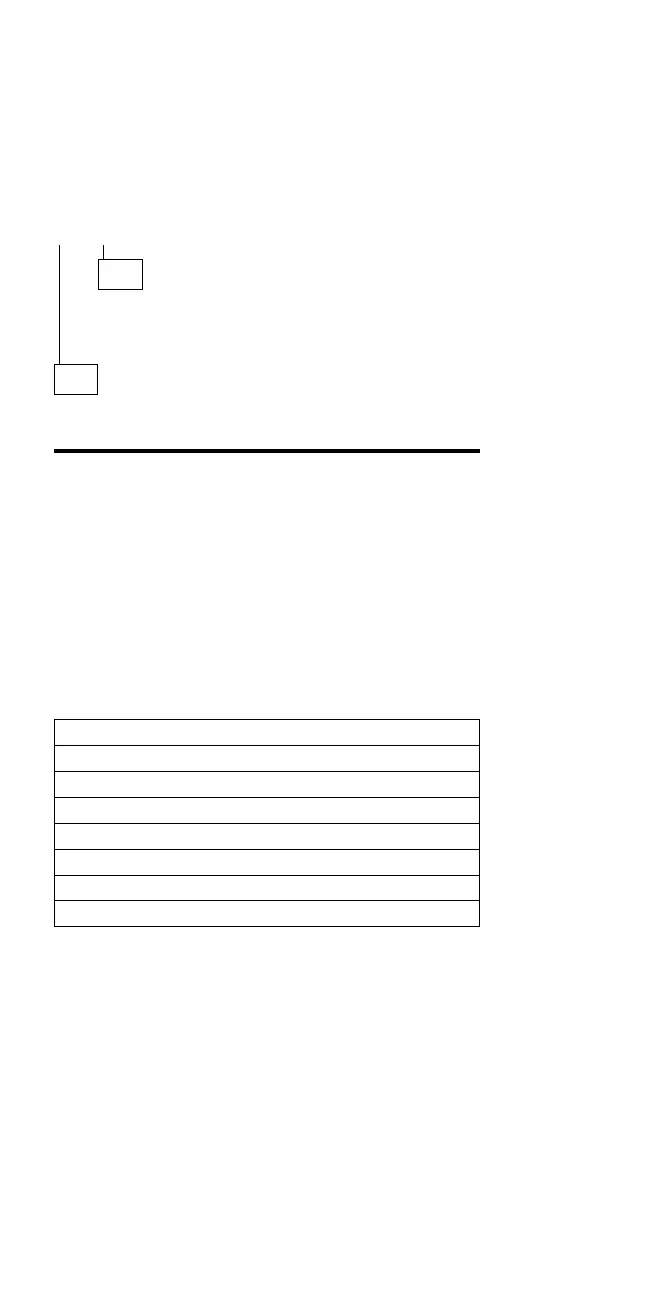007 (continued)
– Run the memory test.
Use the RUN TESTS ONE TIME option.
DID THE MEMORY TESTS END WITHOUT AN ERROR?
Yes No
008
Replace the IC DRAM card in slot 2.
If the problem is not corrected, replace the system
board.
009
If the problem occurs intermittently, run the memory tests
multiple times to create an error log.
Power Systems Checkout
Note: One or all of the batteries can discharge if there is
a short circuit in the system.
1. Replace the failing FRU if the power supply problem
is caused by a short circuit.
2. Determine if one (or all) of the batteries have become
discharged. Replace any discharged battery with its
spare, if available.
The test procedures for each power supply are found on
the following pages.
“Checking the AC Adapter” on page 72.
“Checking the Car Battery Adapter (700 only)” on page 73.
“Checking the Battery Pack” on page 74.
“Checking the Backup Battery” on page 75
“Checking the Standby Battery” on page 75.
“Checking the Quick Charger” on page 76.
“Checking the Voltage Converter (700, 700C)” on page 77.
“Checking the Voltage Converter (720, 720C)” on page 78.
ThinkPad 700, 700C, 720, 720C (9552) 71