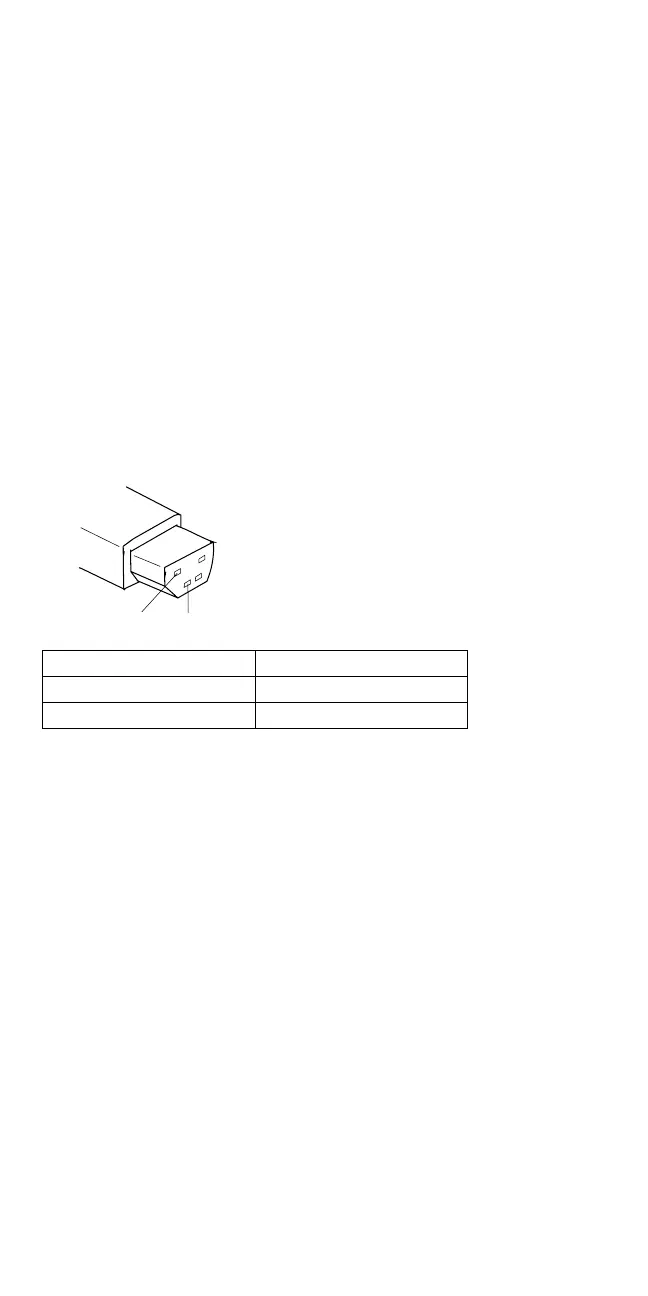Checking the AC Adapter: If the Power-On
indicator does not turn-on, check the power cord of the AC
adapter for correct continuity and installation.
1. If any noise can be heard from the AC adapter when
it is plugged into the ac power outlet, replace the AC
adapter.
If no noise can be heard from the AC adapter, go to
step 3.
2. If a noise is still heard from the new AC adapter,
suspect the computer. Replace the AC adapter with
the original one, then go to the next step. If no noise
is heard from the new AC adapter, the original AC
adapter is defective.
3. Unplug the AC adapter cable from the computer and
measure the output voltage at the plug of the AC
adapter cable. See the following figure.
1
2
If the voltage is not correct, go to the next step.
4. Unplug the AC adapter cable from the ac power outlet
and wait for a few minutes.
5. Plug the AC adapter cable into the ac power outlet.
6. Measure the output voltage of the AC adapter.
If the voltage is still not correct, replace the AC
adapter.
If the voltage is correct, plug the AC adapter
cable into the computer and try the failing
operation again.
If the problem goes away, suspect the continuity
or installation of the AC adapter cable.
If the problem is not corrected, replace the
voltage converter.
Pin Voltage (V dc)
1 +19.0 to +21.0
2 Ground
72 IBM Mobile Systems HMM