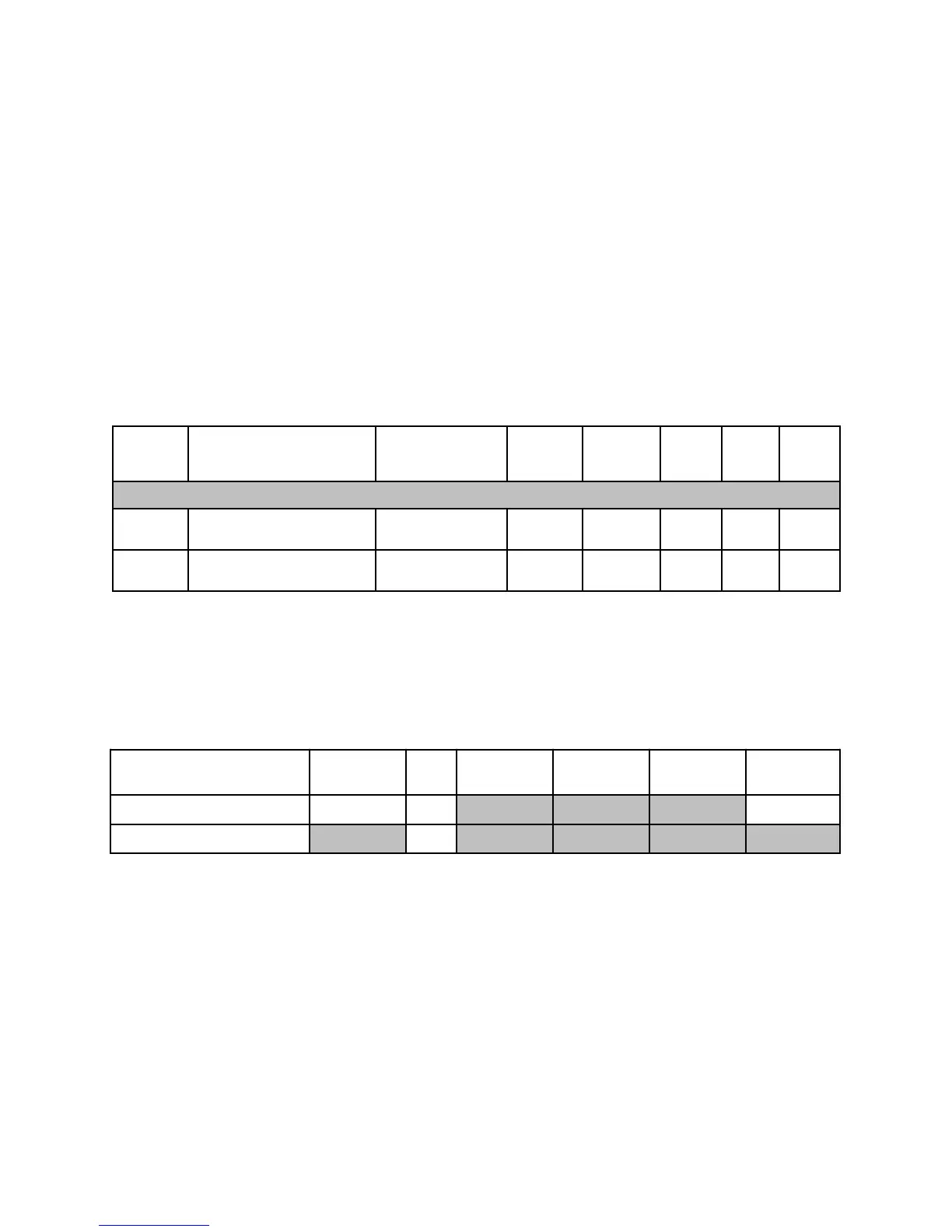IBM BladeCenter HS22V 5
Three models have an additional 2-port 10Gb Ethernet controller installed in the CFFh slot, and one also
has a Fibre Channel card installed:
Model GDx includes an Intel 10Gb 2-port Ethernet Expansion Card (CFFh)
Model HAx includes an Emulex 10Gb Virtual Fabric Adapter (CFFh)
Model HXx includes a Broadcom 10Gb Gen2 2-port Ethernet Expansion Card (CFFh) and a Qlogic
8Gb Fibre Channel Expansion Card (CIOv).
Refer to the Standard Specifications section for information about standard features of the server.
Express models
The following table lists the express models.
Table 3. Express models
Model Processor* (2 max) Memory
(std / max)
Ethernet RAID Bays
(used/
max)
Disk
drives
Slots
(used/
max)
North America and Latin America
7871-E2U 2x Xeon E5649 6C 2.53GHz
12MB 1333MHz 80w
6x 8GB / 288 GB 2x 1 GbE SAS RAID 0 / 2 Open 0 / 2
7871-E3U 2x Xeon X5675 6C 3.06GHz
12MB 1333MHz 95w
12x 8GB / 288 GB 2x 1 GbE SAS RAID 0 / 2 Open 0 / 2
* Processor detail: (model, cores, core speed, L3 cache, memory speed, power)
Chassis support
The HS22V is supported in the various BladeCenter chassis as listed in the following table.
Table 4. Chassis support
Description BC-E
(8677)
BC-T BC-S
(8886)
BC-H
(8852)
BC-HT AC
(8750)
BC-HT DC
(8740)
HS22V with 130W CPUs No No Some limits* Some limits* Some limits* No
HS22V with up to 95W CPUs Some limits* No Full Full Full Full
* See Table 4 for details
The number of HS22V servers supported in each chassis depends on the thermal design power of the
processors used in the servers as shown in Table 6. The table uses the following conventions:
A green square in a cell means the chassis can be filled with HS22V blade servers up to the
maximum number of blade bays in the chassis (for example, 14 blades in the BladeCenter H).
A yellow square in a cell means that the maximum number of HS22V blades that the chassis can hold
is fewer than the total available blade bays (for example, 12 in a BladeCenter H). Other bays in the
chassis
may
or
may not
be occupied by servers other than HS22 and HS22V depending on the
combination and some bays must remain empty. Consult the BladeCenter Interoperability Guide for
specifics: http://ibm.com/support/entry/portal/docdisplay?lndocid=MIGR-5073016
Note: The HS22V is not supported in the BladeCenter E with power supplies smaller than 2000 W.