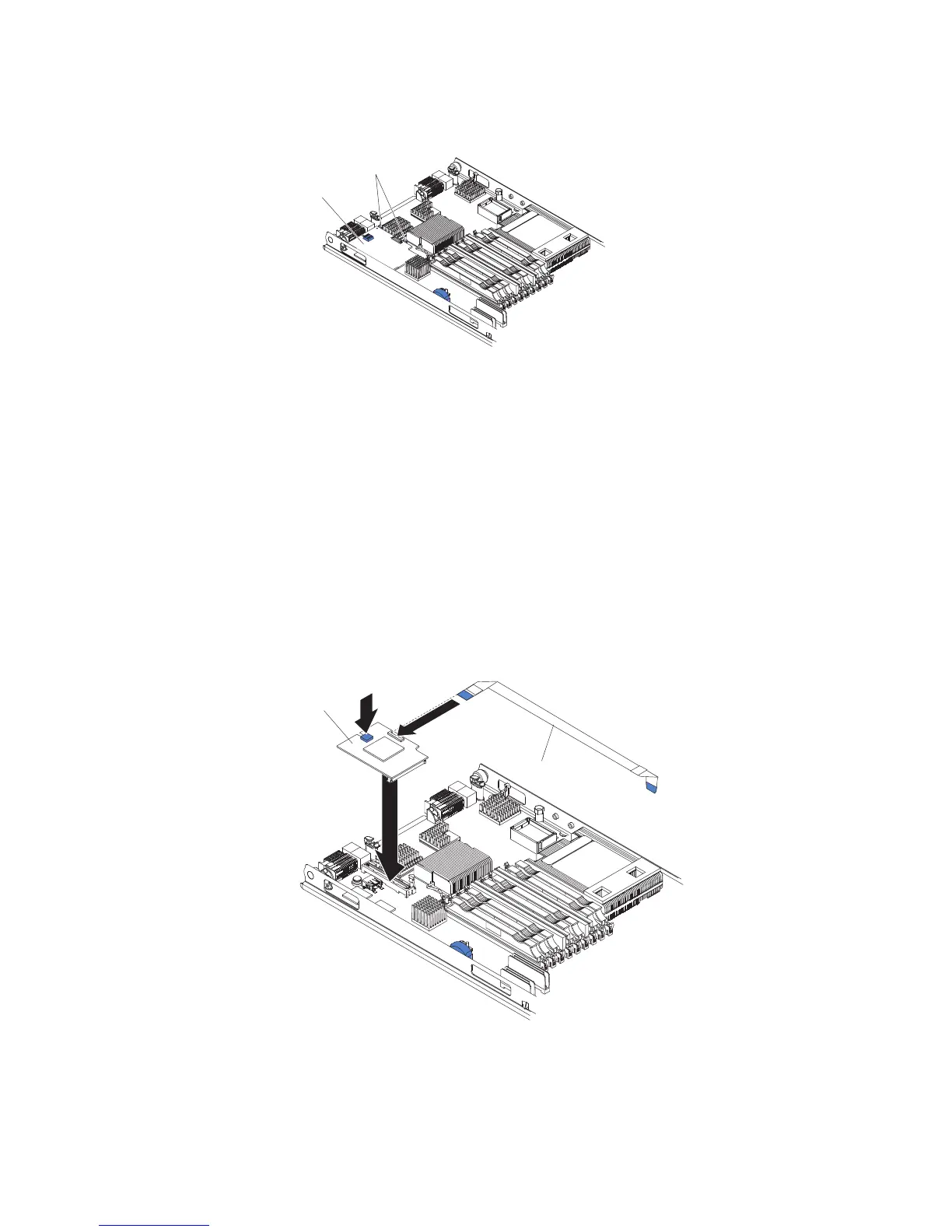6. Locate the CIOv expansion connector (see “Blade server connectors” on page
18).
Retaining
clips
Expansion
card
7. Using your fingers, move the retaining clips away from the CIOv card; then, lift
the card out of the connector.
Installing a storage interface card
Use this information to install a storage interface card in the blade server.
The storage interface card controls the SAS storage drives. The following
illustrations and installation instructions show how to install a ServeRAID-MR10ie
controller into the CIOv expansion connector of the blade server. The illustrations
and installation instructions are similar for other CIOv storage interface cards.
Note: The backup-battery will be installed in DIMM connector ten and might
affect how much memory is recognized by the blade server. Review the tables in
“Installing a memory module” on page 29 to make sure that your memory
configuration will not be affected.
ServeRAID
controller
Cable "B "
To install a storage interface card, complete the following steps.
1. Before you begin, read “Safety” on page v and “Installation guidelines” on
page 19.
Chapter 3. Installing options 41