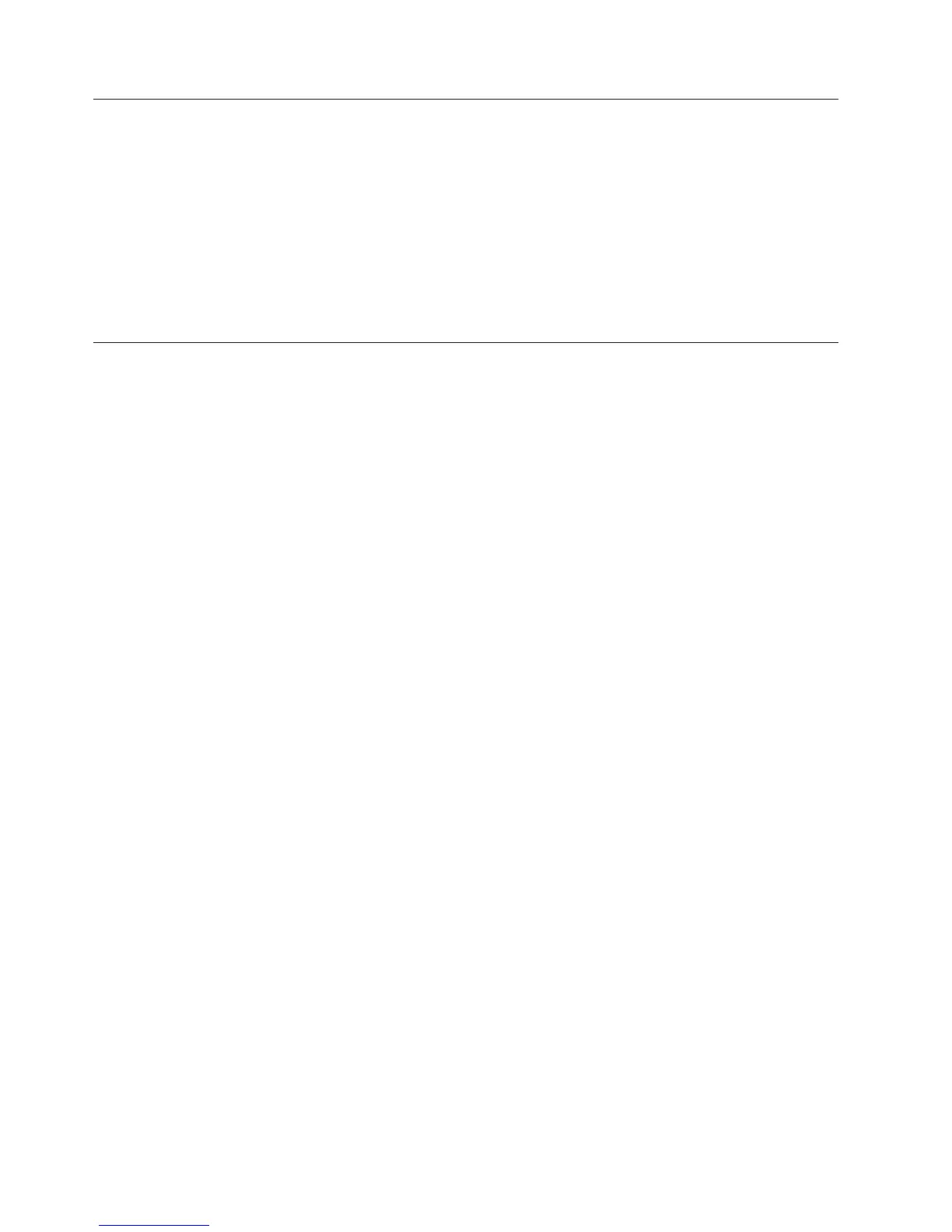Using RDM to install the operating system
Use this information if you are using RDM to install the blade server operating
system.
You can use RDM to install a supported operating system on a blade server.
Follow the instructions in the documentation that comes with RDM to install a
supported operating system.
Note: To determine whether an RDM supports an operating system, see
http://www.ibm.com/systems/management/.
Downloading installation instructions
Use these instructions to download the operating-system installation instructions.
To download operating-system installation instructions, complete the following
steps.
Note: Changes are made periodically to the IBM Web site. The actual procedure
might vary slightly from what is described in this document.
1. Go to http://www.ibm.com/systems/support/.
2. Under Select product or service type for support, click BladeCenter.
3. Under Popular Links, click Operating system installation.
4. Under Choose the system you want instructions for, click BladeCenter
HS22V.
5. Under the Installation, select the operating system you want to install.
70 BladeCenter HS22V Type 7871 and 1949: Installation and User's Guide