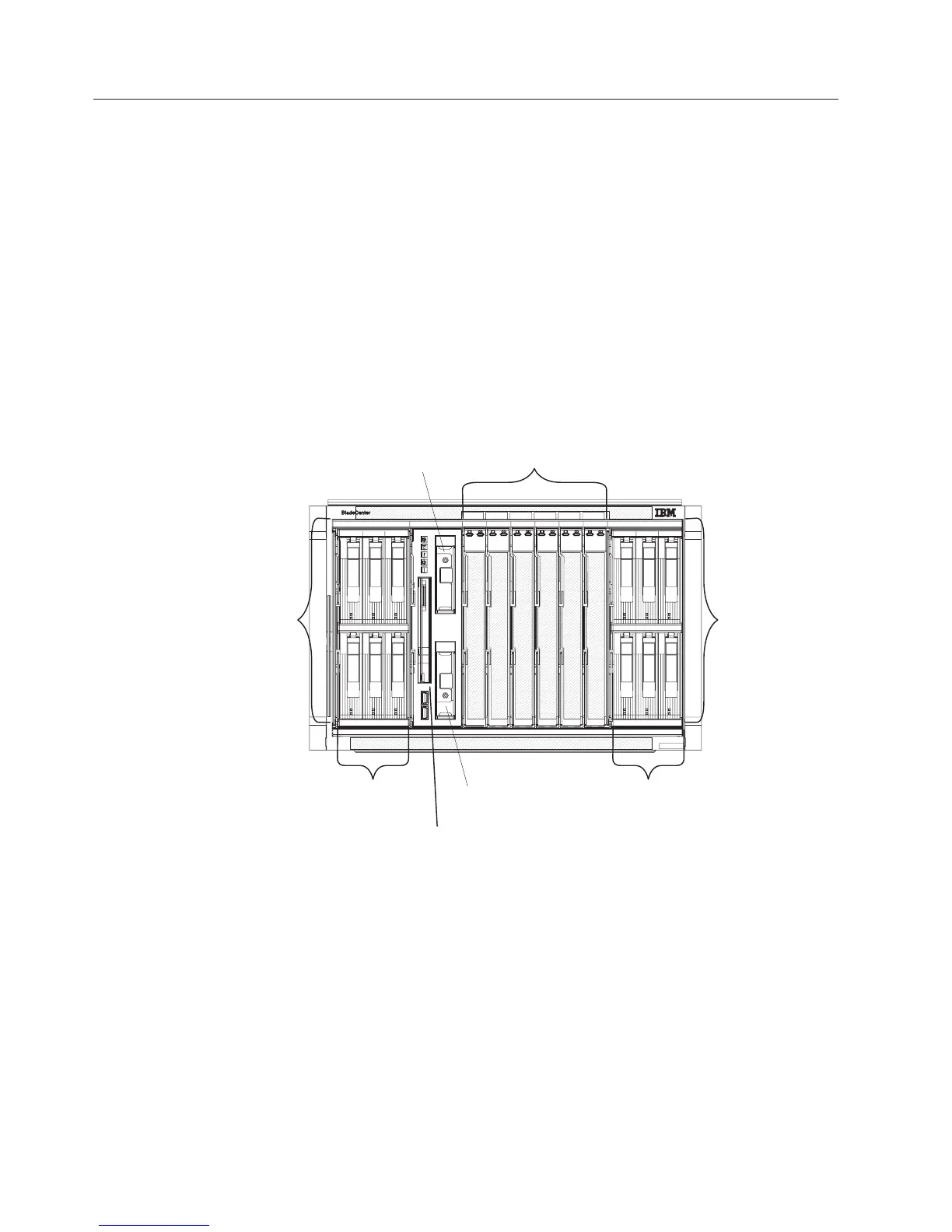Components of the BladeCenter S system
BladeCenter S system components include an advanced management module,
blade servers, I/O modules, disk storage modules, power modules, fan modules, a
serial pass-thru module, and a media tray.
Front view of the BladeCenter S chassis
Blade servers, disk storage modules, and the media tray are installed in the front
of the BladeCenter S chassis.
Note: For proper cooling, each bay in the BladeCenter S chassis must have either a
device or a filler installed.
As the BladeCenter S chassis can support either 3.5-inch disk drives or 2.5-inch
disk drives in the storage bays, the front view of the chassis can appear as either of
the following.
3.5-inch disk drive configuration:
Storage
module
1
Storage
module
2
SAS/SATA
hard disk drives
SAS/SATA
hard disk drives
Media tray
Blades
Battery backup
unit 1
Battery backup
unit 2
2.5-inch disk drive configuration:
6 BladeCenter S Type 7779/8886: Installation and User's Guide